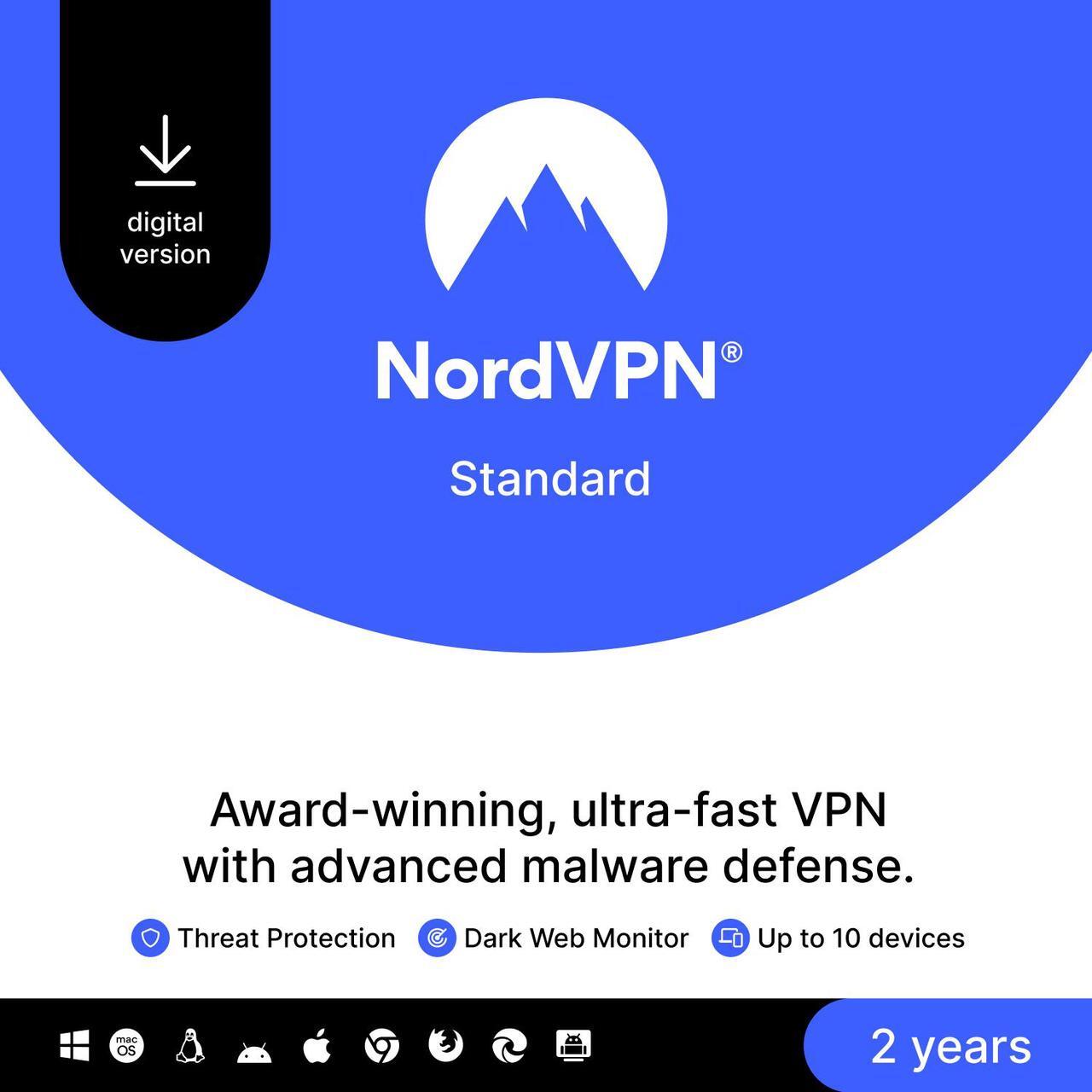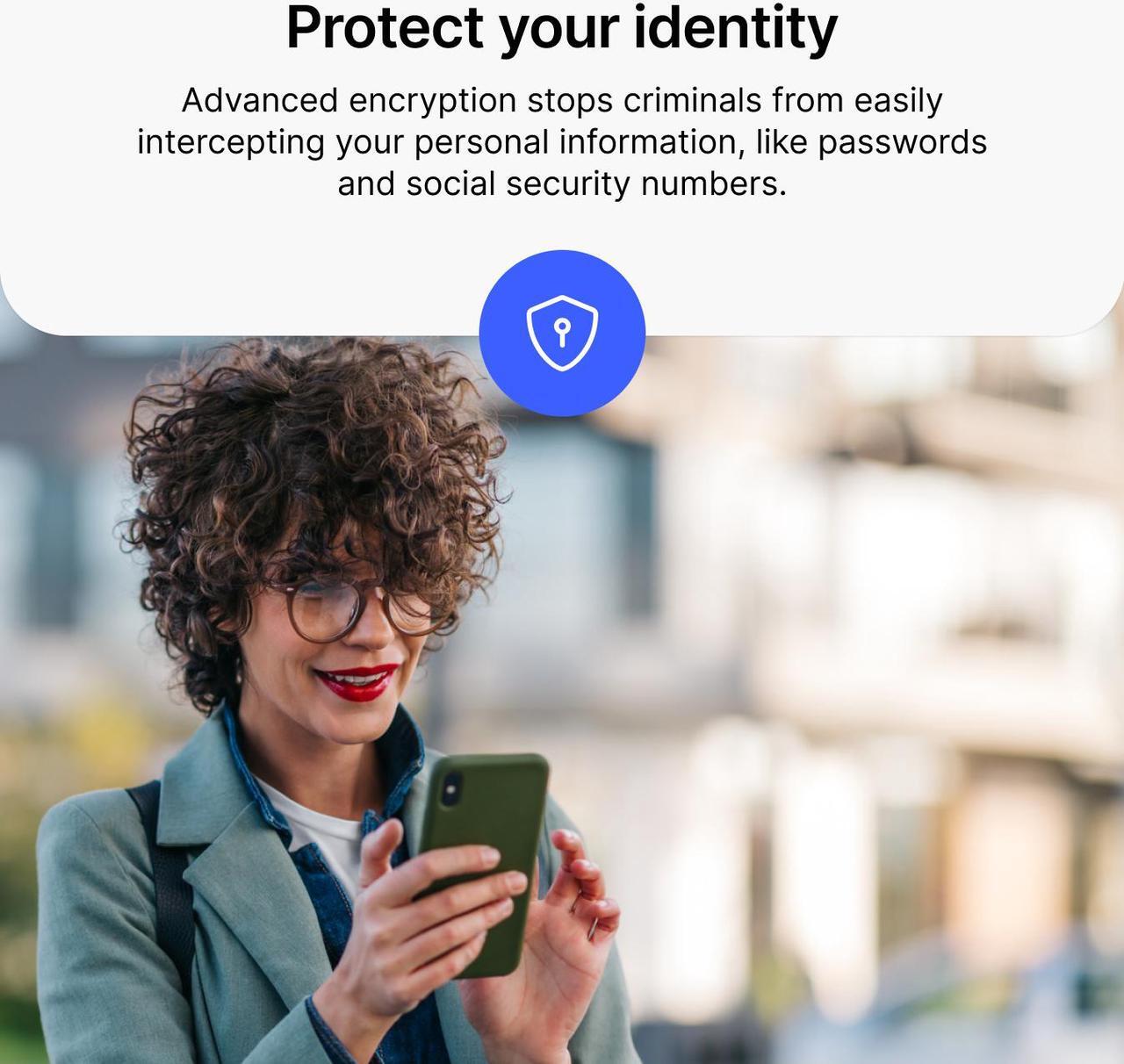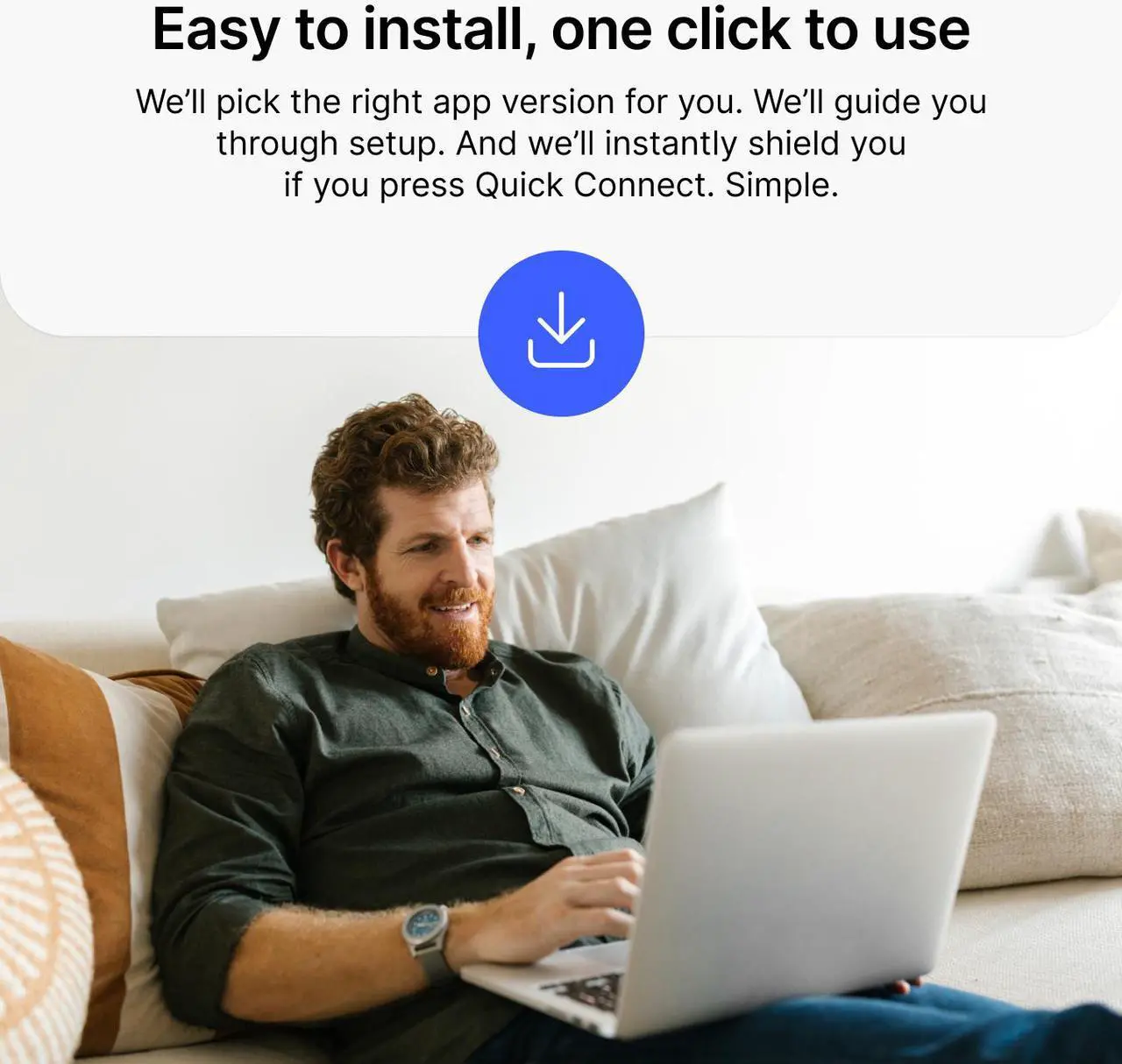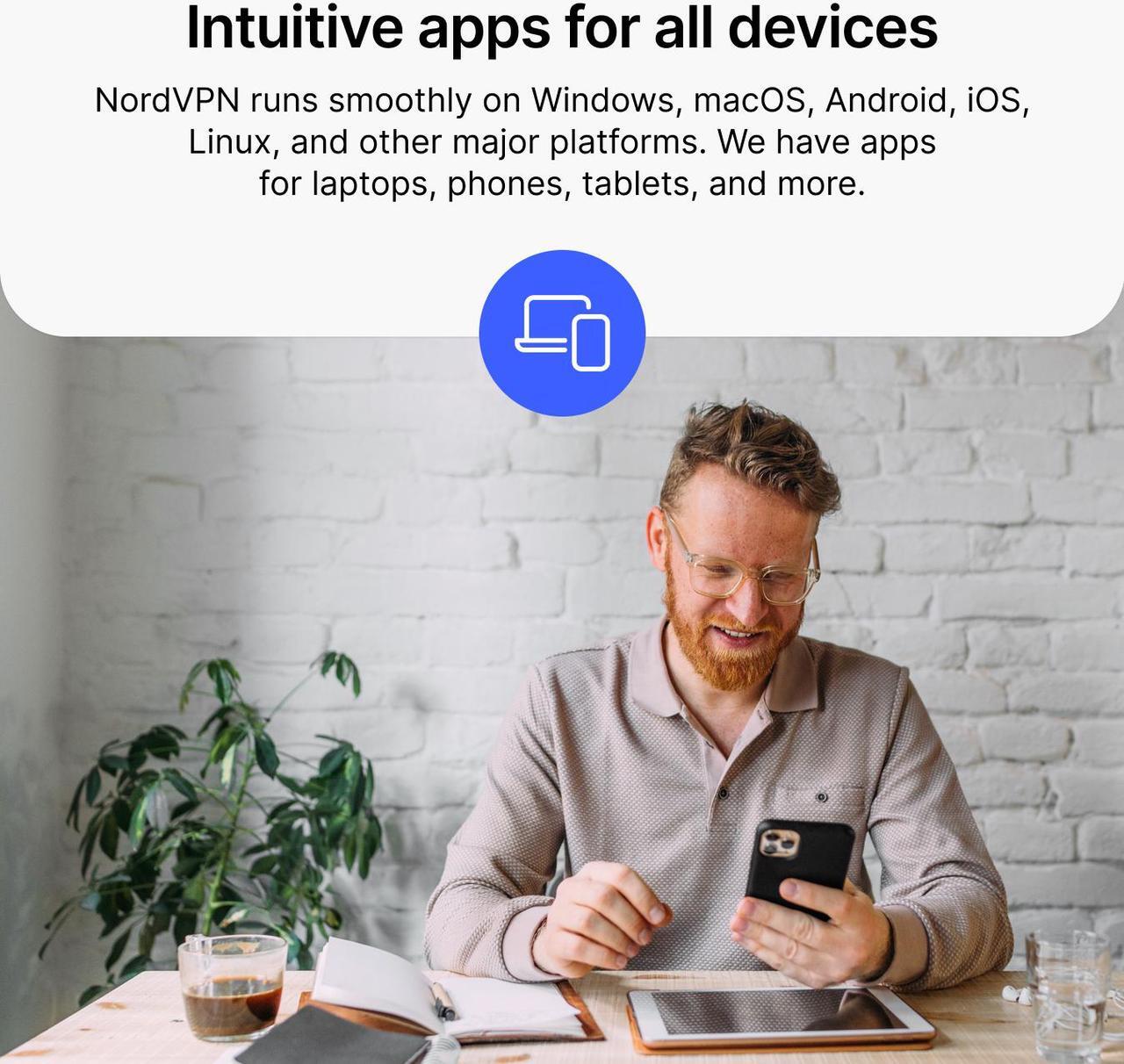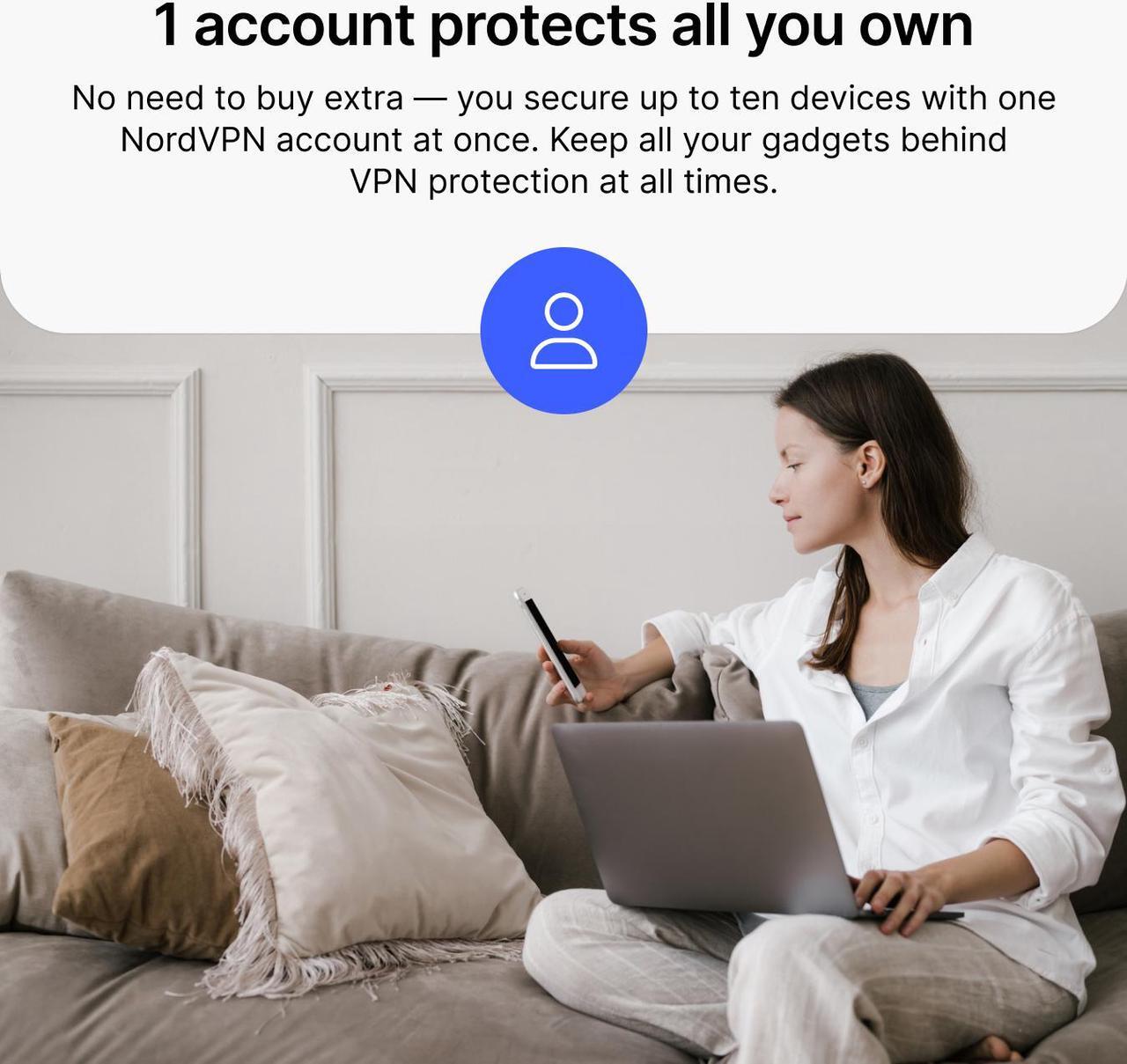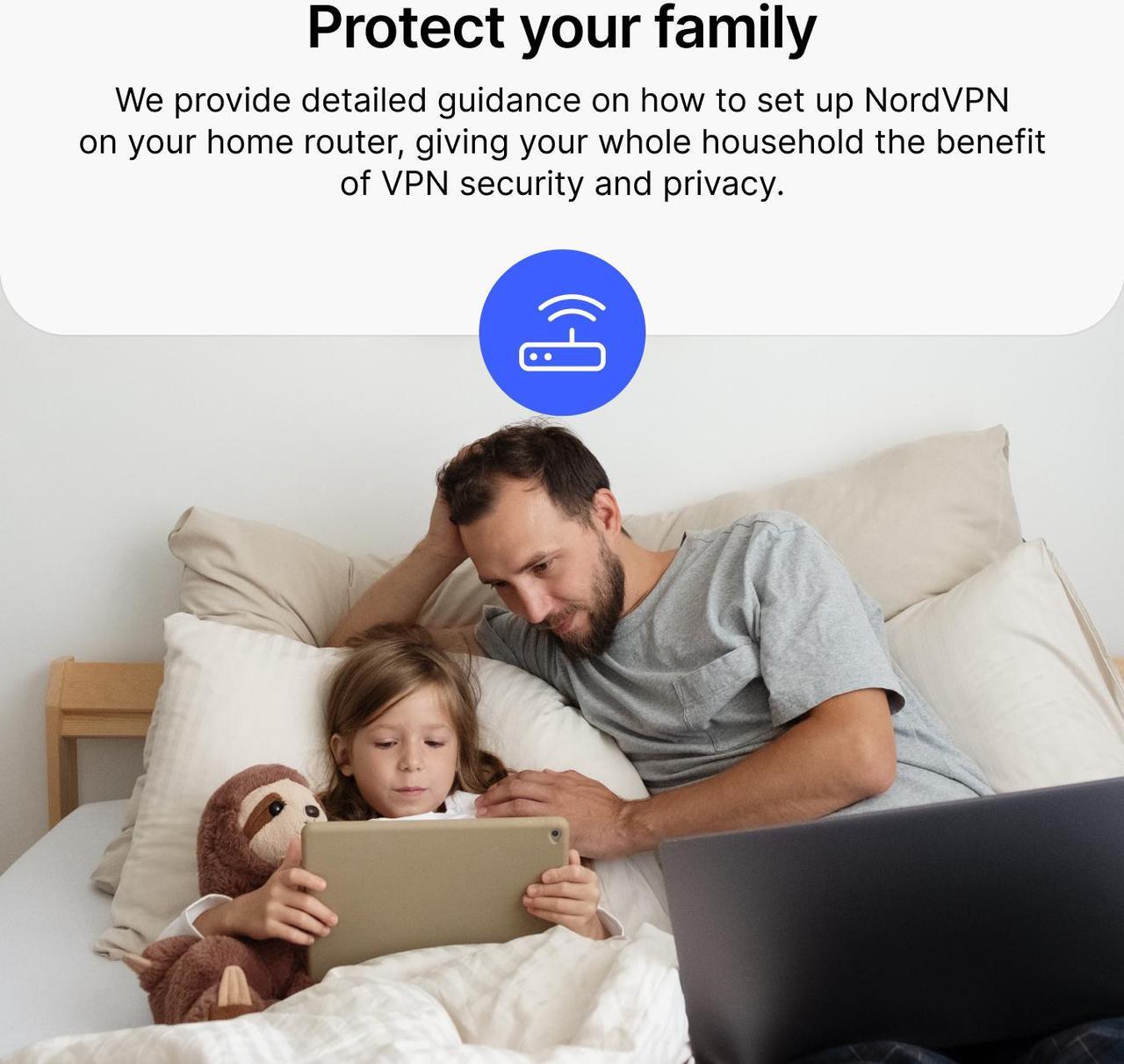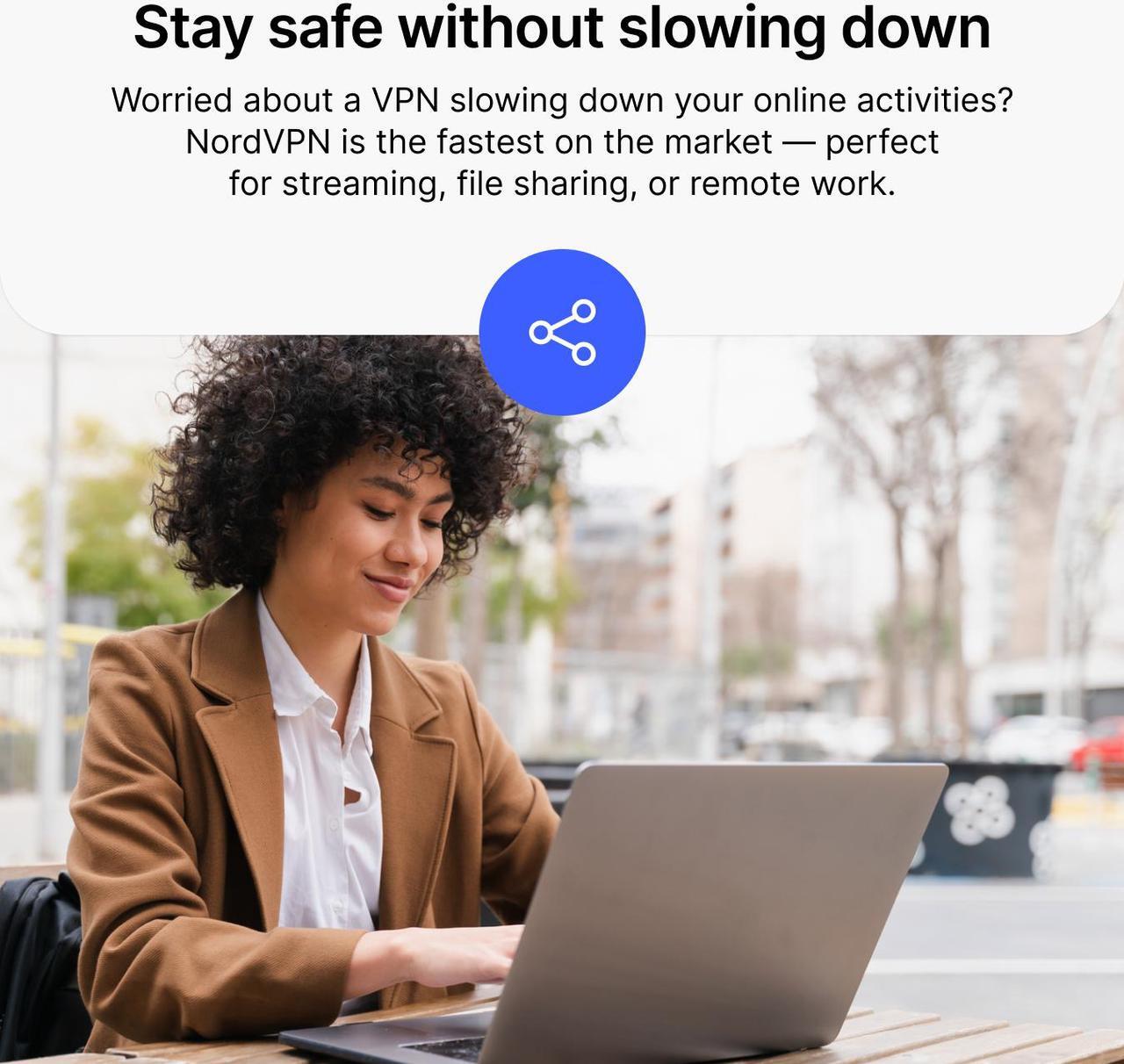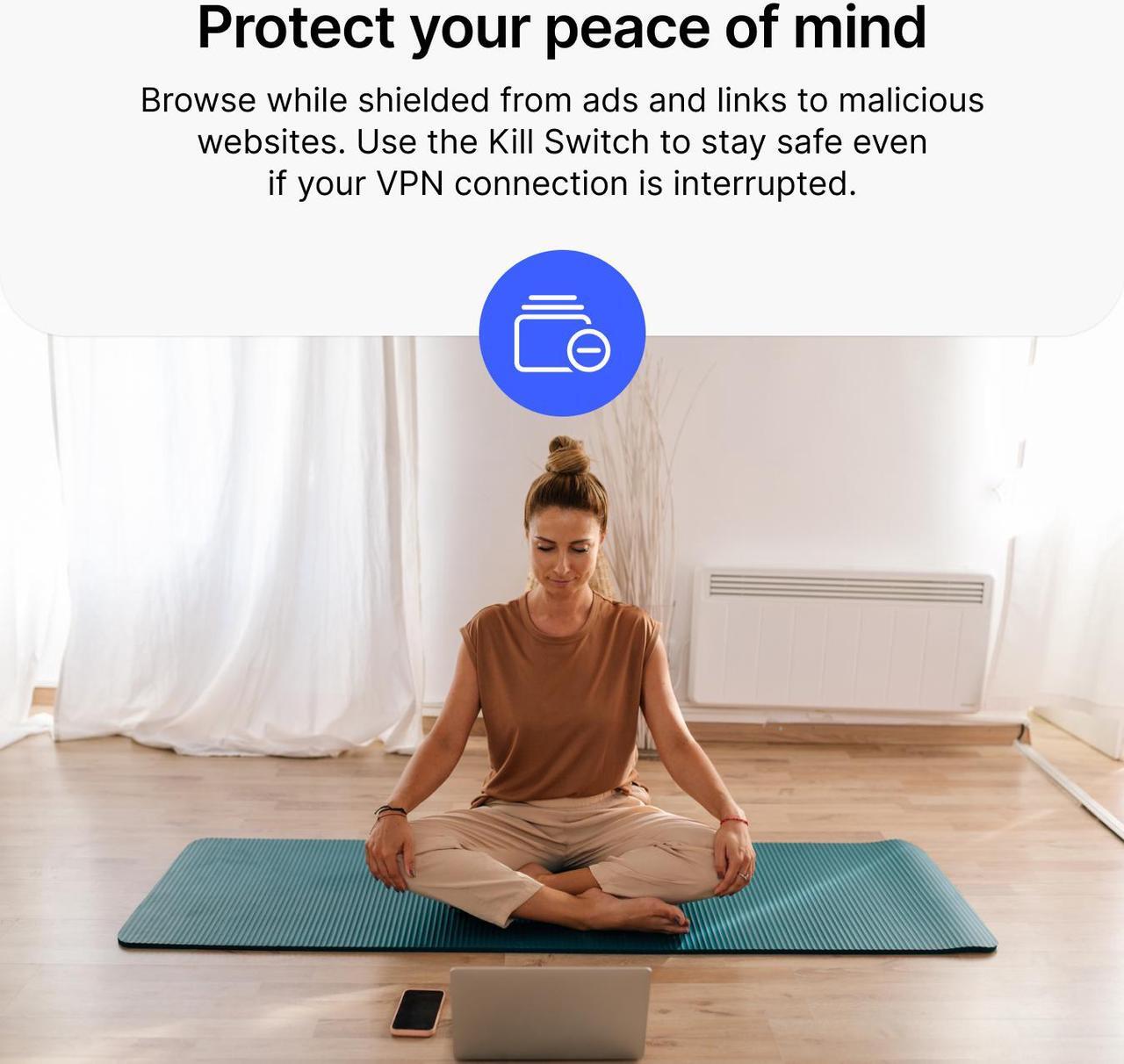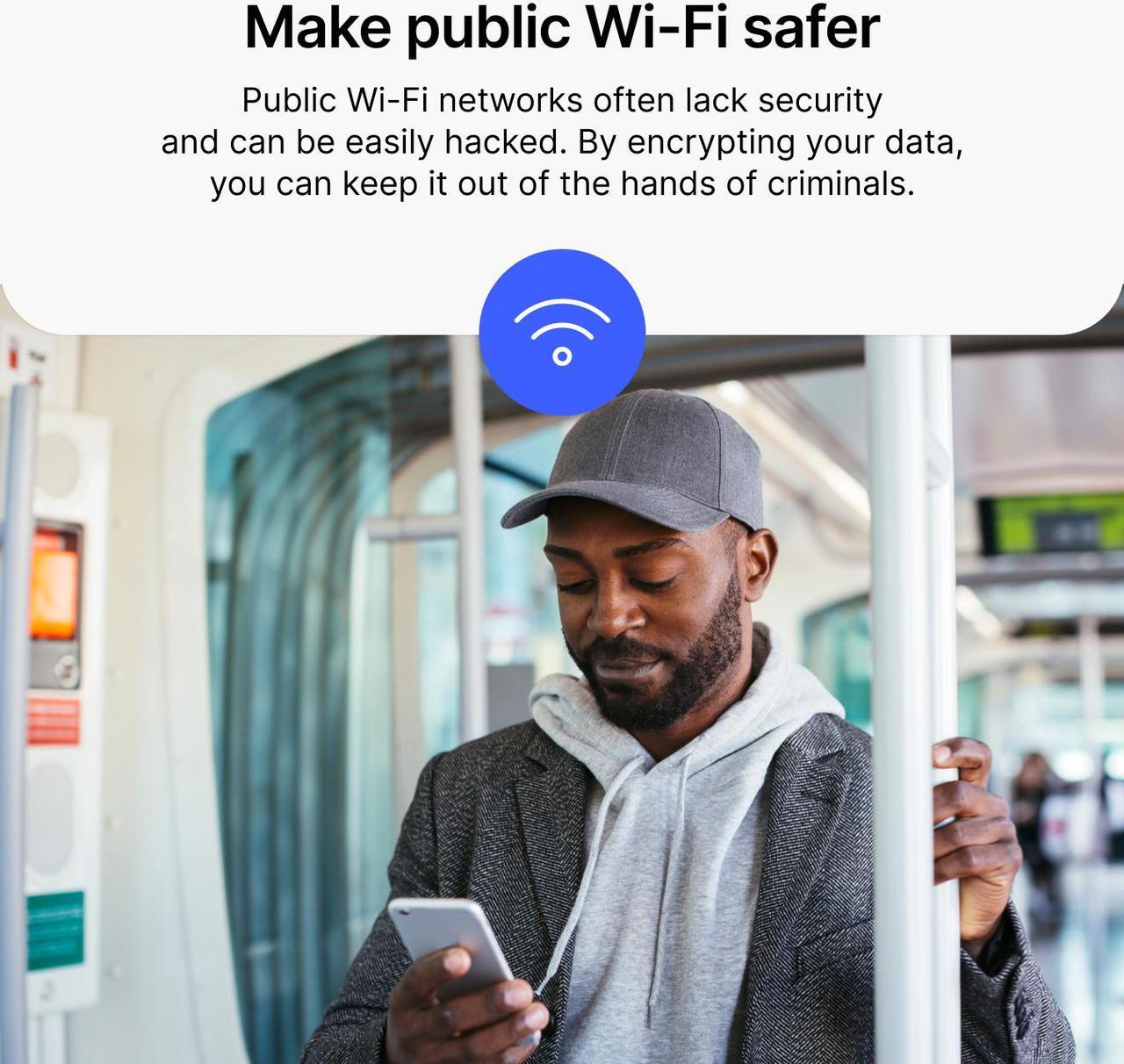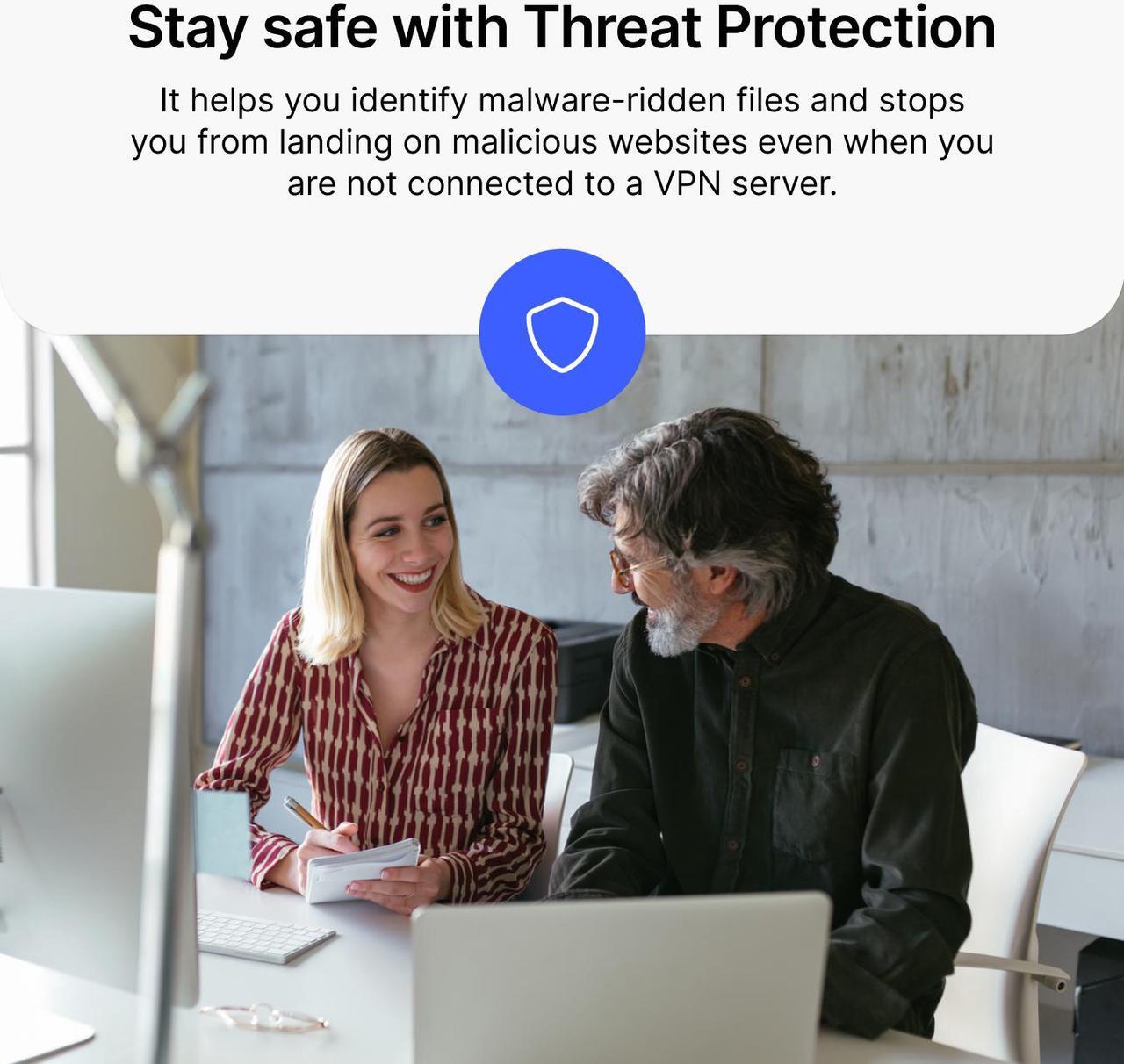Advanced protection from online threats
Browse with confidence that every click is protected. Hide sensitive details from prying eyes with powerful encryption and use Threat Protection to avoid common online hazards, such as malware in downloads, annoying ads, and dangerous links.


24/7 security
Stay safe at all times — even when offline. Get automatic alerts from Dark Web Monitor about credentials in danger, protect your data with Kill Switch if your VPN connection drops, and enjoy 24/7 support.


Suits every online lifestyle
NordVPN is easy to install and simple to use — and thanks to our ultra-fast server network, you can enjoy the additional security without sacrificing your connection speed.
Increased privacy online
Even the innocent details of your online activity can be used for identity fraud, social engineering scams, or blackmail. Don't give criminals an opening - encrypt your data and change your virtual location with NordVPN.
Available on:



Strong security
- Block malware during downloads, malicious links, and ads
- Stop hackers from easily stealing your data
- Get alerts if your accounts are in danger

Increased privacy
- Keep your browsing habits to yourself
- Hide your virtual location
- Limit online tracking

Easy access
- Secure your connection with just a click
- Surf with the fastest VPN on the market
- Enjoy safe browsing on all devices
How to use NordVPN
Step 1
Buy a NordVPN subscription.
Step 2
Redeem the activation code.
Step 3
Download the app for your system.
Step 4
Create an account or log in to your existing one.
Step 5
Press "Quick Connect." That's it!
Stay safe with the world's fastest VPN


Avoid breaks in your security
Don't risk being left without protection — activate NordVPN's optional auto-renewal feature to automatically renew your subscription before it expires.