Your Browsing History
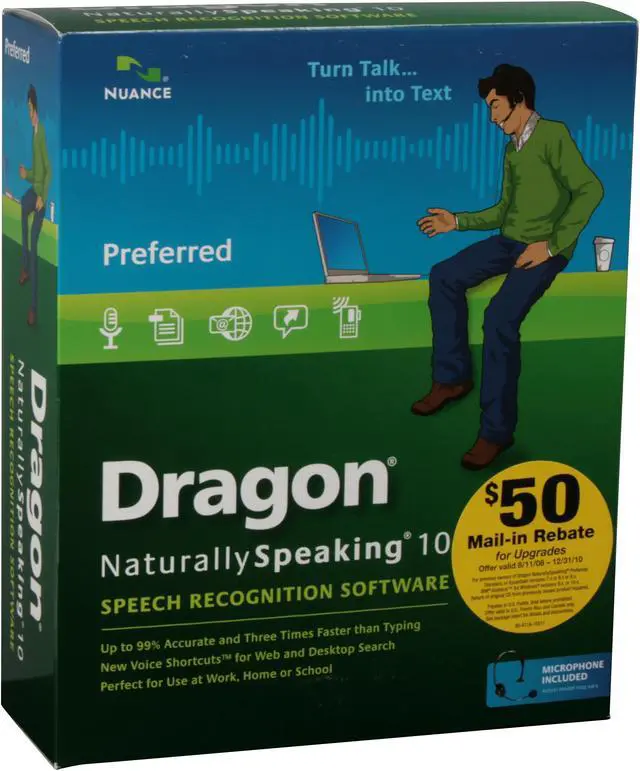
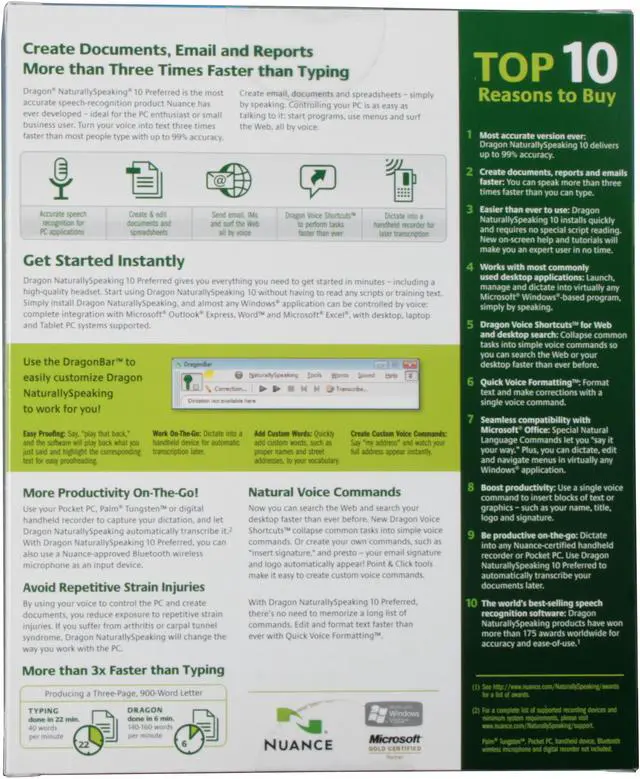
Any questions? Our AI beta will help you find out quickly.
| Brand | NUANCE |
|---|---|
| Model | A109A-G00-10.0 |
| Name | Dragon NaturallySpeaking 10 Preferred |
|---|---|
| Type | Voice Recognition |
| Version | Preferred |
| Operating Systems Supported | Windows |
| System Requirements | Minimum Specifications CPU: Intel Pentium / 1 GHz processor or equivalent AMD processor. Faster processors will yield faster performance. Memory: 512 MB RAM (1 GB RAM for Windows Vista) Free hard disk space: 1 GB (2 GB for localized non-English versions) L2 Cache: 512 KB Supported Operating Systems: Windows Server 2000 Windows Server 2003 Windows XP SP2 or higher, 32-bit Windows 2000 SP4 or higher Windows Vista or Windows Vista SP1, 32-bit DVD-ROM drive (required for installation) Microsoft Internet Explorer 6 or higher (free download available at microsoft) Nuance-approved noise-canceling headset microphone (included), Creative Labs Sound Blaster 16 or equivalent sound card supporting 16-bit recording, speakers (required for playback of recorded speech and text to speech features) A Web connection is required for activation Recommended Specifications CPU: Intel Pentium / 2.4 GHz processor (1.6 GHz dual core processor) or equivalent AMD processor Memory: 1 GB RAM L2 Cache: 1 MB |
| Packaging | Retail |
| Feature | Up to 99% Accurate and Three Times Faster than Typing Most people speak over 120 words per minute, but type less than 40 words a minute. That means you can create documents and emails about three times faster with Dragon NaturallySpeaking. Dragon never makes a spelling mistake, and it actually gets smarter the more you use it! Easy to Use Dragon NaturallySpeaking installs quickly and requires no special script reading. New on-screen help and tutorials will make you an expert user in no time. Use with Many Windows Programs Use your voice to dictate, edit and control applications such as Microsoft Word, Microsoft Outlook Express, Microsoft Internet Explorer, and AOL. NEW Search the Web and Your Computer with Dragon Voice Shortcuts Use Dragon Voice Shortcuts to quickly search for information on the Web or on your own computer. Need to find some information on the Web? Just say “Search the Web for global warming articles,” “Search Wikipedia for George Washington Carver,” or “Search eBay for Batman comic books.” Searching the Web or your computer has never been faster — or easier. Bluetooth Support Use Dragon NaturallySpeaking with Nuance-approved Bluetooth headsets. Be Productive on the Go Dictate into any Nuance-certified handheld device for automatic transcription when you synch with your PC. |
|---|
| First Listed on Newegg | August 14, 2008 |
|---|