Your Browsing History
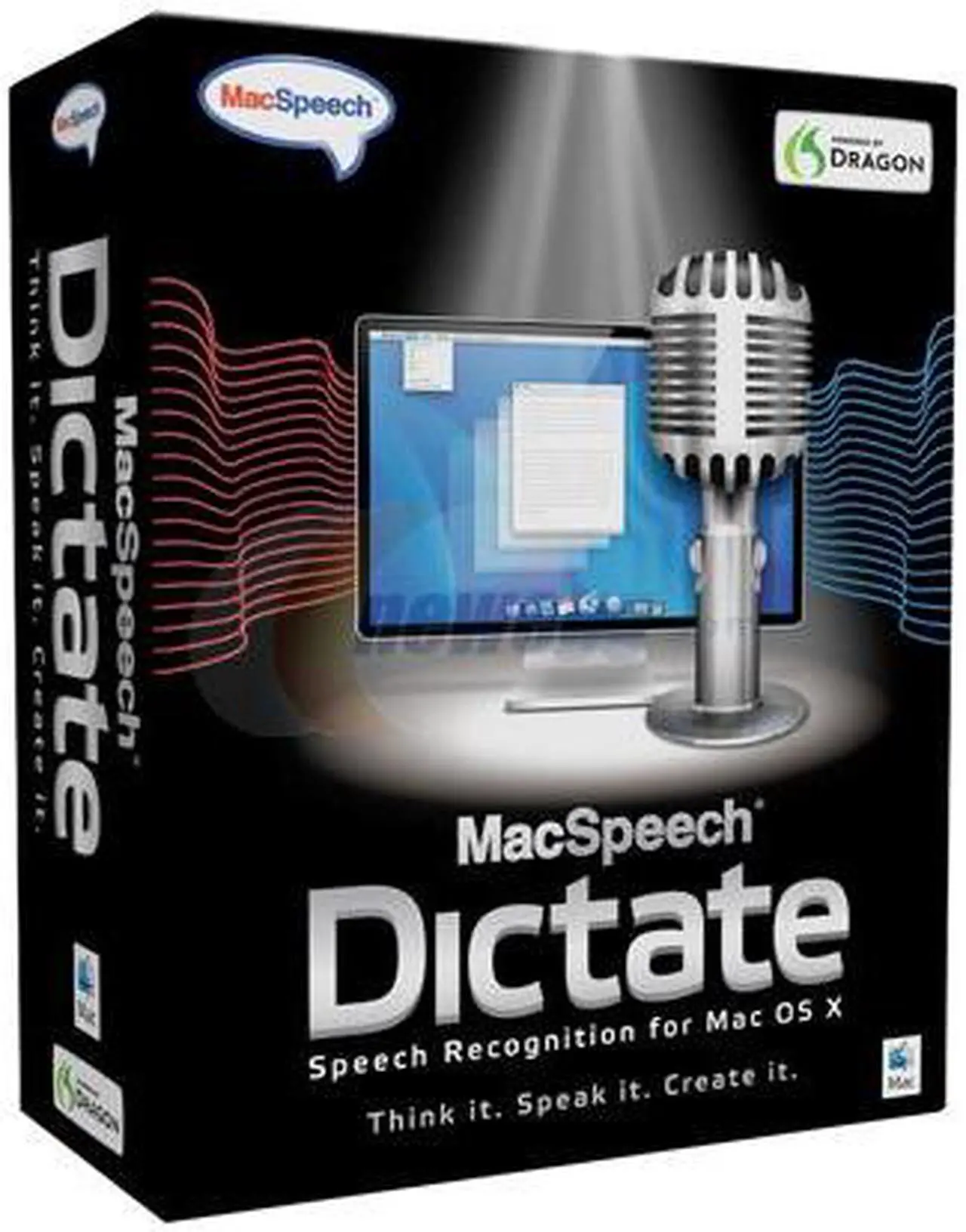
Any questions? Our AI beta will help you find out quickly.
| Brand | NUANCE |
|---|---|
| Model | S609A-G00-1.5 |
| Feature | Think it. Speak it. Create it. Welcome to MacSpeech Dictate, the premier speech recognition solution for the Macintosh. With MacSpeech Dictate you're free to focus on what you have to say... just think it, speak it, and create it. It's that simple. Written from the ground up for the Mac, MacSpeech Dictate's accuracy and capabilities make it as fun, productive, and intuitive to use as the Mac itself. Amazing Accuracy – MacSpeech Dictate will astound you with its accuracy rate - near perfection with up to 99% accuracy. You simply talk and leave the recognition to MacSpeech Dictate. And MacSpeech Dictate never misspells a word... typos are a thing of the past. Essential Command Capabilities – Instead of using your mouse to select menu commands or your keyboard to type shortcuts, just speak a command. MacSpeech Dictate executes it for you. What could be easier? Works With Your Applications – Microsoft Word, Adobe Photoshop, QuarkXPress, and more. And MacSpeech Dictate works great with Apple's applications as well, including iChat, Mail, iPhoto, and Keynote, among others. Make Your Move – You don't need a keyboard or mouse to move around in your documents. MacSpeech Dictate lets you move your cursor forwards, backwards, and much more with just your voice. It helps make editing your documents a breeze. Minimal Training Required – With just minutes of training, you'll be using MacSpeech Dictate's superior capabilities. Even Greater Recognition – MacSpeech Dictate boasts robust Phrase Training capabilities, allowing it to learn as it goes based on your voice input. Moreover, MacSpeech Dictate recognizes 13 distinct English dialect variations. Spelling A World Of Words – MacSpeech Dictate's spelling mode lets you easily spell words, names, and acronyms with either natural language or the International Radio Alphabet. Document Freedom – MacSpeech Dictate works great with most text documents, even those it didn |
|---|
| Name | MacSpeech Dictate |
|---|---|
| Operating Systems Supported | Mac OS |
| System Requirements | Minimum Specifications Intel-based Mac. Mac OS X 10.5.6 (Leopard) or greater. Internet connection required for product registration. A MacSpeech-certified USB noise-canceling microphone (included, except for upgrades) |
| Packaging | Retail |
| Date First Available | June 17, 2010 |
|---|