Your Browsing History
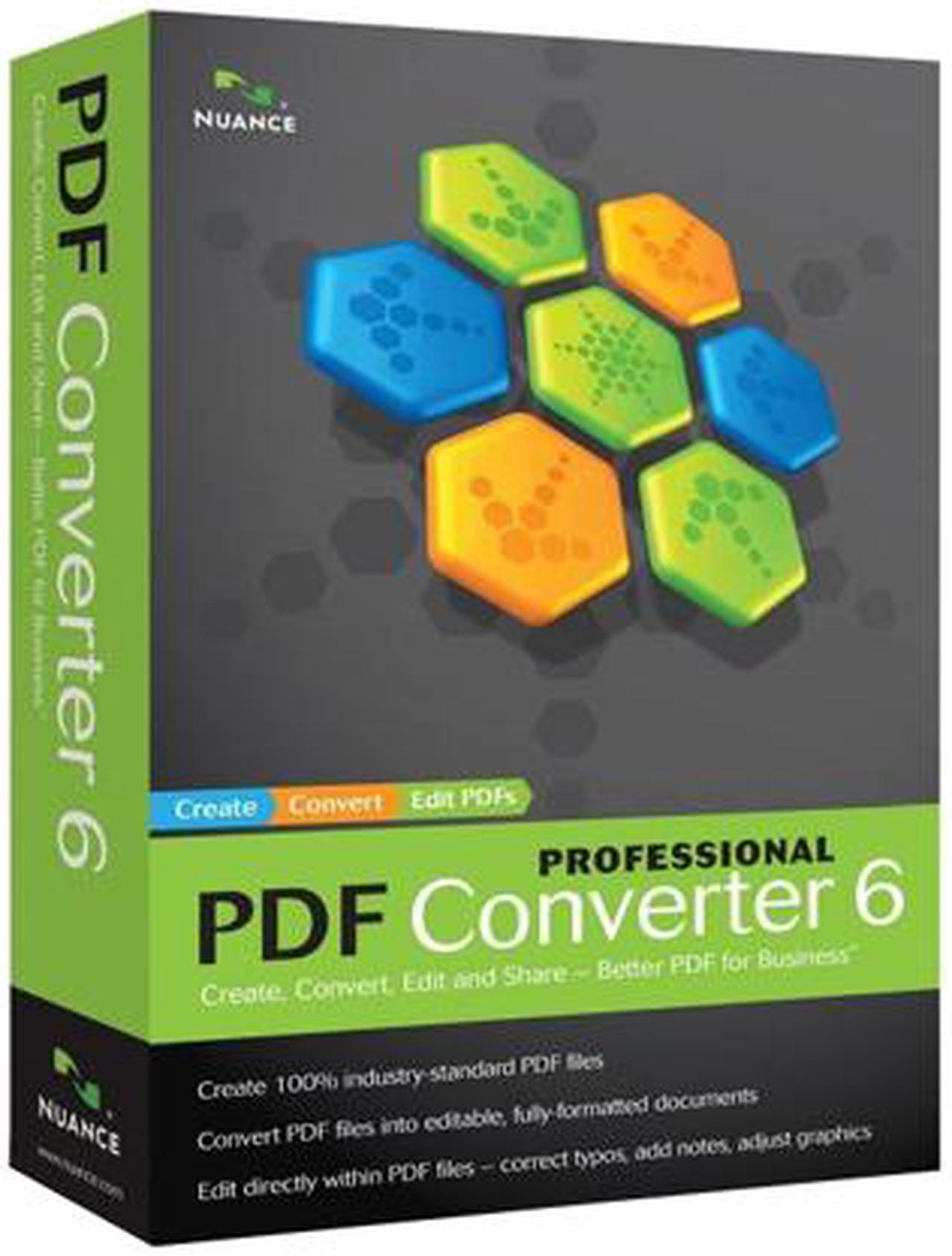
| Brand | NUANCE |
|---|---|
| Model | M109A-G00-6.0 |
| Name | PDF Converter Professional 6 |
|---|---|
| Version | Professional |
| Operating Systems Supported | Windows |
| Packaging | Retail |
| System Requirements | A computer with an Intel Pentium or higher processor or equivalent Supported operating systems Windows XP 32-bit Edition with Service Pack 3 Windows Vista 32-bit or 64-bit Editions with Service Pack 1 Microsoft Internet Explorer 6 or above 256 MB of memory (RAM), 512 MB recommended 500 MB of free hard disk space for application files plus 150 MB working space during installation SVGA monitor with 256 colors, but preferably 16-bit color (called Medium Color in XP) and 800 x 600 pixel resolution Sound card is optionally required for using the functionality of the supplied Text-To-Speech engine Windows-compatible pointing device CD-ROM drive for installation Web access needed for product registration, activation, and obtaining live updates for the program. To save DOCX, XLSX and PPTX files (for Microsoft Office 2007 Word, Excel and PowerPoint) you should have or install Microsoft .NET Framework 3.0. The Microsoft .NET Framework 3.0 is part of the Windows Vista operating system and does not need to be installed there. The Microsoft .NET Framework 3.0 can be installed on Windows XP. |
| Feature | With complete PDF functionality from PDF Converter Professional 6, you'll be able to eliminate time-consuming tasks that slow you down and cost you money. Thanks to best in class document conversion you can access valuable information trapped in a digital or scanned document. You can save even more time by converting static PDF forms into fillable PDF forms with FormTyper. You can also make quick edits to your PDF files on the fly without the need for authoring software. Conveniently share your documents by creating 100% industry-standard PDF files from virtually any PC application. And of course, protect your work from unwanted use with 256-bit encryption and password only access. Throw in cutting-edge features like document assembly, scan to PDF, and the ability to compare content between PDF and Word files and it's clear — PDF Converter Professional 6 delivers Better PDF for Business Create 100% industry-standard PDF files, from virtually any PC application, that are fully compliant with other PDF viewers. Toolbar shortcuts for Microsoft Office allow you to make a PDF copy of your documents with a single click. Instantly and accurately convert PDF files into fully-formatted Microsoft Word, Excel, PowerPoint, XPS, and Corel WordPerfect documents — complete with text, columns, tables and graphics. Easily edit directly within PDF files. Correct typos, edit and annotate both text and graphics directly within PDF files. Fill and save PDF forms with FormTyper. Convert static PDF forms into fillable PDF forms that you can complete, save, and email. With one click, FormTyper locates the fields on your form – even on scanned forms – and adds fillable fields without changing the original! Combine the superior accuracy of the world's best-selling OCR with business-centric PDF tools and you will be fully-equipped to take on any task that requires creating, converting, editing or sharing PDF documents – you need Better PDF for Business |
|---|
| Date First Available | August 10, 2009 |
|---|