Your Browsing History
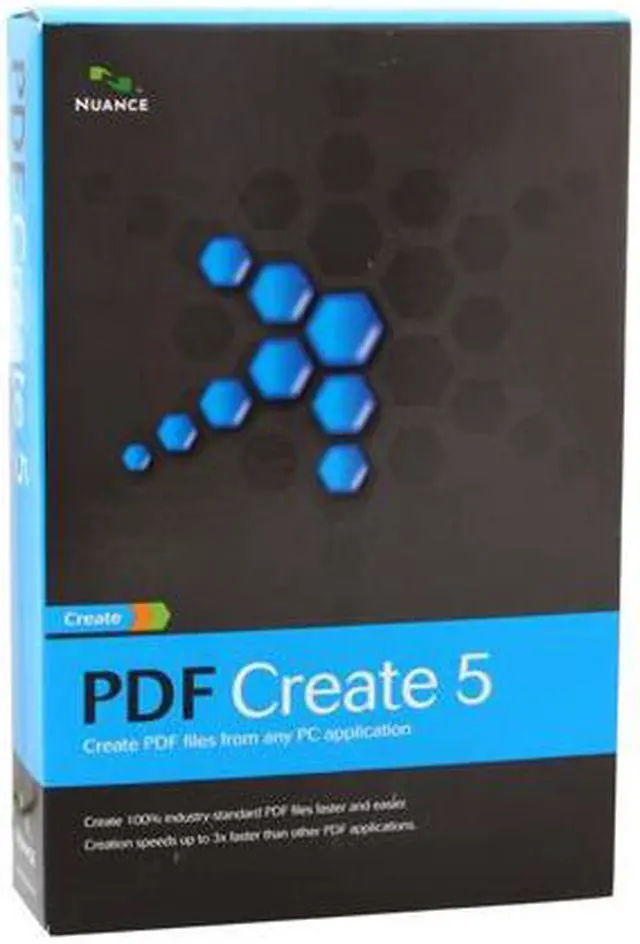
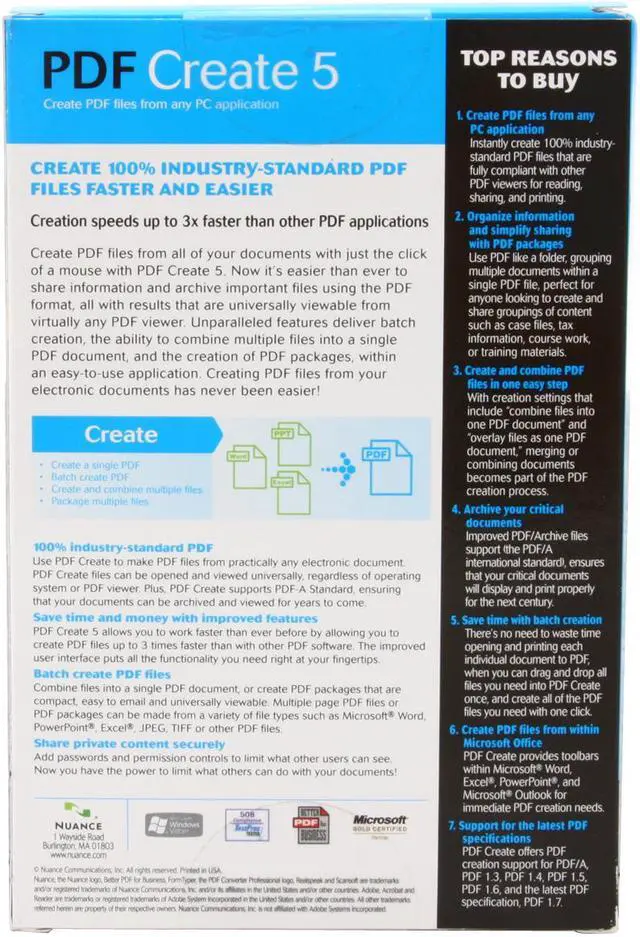
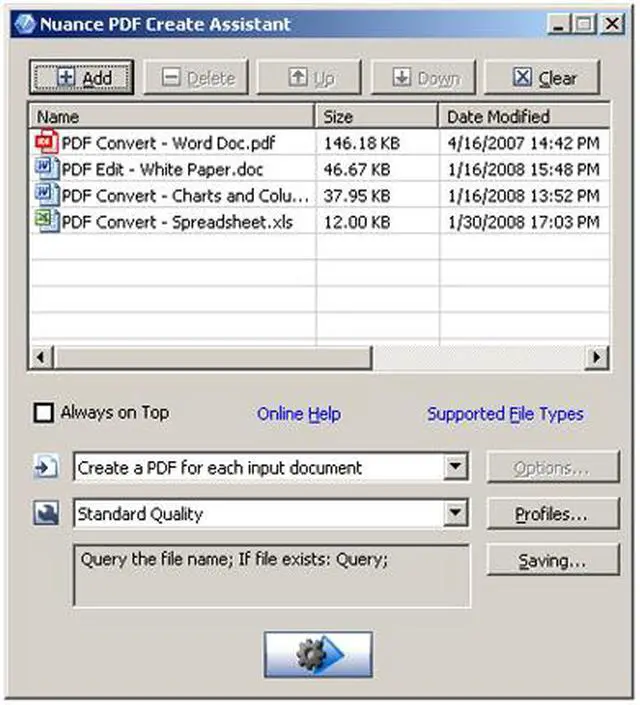
Any questions? Our AI beta will help you find out quickly.
| Brand | NUANCE |
|---|---|
| Model | M009A-G01-5.0 |
| Type | Office Suite |
| Name | PDF Create! 5.0 |
|---|---|
| Version | Standard |
| Operating Systems Supported | Windows |
| Packaging | Retail |
| System Requirements | Windows 2000 (SP 4), Windows XP (SP 2), Windows XP 64-bit Edition, Windows Vista (SP 1) 32-bit or 64-bit Editions, Windows 2003 Server Intel Pentium or higher processor or equivalent Microsoft Internet Explorer 5.5 or above 256MB RAM (512MB recommended) 150MB of free hard disk space for application files plus 5MB working space during installation SVGA monitor with 256 colors, but preferably 16-bit color (called High Color in Windows 2000 and Medium Color in XP) and 800 x 600 pixel resolution Windows-compatible pointing device CD-ROM drive for installation Web access needed for product registration, activation and obtaining live updates for the program. |
| Feature | Create PDF files from all of your documents with just a click of the mouse, thanks to PDF Create. Now it's easier than ever to share information or archive important files using the PDF format. Create documents up to 3 times faster than with other PDF applications, with results that are universally viewable from virtually any PDF viewer. Unparalleled features deliver batch creation, the ability to combine multiple files into a single PDF document, and the creation of PDF packages, within an easy-to-use application. Creating PDF files from your electronic documents has never been easier! Industry-Standard PDF Support for PDF packages PDF-A Support Superior Creation Speed Small Native File Sizes PDF File Size Optimizer PDF Create Assistant Passwords and Security Built-in Digital Signature Capability Automated Batch Creation Merging Documents Watermarks and Stamps Advanced Font Embedding, Graphics and Page Size Controls Automatic PDF-to-e-Mail Thin Client Citrix and Windows Terminal Services Support International Language Support Does Not Require Adobe Acrobat or Reader |
|---|
| First Listed on Newegg | February 27, 2008 |
|---|