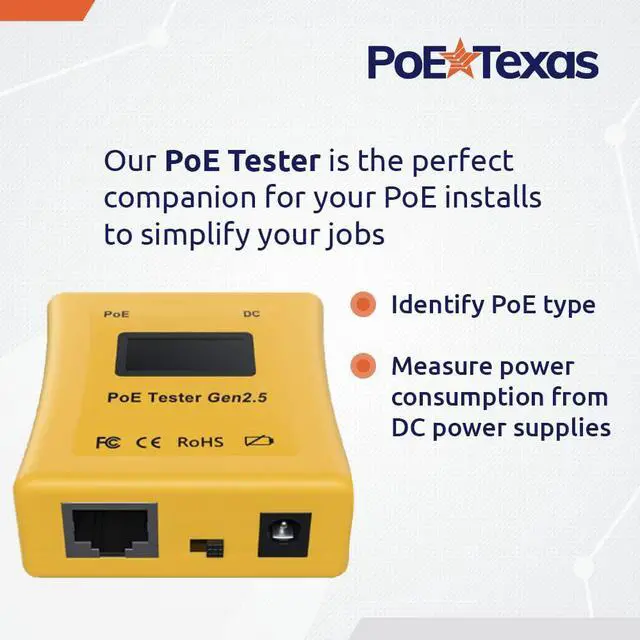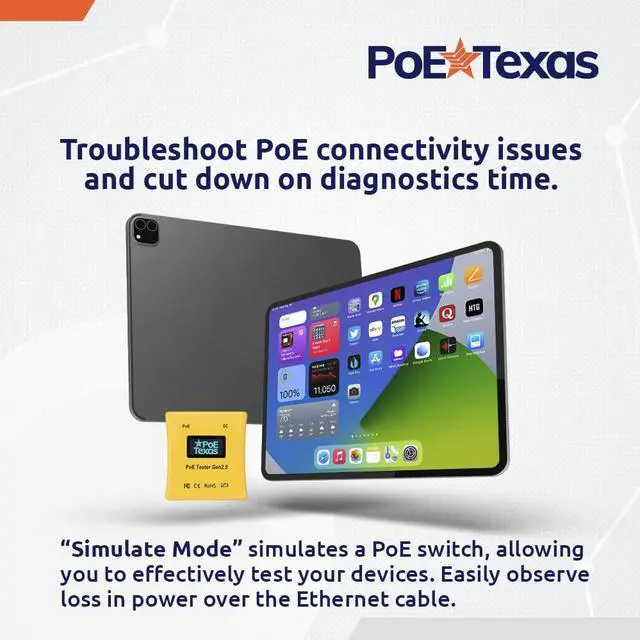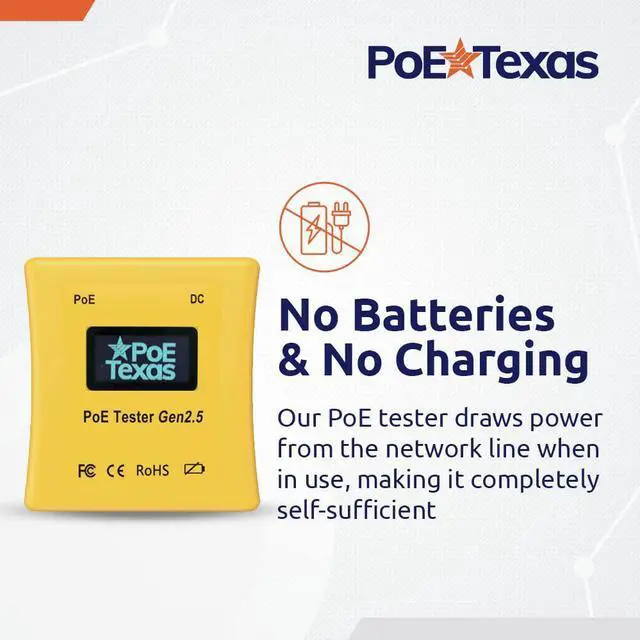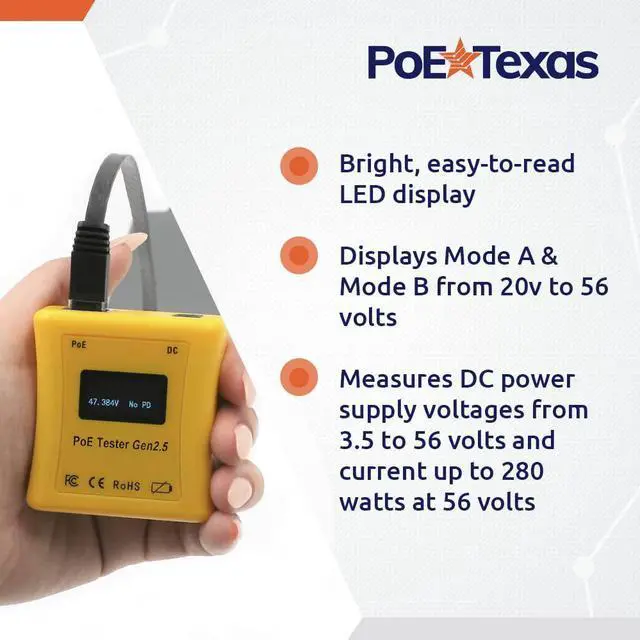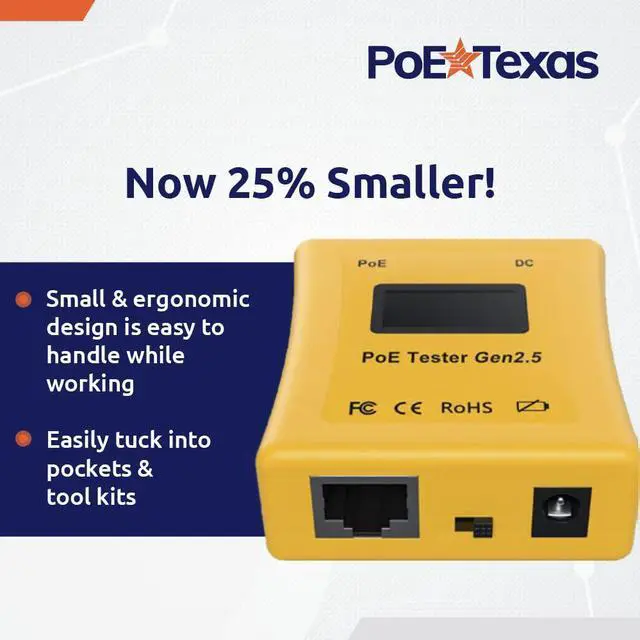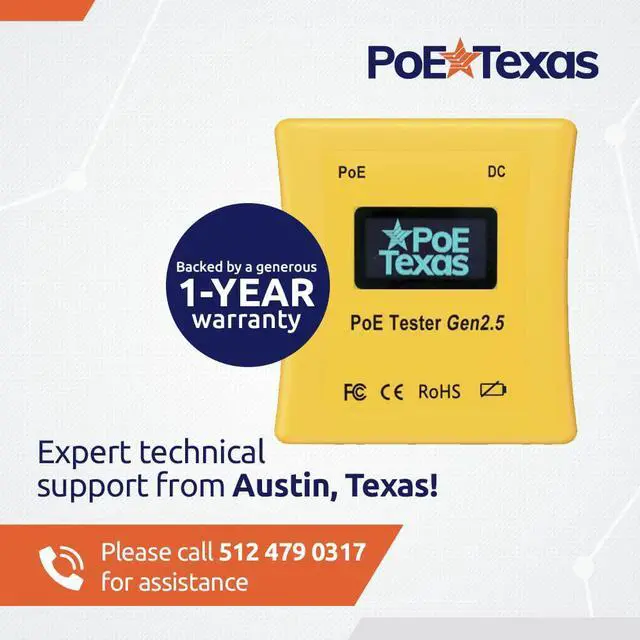PoE Detector & Tester: Frequently Asked Questions
PoE Tester
If I have "Simulate PoE Device" set to OFF, and I connect a PoE PSE and a PoE PD, should the PSE power up the PD?
With an active, or auto-negotiating PSE, the simulate toggle needs to be turned 'ON'. If it is 'OFF' the negotiation between the PSE and the tester will not take place.
Whats the DC input voltage for the 2.1 mm plug?
The PoE Tester Gen2 will display 3.5 to 57 volts and 0 to 5 Amps on the DC. It will display 12 to 57 volts with 0 to 1500 mA on the PoE (RJ45).
Will this support 802.3 bt PSE readings up to 90 watts over 4 pair?
This PoE Tester Gen2 does support 4-pair readings to display Volts, Amps, and Watts of the new 802.3 bt standard.
PoE Detector
Does this product display current?
The PoE Detector isn't used in-line with a powered device, so you can't use it to test current. If you need this function, please use our PoE Tester.
What does a red blinking LED mean?
Red flashing indicates reverse polarity of 802.3 af/ 802.3 at.
What does a green blinking LED mean?
Green flashing indicates an active negotiation.
Is there a way to tell 802.3 af vs at with this device?
No. Since 802.3 af and 802.3 at are both Active PoE with voltages ranges 44-57, you cannot tell the difference between 802.3 af and 802.3 at with this device.
How much current does this device draw?
This detector draws. 05 watts.
The PoE Detector is designed to quickly detect power over the ethernet network cable. The results can be used to quickly identify the PoE type and confirm the ethernet power supply.
The PoE Tester is designed to connect to your ethernet cable and quickly identify PoE type,
measure power consumption from DC power supplies, and
activate any port on an AF/AT and Type 3 BT PoE switch.
The PoE Tool Kit includes both the PoE Detector and PoE Tester from PoE Texas.