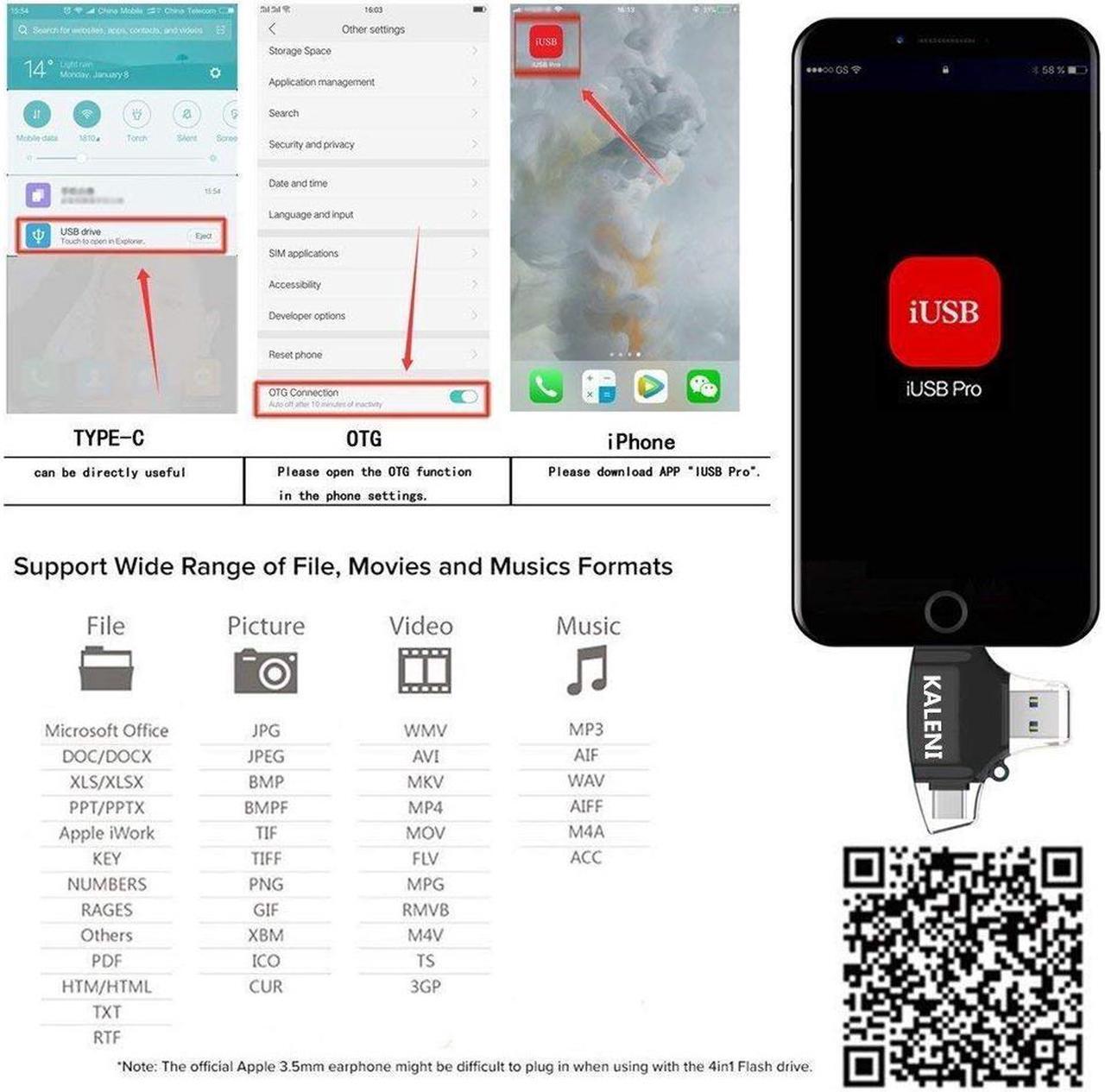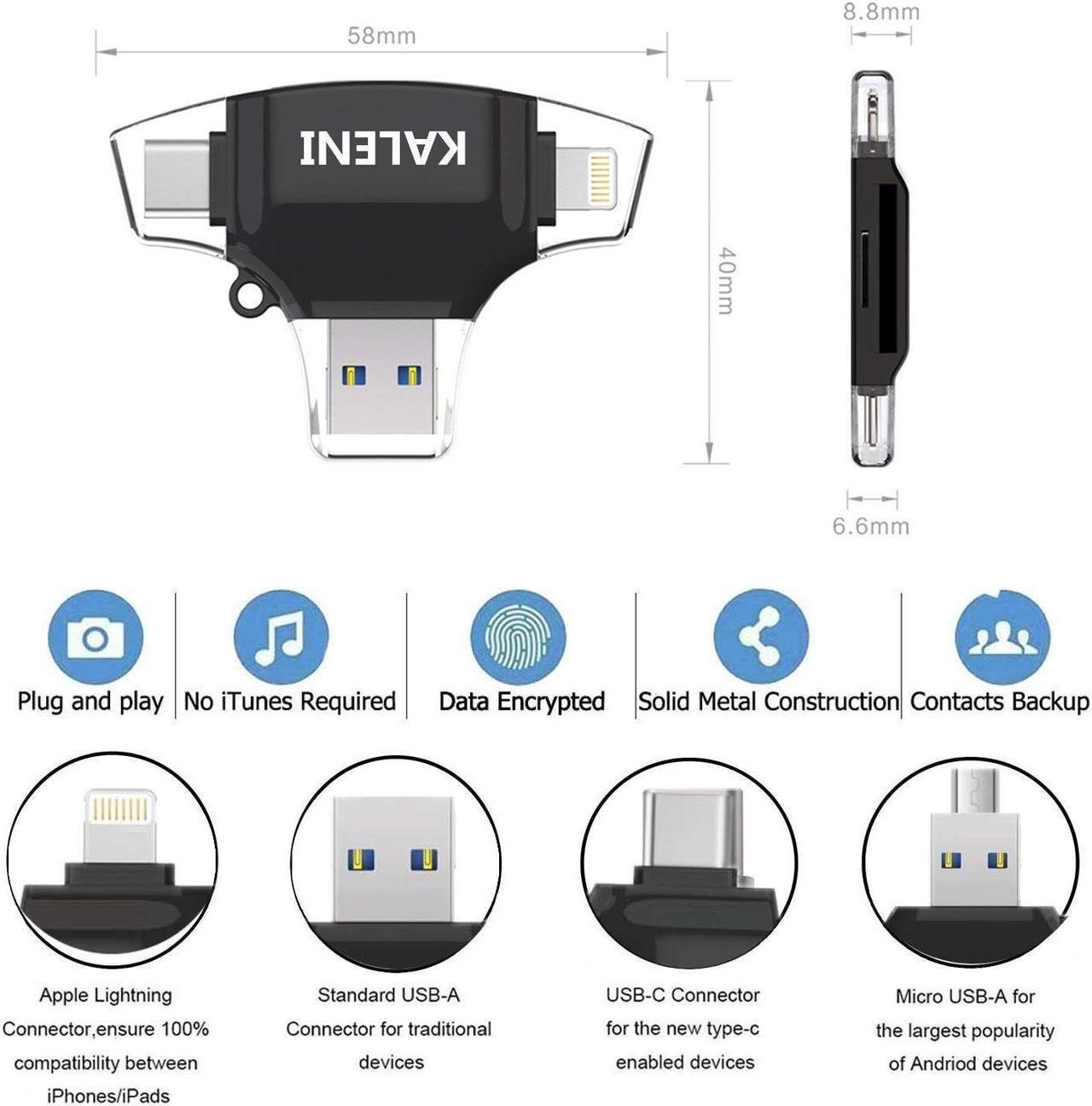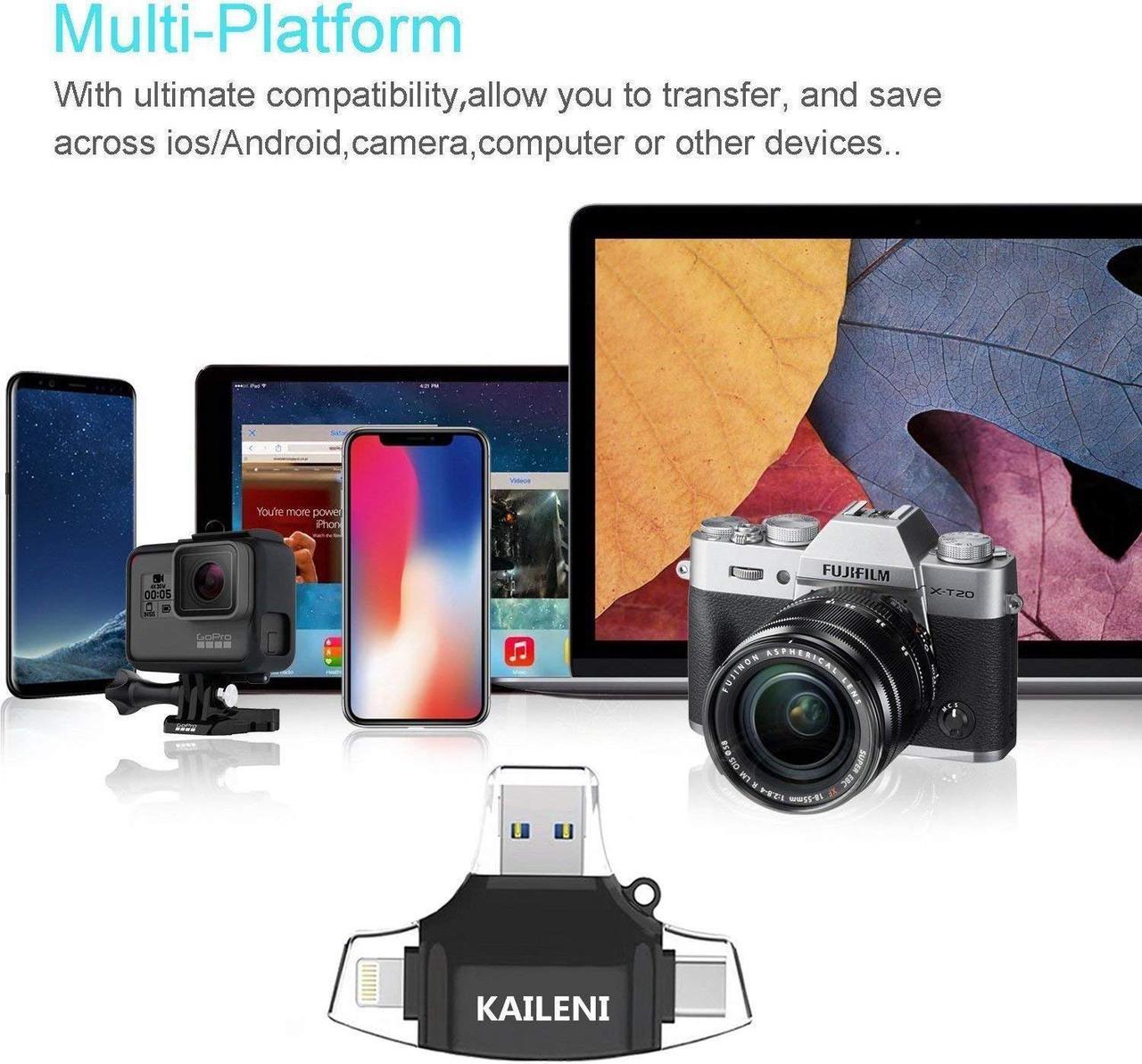? 4 in 1 Memory Card Reader?: KALENI Card Reader fit all your devices with four interfaces: Lightning connector is for iOS devices; Micro USB connector is for Android devices; USB connector is for computers/Macs, New Type c device.?
Fast Transfer?: Support 8G~128G SD and TF card (Memory Cards are NOT Included). mini sd & MicroSD card, TF/SDHC/SDXC/GoPro Hero trail game camera memory card exFAT/FAT 32 format (The card is not included). USB 3.0 enables data transfer rates of up to 5Gbps for faster sync times, backward compatible with USB 2.0 / 1.1.? Instant Expand Storage? You can shoot pictures or videos via the app directly and save them to the SD card Simultaneously when using your iPhone/iPad, simply expand to a Max 128gb storage, You can also direct view photos and movies on SD and TF card without downloading them to phone or computer. Do not take up a space and easy to carry. It is the great partner for travel and business trip.? format friendly streaming APP? Manage your data directly on the Free APP "iUSB Pro" (create copy move delete rename open in and many more); Playback videos/music, backup and restore your contact list, document viewer for all major file formats, voice recorder and text editor via card reader from SD/TF card.? compatibility? Ensure 100% compatible and syncs with Apple lightning devices, can be used as iPhone 6 7 8 Plus iPhone X flash drive, iPad Air Air 2 mini flash drive, Android flash drive.
Use Tips: When you plug in our SD card reader at first time, it will pop up below tips. Just follow the steps, and go to your " App Store" to download the App "iUSB Drive"and install. If your iphone can't read the card reader, Remember download app "iUSB Drive" again. Android phone can use directly without app, open otg function and when you connect the card reader, please enter into the phone "file manager" to operate.
Precaution Notice: * Please do not disconnect card reader during file transfer. * Please do not connect both side of card reader at the same time. * Please do not use card reader as cable. * If iOS device pops up a message said ""this accessory is not optimized for this phone"", just disconnect and reconnect again. * Please insert your memory card into the device before connect to your iphone or ipad. If your phone case is thick, please take it off before using the device. "