
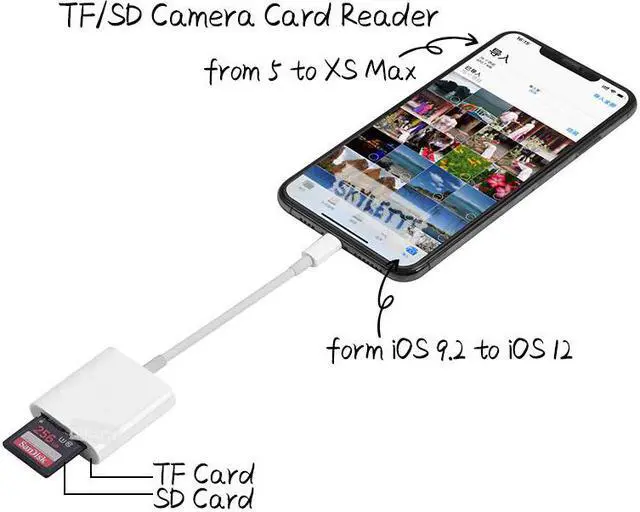
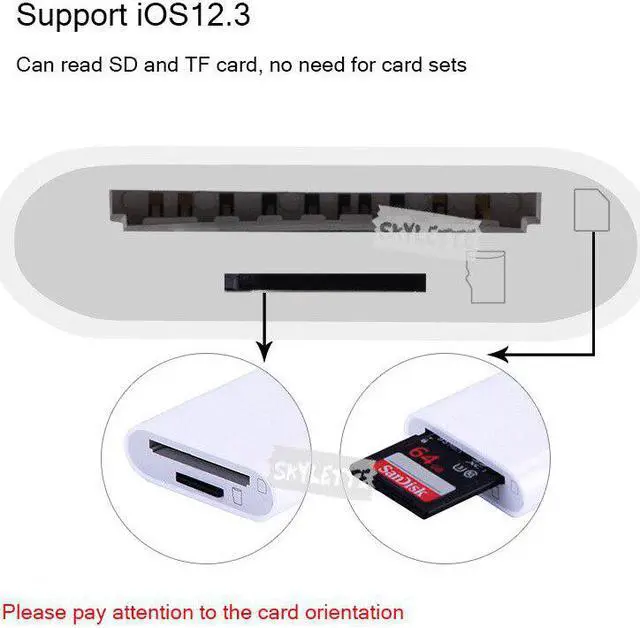
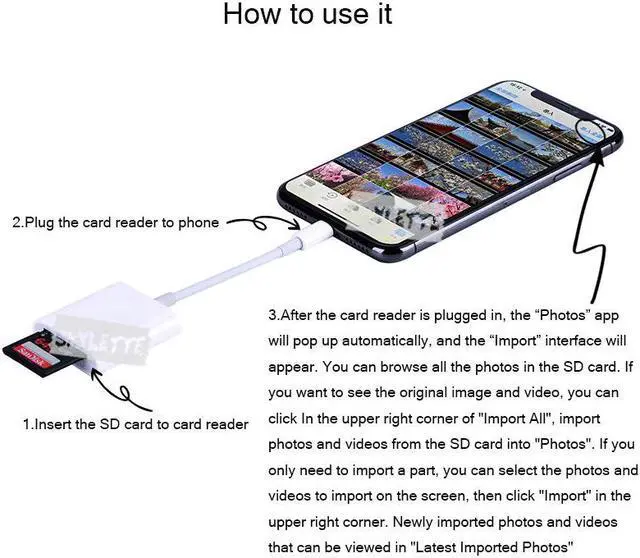

Any questions? Our AI beta will help you find out quickly.
Instructions 1. Please note that the card reader is inserted in place to your iPhone, if iPhone prompt "accessories do not support" ,please check the iPhone iOS system,make sure it's 9.2 or above.
2. Photos must be saved in the SD/TF card "DCIM" directory, this directory for the format standard directory, other directory files do not support to import.
3.The photo naming method to IMG-0001.JPG, the video naming method to IMG-0002.MOV, and the photos formats to JPG & RAW, and video formats to
H.264 & MPEG-4. Is its implementation standard, so any violation of the standard will bring difficulties to import. If it does not meet the requirements, the import interface may appear but there are no photos.
Product information:
Color:White
Product Size:12cm(Length)
Box Size:17cm*6cm*1.5cm
Weight: 40g(Packaged)
Features:Portable/Needn't APP/ Kit/Fast transmission
System Support:iOS Version From 9.2 To Latest For iPhone / iOS 5.1.1 To Latest For iPad
Package:Boxed
Maximum support:128GB | 256GB(Beta)
Transfer speed:14MB/s-16MB/s
Support video format:H.264/MPEG-4
Support image format:JPEG/RAW
Package:
1 * Card Reader(Boxed)
How to use the card reader1. The photos and videos taken by the are stored in SD or TF card.
2. Insert the 's SD or TF card into the card reader, insert the card reader into the iPhone, without downloading the app.
3. The photos taken by the can be directly imported into the iPhone for sharing anytime, anywhere.
Supports all iPhone & iPad with Lightning interface and iOS more than 9.2
Suitable for GoPro sports ,Digital ,Drone
Can read SD and TF cards