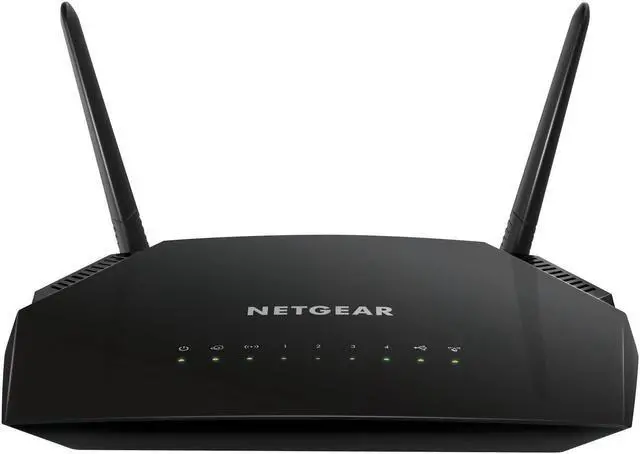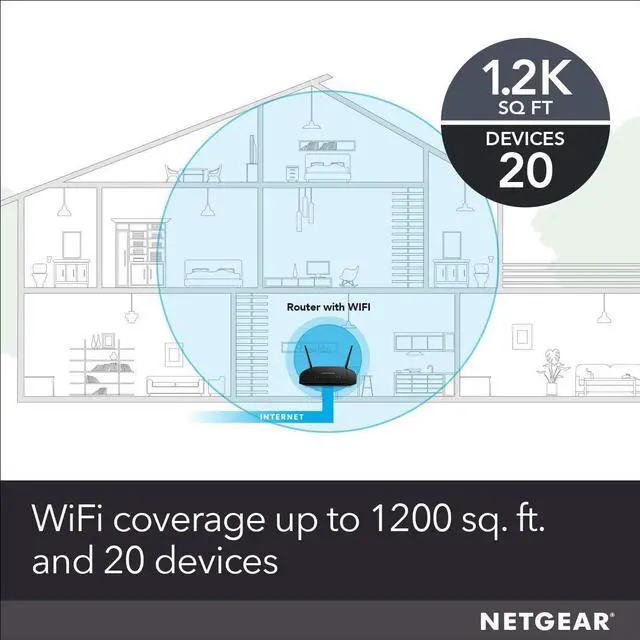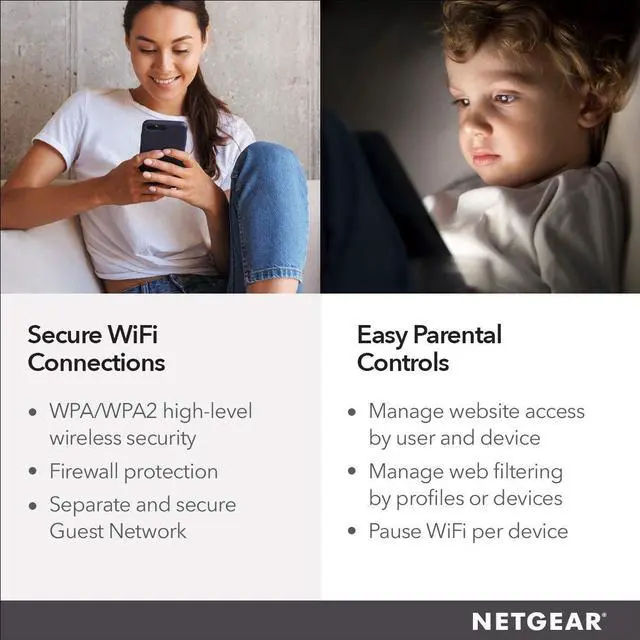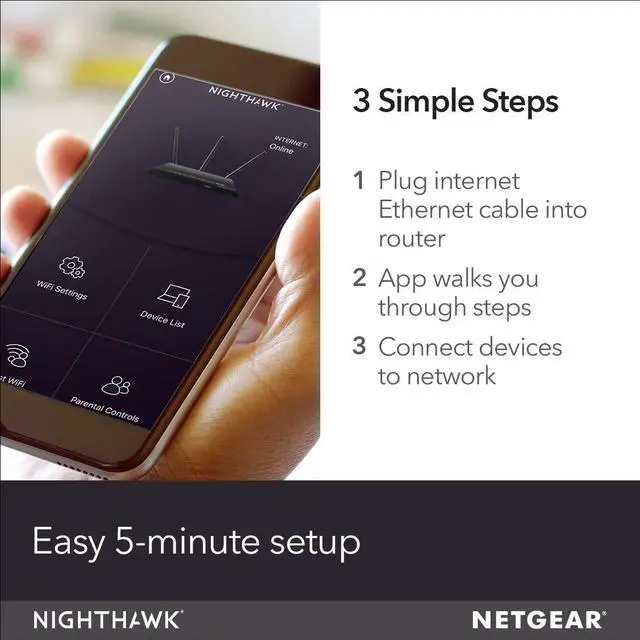Style: AC1200 WiFi | 4 x 1G The NETGEAR AC1200 Smart Wi-Fi Router with dual band Gigabit provides 300+900Mbps speeds and improved Wi-Fi coverage. It has external antennas for improved Wi-Fi coverage for larger homes. Features include an 880MHz processor for reliable performance and the USB 2.0 port provides wireless access and sharing of USB hard drives. In case of the router having trouble connecting to the network, cannot connect wirelessly, check
the following: Is your computer or mobile device connected to another WiFi network in your area? Some WiFi devices automatically connect to the first open network without WiFi security that they discover and is your computer or mobile device trying to connect to y our network with its old settings (before you changed the settings)? If so, update the WiFi network selection in your computer or mobile device to match the current settings f or your network.