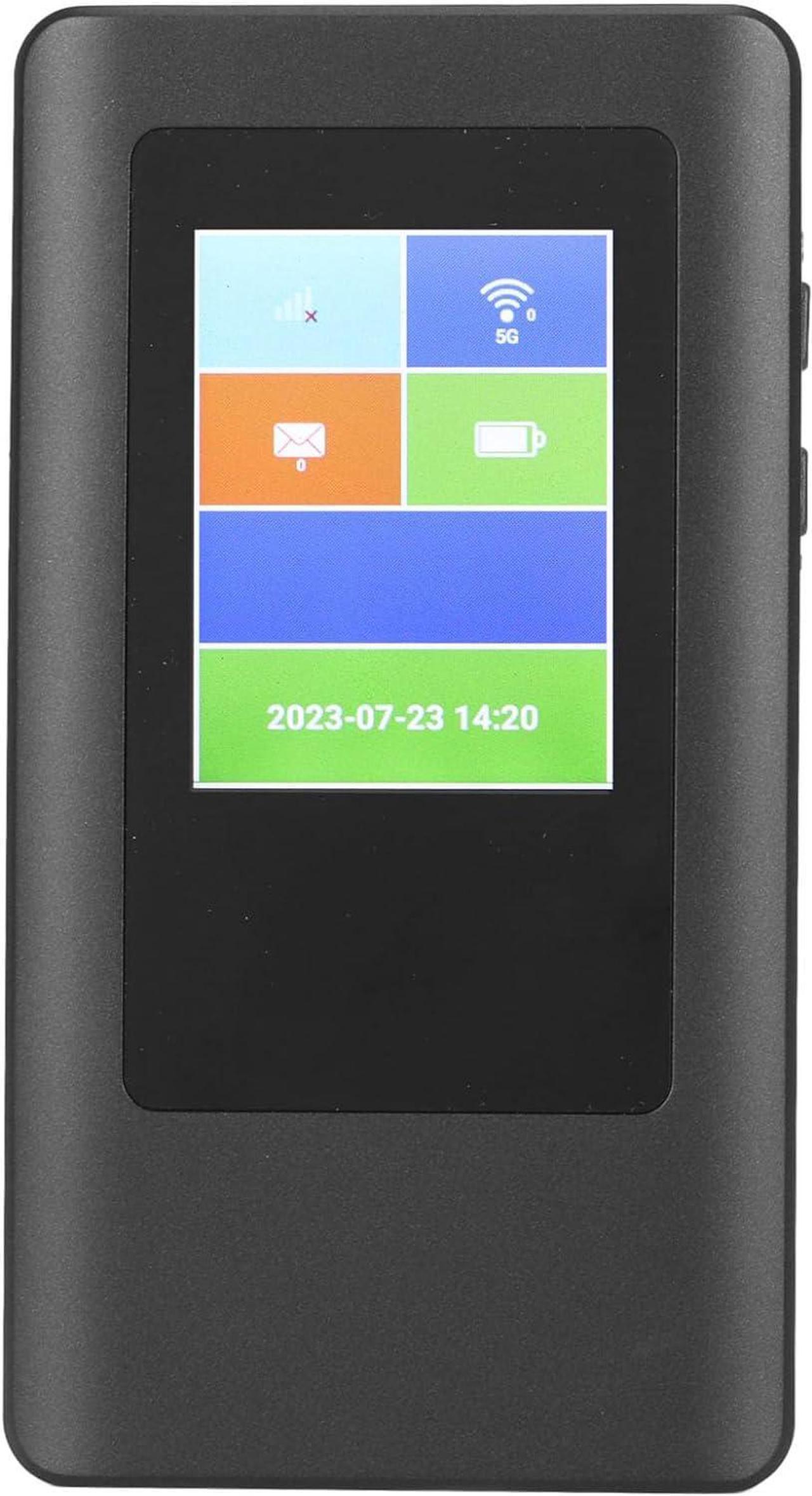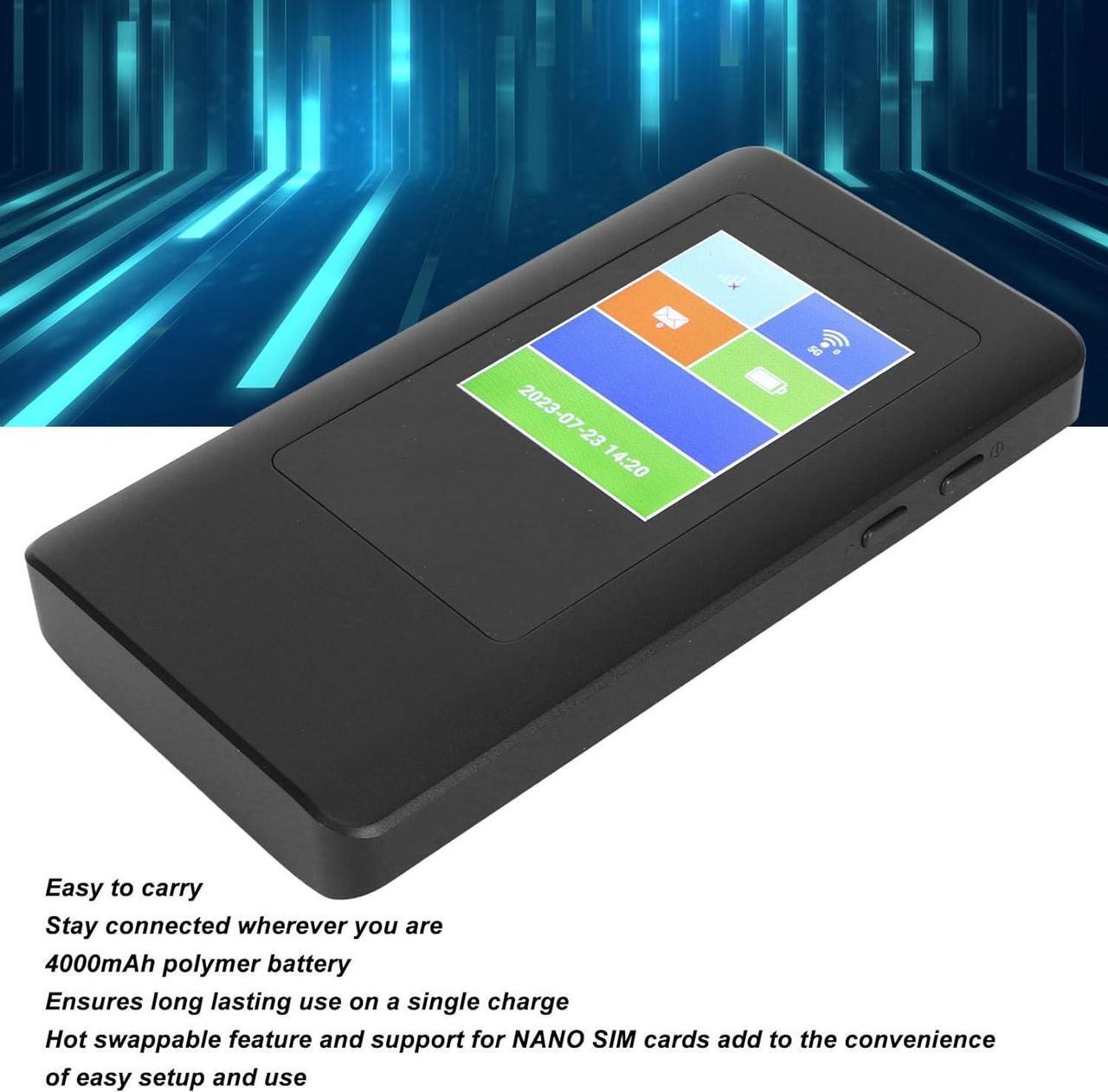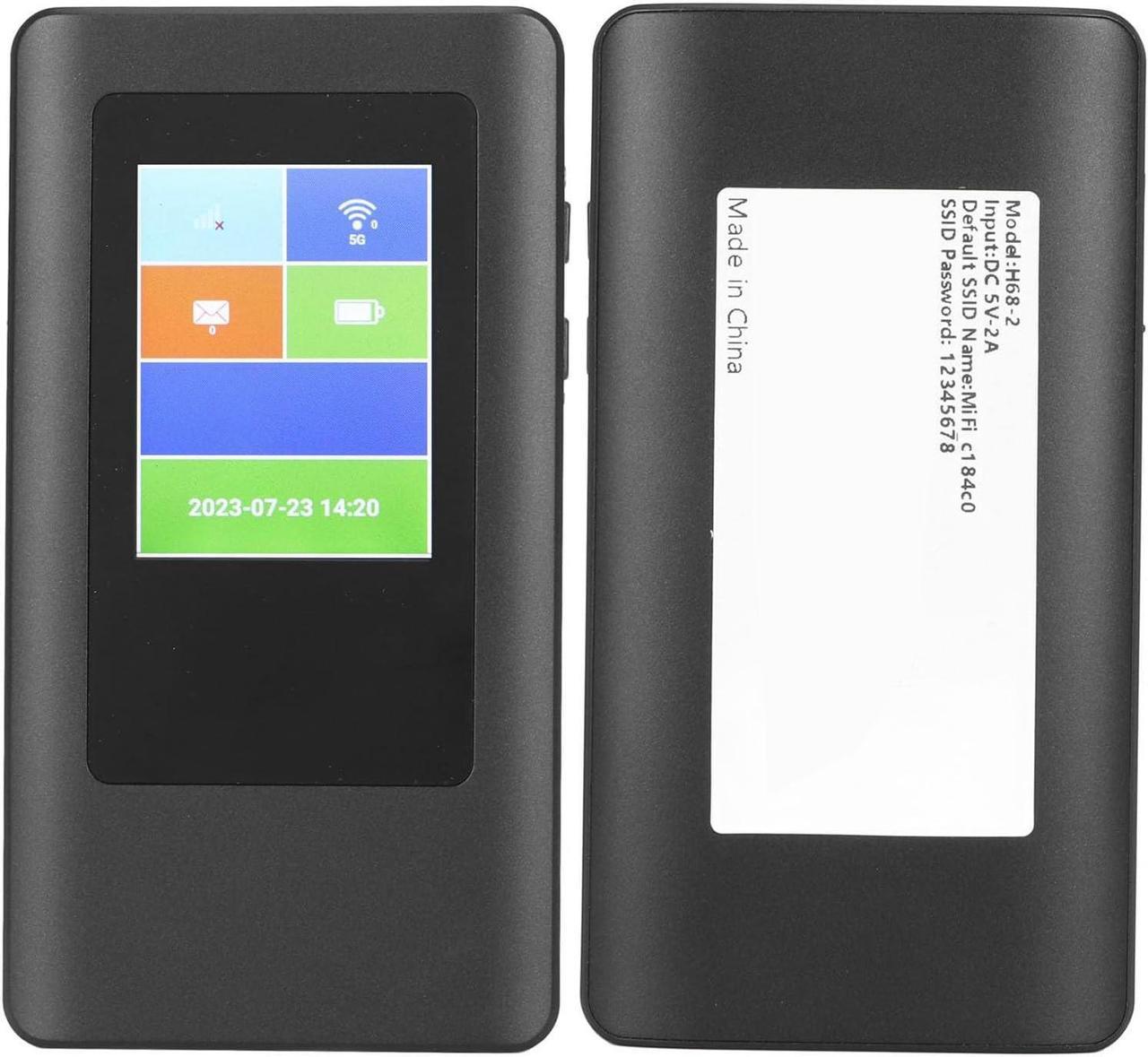Q1: If you have problems using 5G MIFI, please try the following operations.
A1: 1.If the 5G MIFI does not respond, reboot it by pressing the "Power" button for about 5 seconds to show the Reboot selection, and then restart it. 2.Restore the factory settings. 3.If the connection between your 5G MiFi H68-2 and a PC/Laptop via USB cable cannot be established automatically, please try to uninstall the driver software and reinstall it..
Q2: If the connection between your 5G MiFi and a client device via Wi-Fi cannot be established, please try the following operations.
A2: 1.Make sure the Wi-Fi function is turned on. 2. Refresh the network list and select the correct SSID. 3. 3.Check the IP address, and make sure your client can automatically obtain an IP address.4.Enter the correct network key (Wi-Fi password) when connecting the client device to your MiFi 5G.
Q3: If the client device connected to your 5G MiFi cannot access the Internet, please try the following operations.
A3: 1.Make sure your nano-SIM card is available. 2.Change the location and find a place with good signal. 3.Check the WAN connection mode setting. 4.Contact your service provider and confirm your APN settings.
Q4: If the 5G MiFi configuration page cannot be visited, please try the following operations.
A4: 1.Enter the correct address. Refer to the label on your device for the default IP address from the Device Manager website. 2.Use only a network adapter on your PC. 3.Do not use any proxy server.
Please read before you buy: Before you buy, you can check the frequency bands in the following link to confirm if you meet the local usage requirements.