

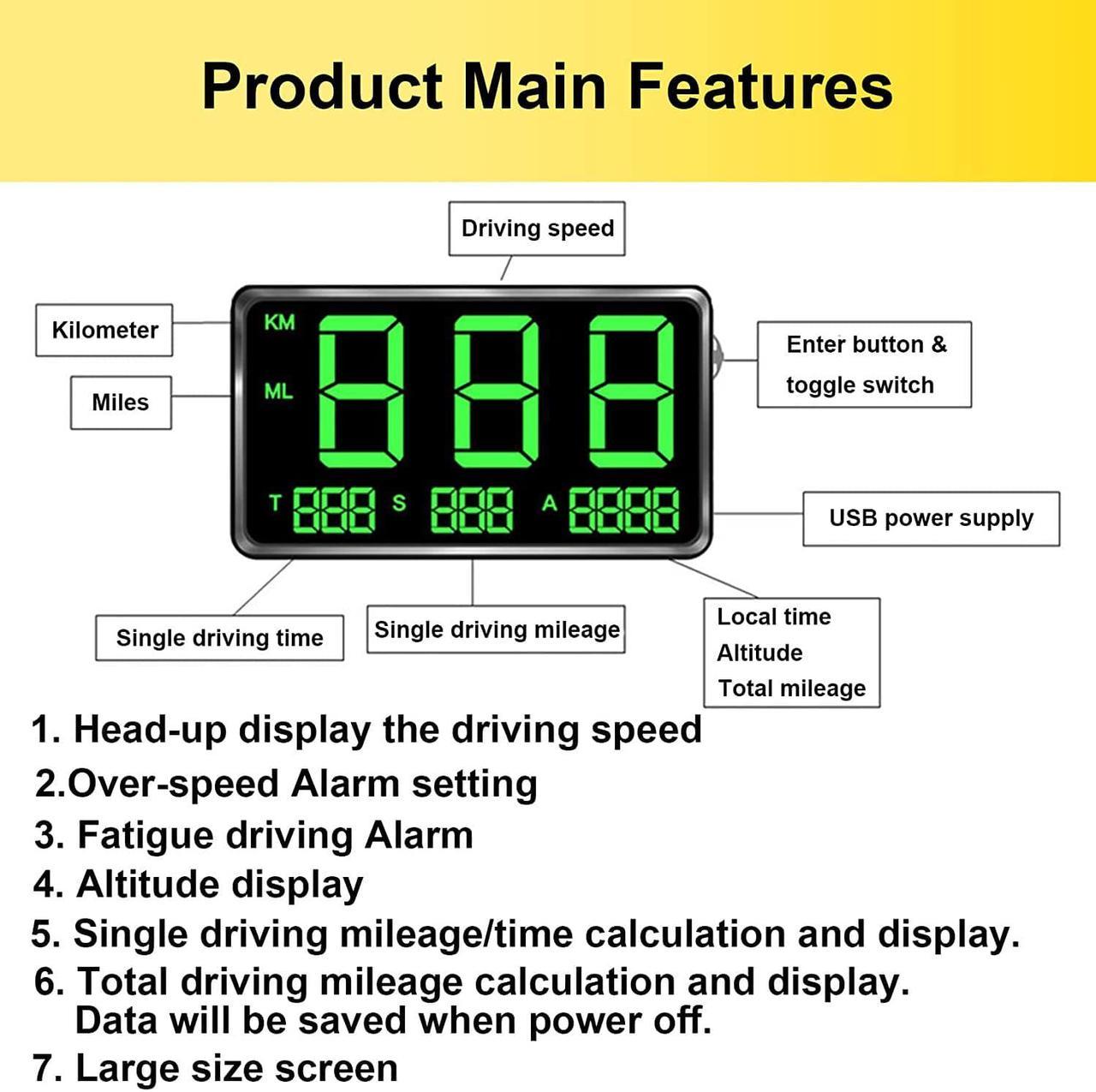

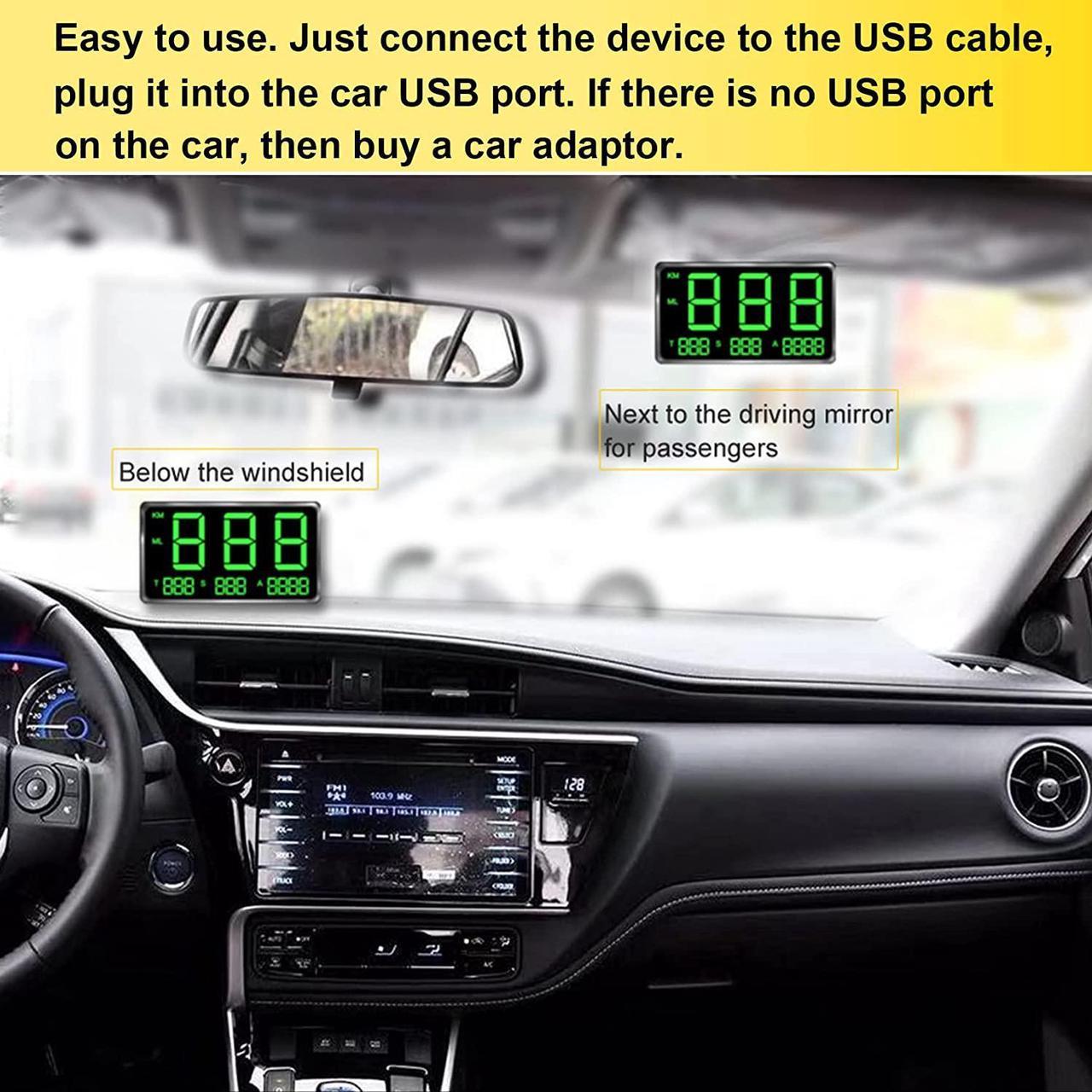

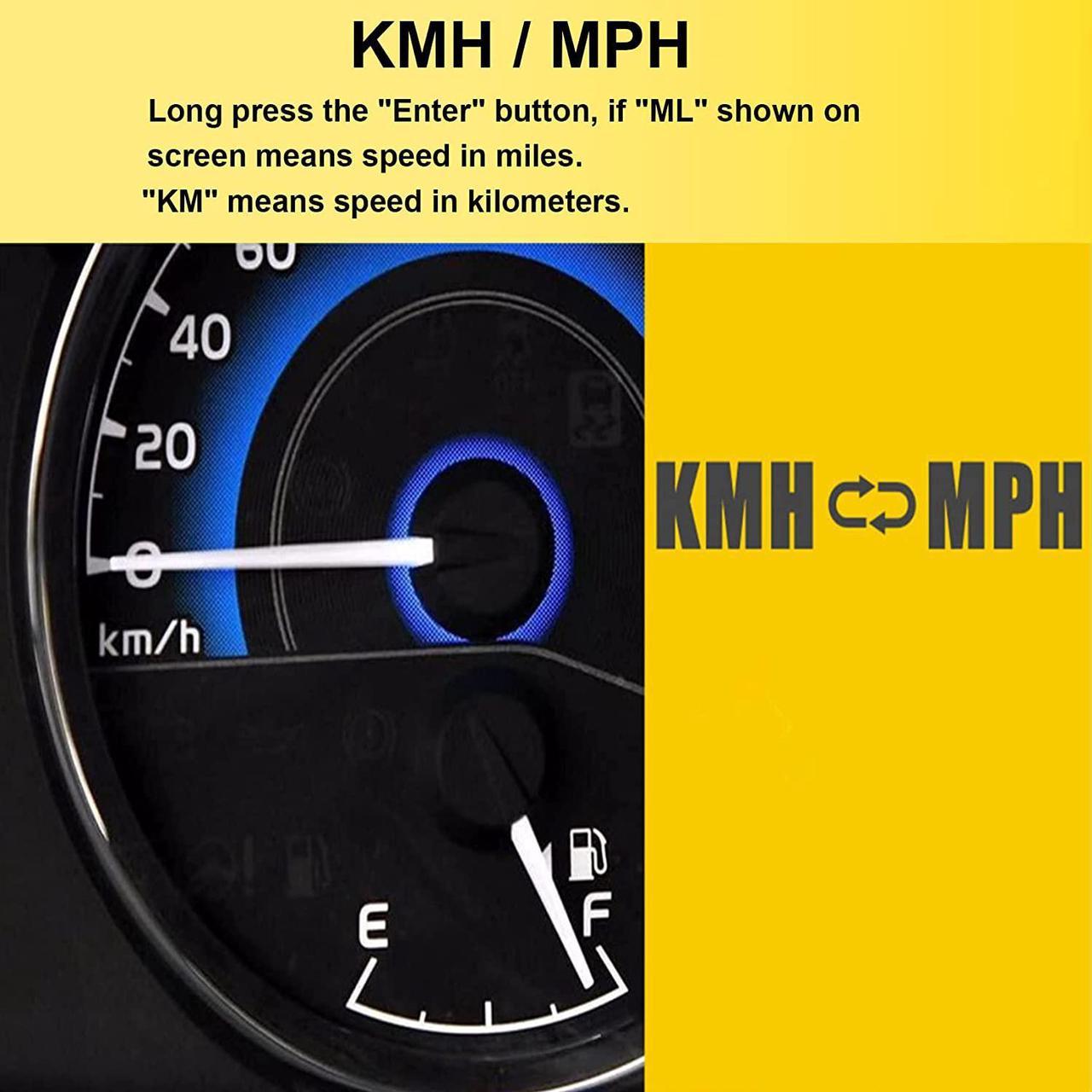
Main Function:
1.Set/On/Off over-speed alarm
A. Press Enter button once, show 001.
B. Adjust the alarm speed rate with the toggle switch.
C. The default alarm speed rate is 120 km /H, a impossible high value which you can't drive means off.
2.Driving speed calibration
A. Press Enter button twice, show 002.
B. Adjust the speed rate with toggle switch, default rate is 005, the range is -20 to 20. if you want to
increase the display speed by 1KM/H, adjust rate to 006, if you want to decrease it by 1KM/H, adjust rate to 004, and so on.
3.Set the GPS Speedometer unit (KM or Mile):
A. Long press the Enter button, when the left side of the screen lights up ML means the speed is displayed in miles.
B. Long press the Enter button, when the left side of the screen lights up, KM means the speed is displayed in kilometers.
Attention:
The digital GPS speedometer need to receive satellite signals to work, so they can't work in the room, inside tunnel, under garage and the place that can't receive satellite signals.
At the first time of using the GPS speedometer, it will take 3-5 minutes to receive the satellite signals.S
ometimes there may be an measurement error of 3-5KM/H, Just calibrate it manually.T
here is a protective film on the new screen, please remove it, Then you will see a very clear display screen.T
here are two mileage - single travel mileage and total mileage(odometer), the total mileage will only show the mileage since you install the GPS speedometer, then add up via its memory.