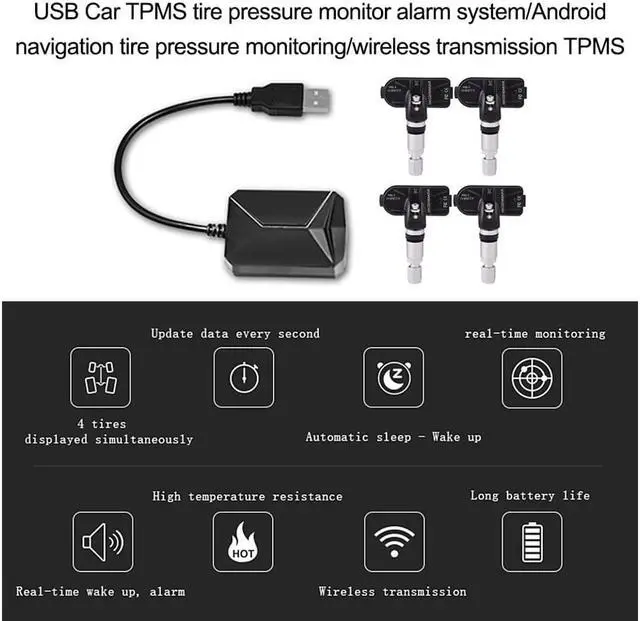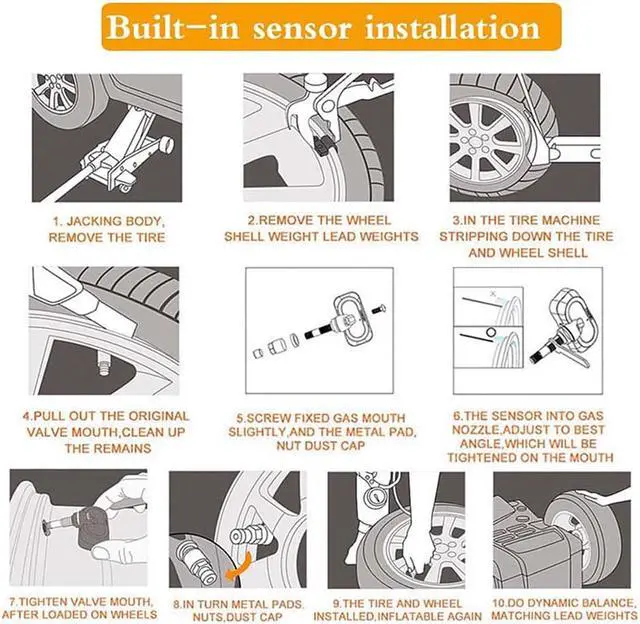Feature:
1. Prevent accidents;
2. Extend the service life of the tire;
3. Prevent air leakage;
4. More fuel-efficient;
5. Reduce the wear of the suspension system;
6. Balance tire pressure to optimize performance;
Specifications: External
sensor installation: 1.
Working temperature: -20?-60? 2.
Stand-by current: 0.7 uA 3.
Pressure measurement range: 0-8Bar 4.
Emission current: 8mA
Internal sensor installation: 1.
Working temperature: -40?-125? 2.
Stand-by current: 0.7 uA 3.
Pressure measurement range: 0-8Bar 4.
Emission current: 10mA
Host parameters: Operating
voltage: DC 5V
Maximum operating current: less than 16mA
High frequency operating frequency: 433.92MH z
Working temperature: -40C~85C
Receiver sensitivity: -105dBm
Interface mode: USB
Communication line length: 200mm/ 7.87
Size: 16cm* 13.5 cm*8cm
Package weight: 290g Note: Android system installation method: First, the software download
1.
Please copy https: //drive. google. com/open? id=1DoE3ggGxTHmB1C3kYRmArJvreEFB
Rq6y Link to download tire pressure software or find customer service tire pressure installation software! Second, the software installation
1. Please do not plug in the USB receiver before installation. After downloading, please install it. After installation, please do not open it.
2. Insert the USB receiver and wait for 5 seconds. A picture will appear on the screen and the check point will be confirmed.
3. After the check point is confirmed, the software is displayed in red and the temperature is displayed to prove that the installation is successful. 4, install the sensor, please refer to the instruction manual for detailed steps, I wish you a happy journey!
Instructions: 1. First screw each sensor to the corresponding tire. 2. Each product we will be equipped with a U disk, which is the product of the APK program, the first U disk docking navigation installed APP. 3. After connecting the product host to the navigation USB interface, select Trust TPMS device and confirm. Then open APP and wait for the data on the tire.
Package
1 * Tire Pressure Monitor
4 * Sensors
1 * Set of Mounting Accessories
1 * Manual