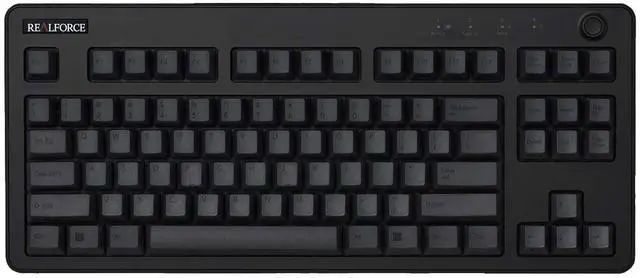Using Realforce software, Realforce R3 users can access the following settings and save their changes to the on-board memory.
- APC (Actuation Point Changer) setting: Adjust the actuation point depth of each key by selecting from 0.8 mm, 1.5 mm, 2.2 mm, or 3.0 mm.
- Heat map: Allows you to visually check the keys you use most often and adjust them using APC or other customizable settings.
- Custom keymap function: Allows you to change the key assignments as desired.
- Key layout switching function: Switch between two key layouts (A or B) on the fly depending on the application or OS.
- ECO mode setting: Adjust the battery consumption when using Bluetooth.
- Firmware update: You can update your Realforce Keyboard firmware by yourself via the software UI.
- On-board memory: Allows you to save your custom settings to the keyboard itself for use in office environments where software cannot be installed on the PC.