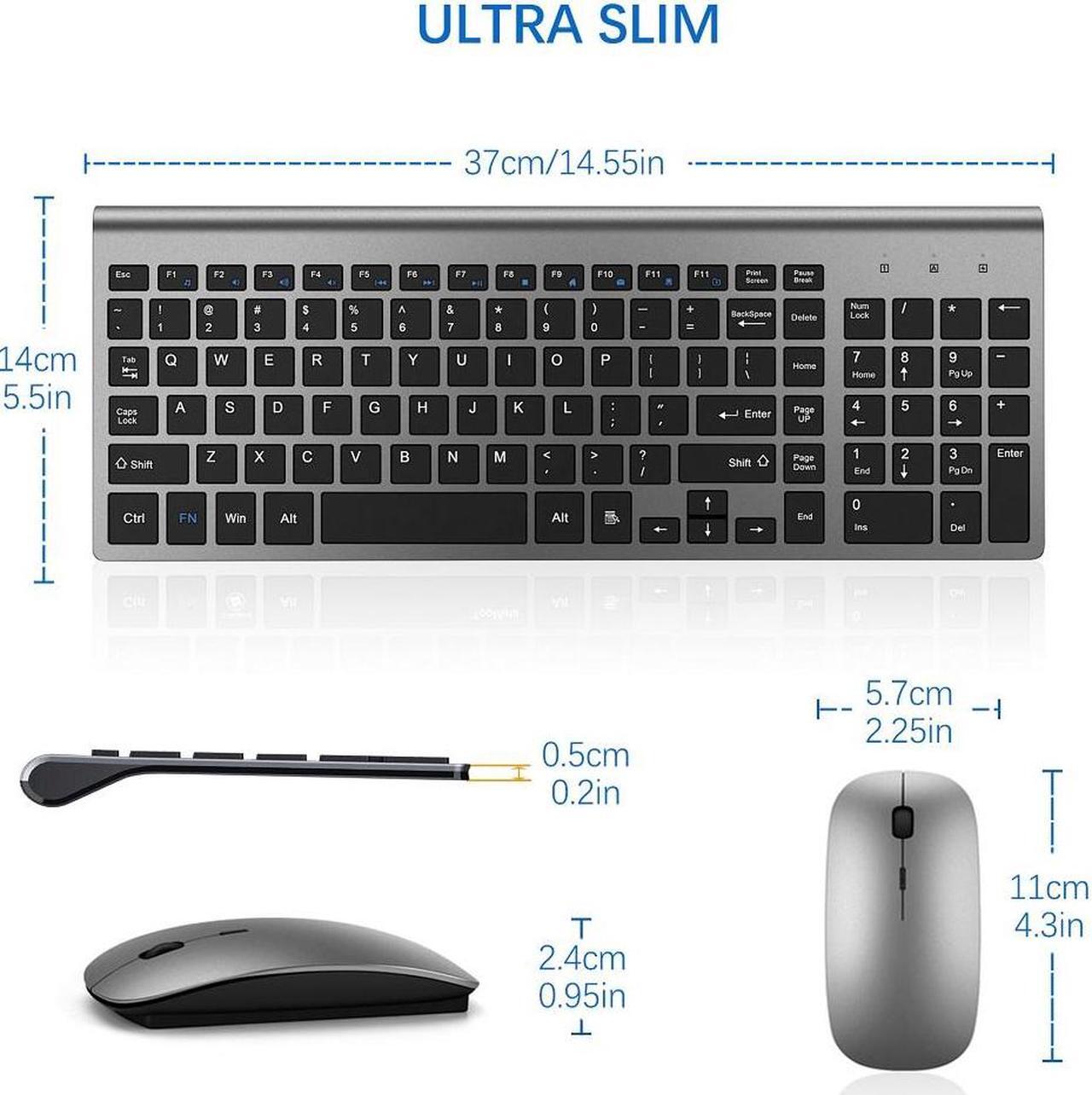- Turn off all 2.4G devices in your room and make sure the product indicator section is as close as possible to the Nano receiver.
- Repair the keyboard:
1. Unplug the receiver of computer.
2.Press ESC and =+ buttons about five seconds until the power indicator display red.
3.Plug the receiver to the computer quickly before the red light is off at the same time.

- Turn off the power switch at the bottom of the laptop mouse.
- Unplug the receiver from the computer port.
- Turn on the power switch at the bottom of the computer mouse.
- (1) Press the wheel button, the left button and the right button simultaneously. (2) Then keep the USB Nano receiver near to the indicator light of the mice, the red light will flash. (3) Plug the receiver to the computer, keep the indicator light of the office mouse near to the USB Nano receiver again.
- Note: If the code is not successful, please repeat these steps.

Provides a comfortable keyboard angle and mouse arc. The hands will not feel tired after using the desktop keyboard and mouse for a while.

Ultra thin design, very suitable to put in briefcase or suitcase. Perfect for business travel, office, home. Its' sleek and ultra slim look makes your desk cleaner and more stylish.

The wireless mice for laptop is fast and precise, keep quiet while maintaining sensitivity.

There is a non-slip silicone mat on the bottom of the usb wireless keyboard. It can keep your laptop keyboard stable and bring a more comfortable typing experience.

- Plug and Play
- Range is up to 393.7in(10 m).
- The keyboard mouse combo wireless can work with your PC, desk computer or notebook. Compatible with Windows XP / ME/ Vista / 7 / 8 /10 operating systems.

The computer keyboard is suspended chocolate buttons, silent to press, create a comfortable working environment.