
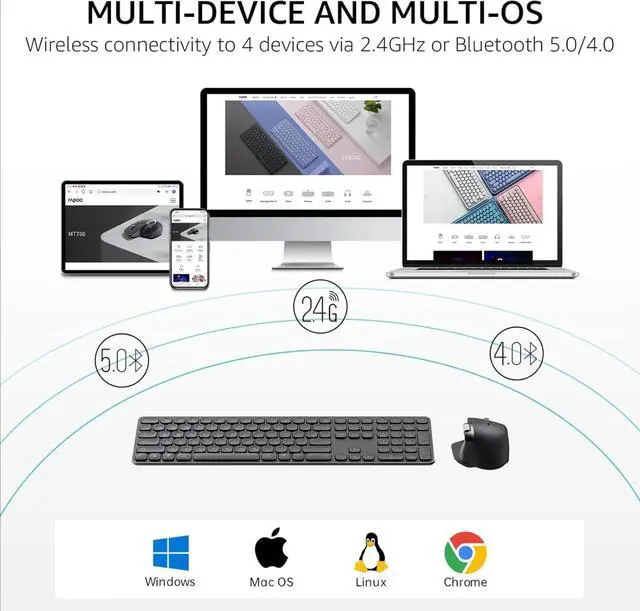




Any questions? Our AI beta will help you find out quickly.
Product descriptionEASILY HOP ACROSS 4 DEVICESConnect up to 4 devices across OS (Windows, Mac, Chrome, Android) with a press of a button.
BLUETOOTH 5.0/4.0 + 2.4GHZGet reliable and encrypted wireless connection via Bluetooth or the plug-and-play USB receiver.
CLASSIC BLADE-SERIES, AESTHETIC & HEAVY DUTY STYLEInspired from blade, alloy frame w/ matte finish, stylish combination of thin, sharp and minimalism.
1MULTI-DEVICE & OS23-MODE WIRELESS30.2-INCH ULTRA-THININCURVE SILENT KEYSConcave rounded edges, type comfortably with quiet, low-profile, laptop-like chiclet keys.
BOOST YOUR PRODUCTIVITY12 FN-keys support Windows and Mac OS, provide instant access to most used applications.
A DETAIL REFINED FROM CUSTOMER VOICEAdd indicators on Device and Caps Lock, easily switch between devices and avoid password typos.
1LOW-PROFILE KEYS2MULTIMEDIA SHORTCUTS3DEVICE & CAPS INDICATORMT760SE ERGO MOUSESculpted comfort shape with 7 adjustable DPI (800/1000/1200/1600/2400/3200/4000) for different resolution monitors.
90-DAY RECHARGEABLE BATTERYUpgraded low energy Bluetooth runs up to 90 days on a full charge, added with battery indicator for better power management.
SYSTEM REQUIREMENTSWindows/Mac OS/Chrome OS/Linux/Android with USB-A port or Bluetooth enabled.
MORE OPTIONS FOR USERSBlade-Series come in 2 types - the alkaline version is even thinner and lighter for travel; while the lithium version stands more stable on the desk.
How to switch the wireless modes between Bluetooth 5.0/4.0 and 2.4GHz?
Just turn the mode button (BT/OFF/2.4G) according to your needs - you can find the mode button on the back side of the keyboard, and bottom of the mouse. The Bluetooth 5.0/4.0 is automatically detected and applied according to your device version.
How to pair the keyboard and mouse with different devices?
2.4GHz mode: just plug the USB dongle; Bluetooth mode: long press (> 3 seconds) key combination [FN]+[1], [FN]+[2], [FN]+[3] to pair the keyboard with 3 devices, long press the mouse's BT button to pair the mouse - keep the device orders consistent.
How to switch among the 3 Bluetooth devices?
Short press (< 3 seconds) key combination [FN]+[1], [FN]+[2], [FN]+[3] to switch the keyboard, and short press the mouse's [Device Button] to switch the mouse among 3 Bluetooth devices.
How to switch the multimedia hotkeys between Windows and Mac OS?
Windows: Press key combination [FN]+[W]; Mac OS: Press key combination [FN]+[Q].
How can I tell if the keyboard or mouse needs a recharge?
Please refer to the battery indicator status: (1) Low Power - battery indicator flashes every 2 seconds; (2) Charging - battery indicator steady on; (3) Fully Charged - battery indicator off.
Blade-Series Ultra-Thin KeyboardsAdd to CartAdd to CartAdd to CartAdd to CartAdd to CartAdd to CartCustomer Reviews4.5 out of 5 stars7084.5 out of 5 stars7084.1 out of 5 stars4944.1 out of 5 stars4944.1 out of 5 stars4943.9 out of 5 stars182Price$59.99$59.99$15.99$15.99$21.99$21.99$24.99$24.99$27.99$27.99$69.99$69.99Release Date2024 Jul2025 Jun2024 Jan2024 Mar2024 Jan2024 Mar2019 AprWireless ConnectivityBluetooth 5.0/4.0 + 2.4GHzBluetooth 5.0/4.0 + 2.4GHzBluetooth 5.0/4.0 + 2.4GHzBluetooth 5.0/4.0 + 2.4GHzBluetooth 5.0/4.0 + 2.4GHzBluetooth 5.0/4.0 + 2.4GHzBluetooth 4.0/3.0 + 2.4GHzMulti-DeviceKeyboard: 4, Mouse: 4Keyboard: 4, Mouse: 2Keyboard: