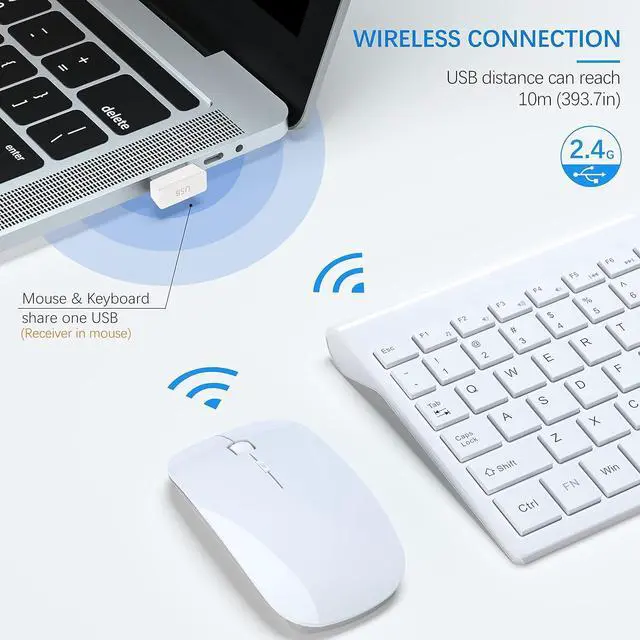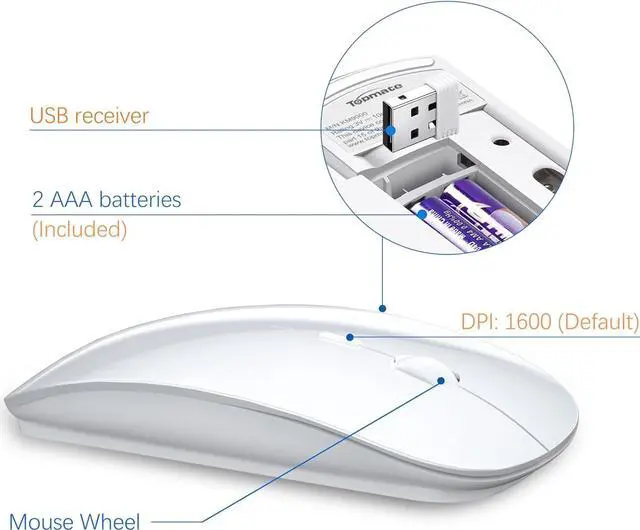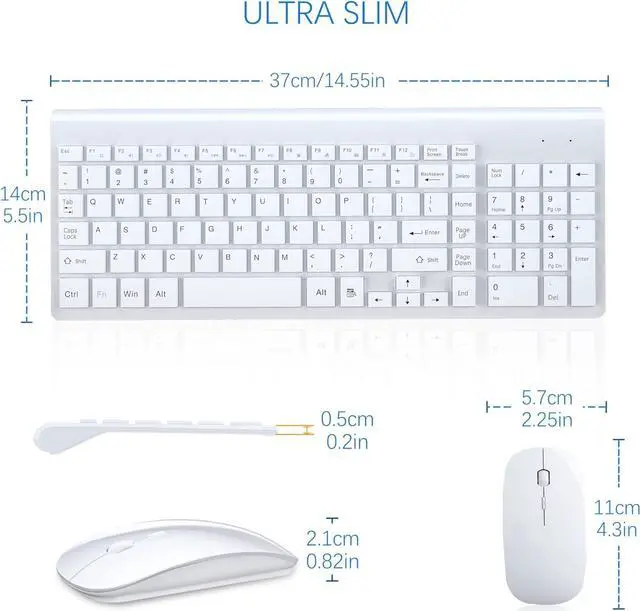If mouse keyboard combo not response, please
try following tips:
1. Turn off all 2.4G devices in your room and make sure the product indicator section is as close as possible to the Nano receiver.
2.
Repair the keyboard:
(1) Unplug the receiver of computer.
(2) Press ESC and = + buttons about five seconds until the power indicator display red.
(3) Plug the receiver to the computer quickly before the red light is off at the same time.
Repair the cordless mouse:
1. Turn off the power switch at the bottom of the laptop mouse.
2. Unplug the receiver from the computer port.
3. Turn on the power switch at the bottom of the computer mouse.
(1) Press the wheel button, the left button and the right button simultaneously. (2) Then keep the USB Nano receiver near to the indicator light of the mice, the red light will flash. (3) Plug the receiver to the computer, keep the indicator light of the office mouse near to the USB Nano receiver again.
4.
Note: If the code is not successful, please repeat these steps.