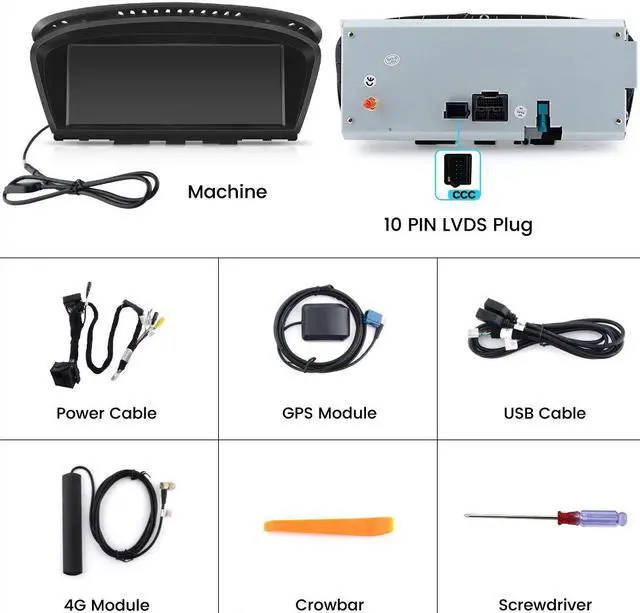Basic functions: Android 11 + 8.8 inch IPS Screen + Octa core 1.8GHZ + DDR3 4GB + 64GB Memory + WIFI/4G Network + Steering Wheel Control + RDS/DSP
Compatible with: For BMW 5 Series 535i 525i 530i 528XI 528i 530xi 545i 530I 528I 550i 525Ixi 540i 530XI (E60/E61/E63/E64), For BMW 3 Series 328i 335i 325i (E90/E91/E92/E93) 2004 2005 2006 2007 2008
Special functions:
1. PIN to PIN: AWESAFE radio power cable is pin to pin, easy to install.
2. Support Wireless Carplay: Only need to use Bluetooth connection to make driving more convenient and safer.
3. Built-in Android Auto: just use your phone cable to connect, stable and easy to use.
4. Keep the original car system and all functions, and support displaying a variety of car information, such as fuel, speed and temperature.
5. Add an Android system and freely switch between the two systems.
6. Support 360º view.


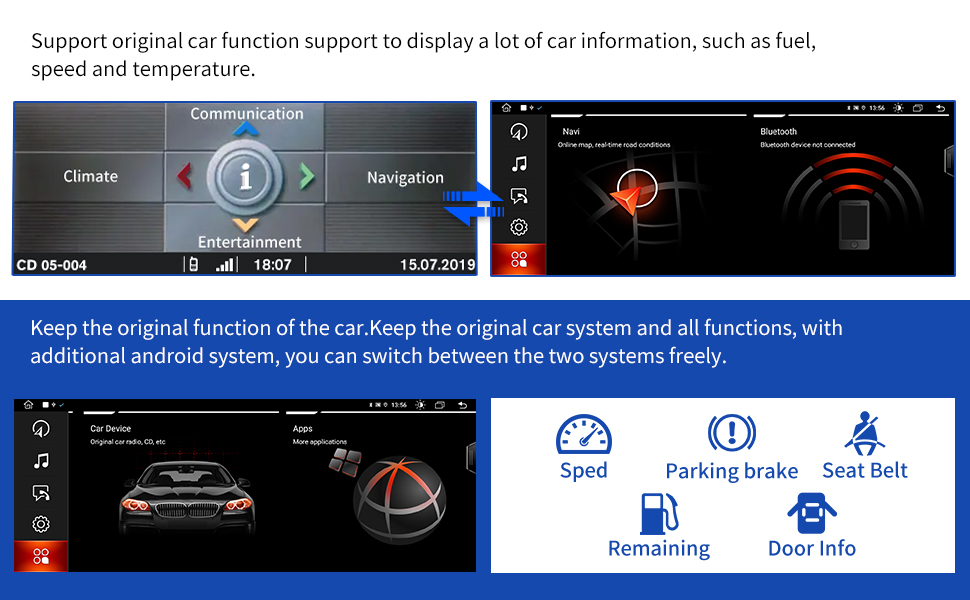

- This car radio stereo built in Android 11 system, with 8.8 inch touch screen and 4GB(RAM) 64GB(ROM) Memory.
- Network Type: Support TDD-LTE/FDD-LTE/WCDMA(North America).

- Compatible with original IDrive car system and most steering wheel control functions (change songs, channel and volume adjustment, make and receive calls)

- It has pre-loaded North american map and you can plan your route directly by postal code / address / POI. You can choose 2D/3D maps while driving. 3D maps allow you to better identify buildings without having to worry about complex routes.

- Compatible with factory back up camera, with RCA connector.
- When your car is in reverse, it will automatically provide parking assistance lines. You can also avoid reversing dead corners, reversing accidents, and do not need others to guide the route.

- It has DSP function, you can control the volume of each speaker in the front and rear, and it has a stereo equalizer: jazz, rock, pop, classical, etc. You can connect subwoofers, speakers, etc. via the RCA interfaces.

- Bluetooth radio, it is faster transfer rate, reduced delay, sync contact, sync call log, music.
- Supports WIFI connection to apps download and play HD video.
- Support WiFi 2.4G & 5.0G
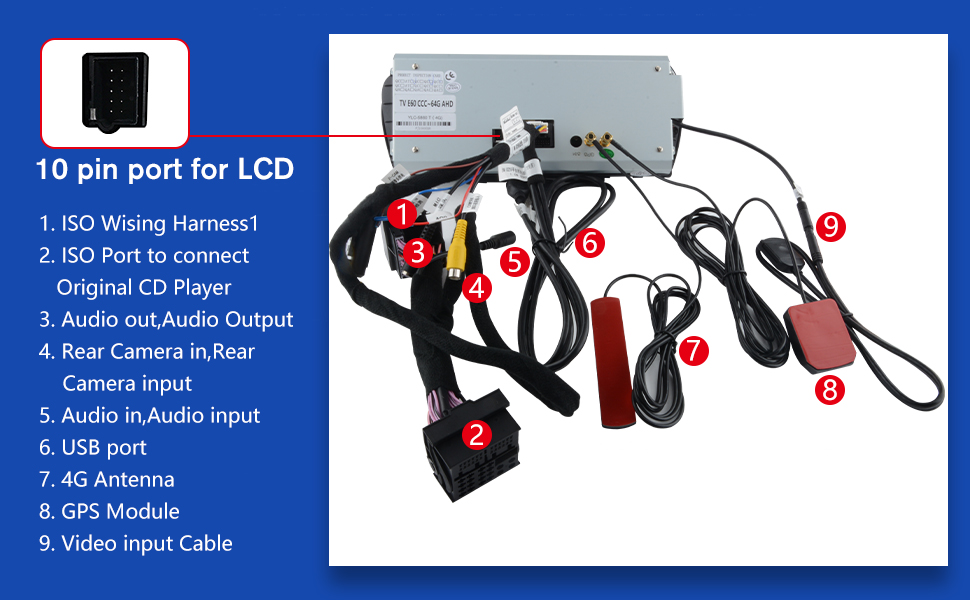
FAQ
Q: How to transfer the SOUND?
--AUX fast key settings of the original car: Enter the Main Menu of the original car - Multimedia -select external devices - select AUX, and adjust volume +, - then go to music application to playing.
Note: Please check your OEM display has the Aux Audio menu. If not, you need purchase an activator to activate Aux Audio first.
Q: How to use my factory FM radio stations?
--After you connect our car stereo, you can only use your original car's radio to search for radio channels and play radio channels. Our car stereo system does not support the use of radio channels. So you need to switch to your original car system to search the channels.
Q: The camera image is fuzzy, how to modify it?
--You may need to choose the right pixel to be compatible with your car. please go to Car infor-General setting-Rear Camera type- there come with 4 option pixels to compatible the CCC system. Select correct one to fit to your car and then save to try.