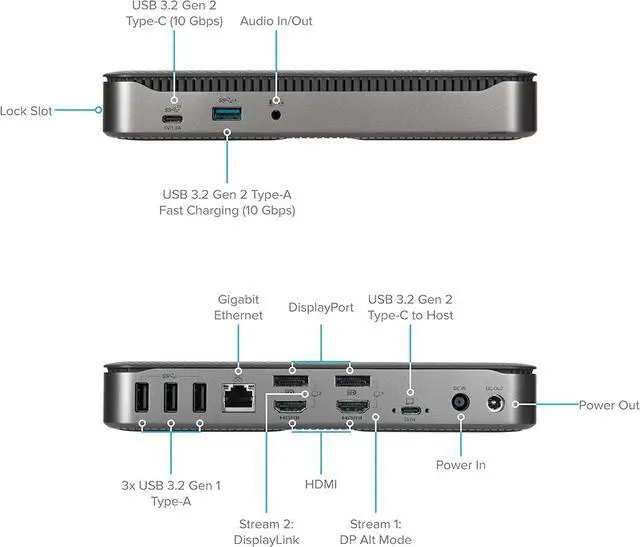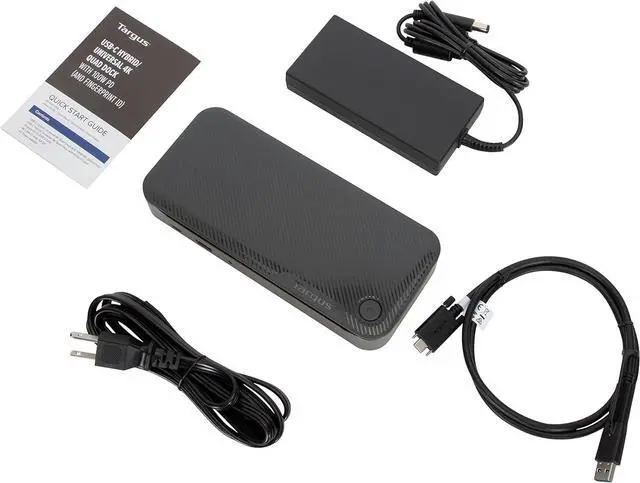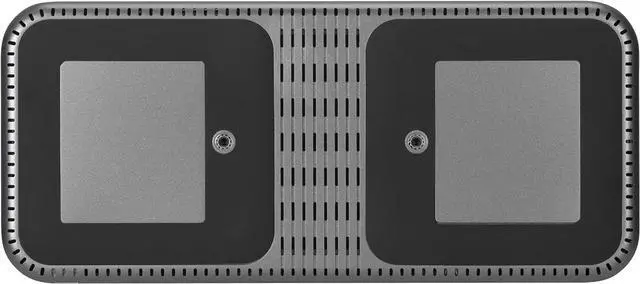The New Hybrid Docking Station : Universal CompatibilityAs the first-to-market universal dock that supports four 4K displays, or a single 8K display plus two 4K displays, via a single USB-C cable, and designed with both DP Alt Mode and DisplayLink technologies, it has universal compatibility in its DNA to work with practically any PC host connection: Windows, macOS, and other major operating systems*.PrimeAs the first-to-market universal dock that supports four 4K displays, or a single 8K display plus two 4K displays, via a single USB-C cable, and designed with both DP Alt Mode and DisplayLink technologies, it has universal compatibility in its DNA to work with practically any PC host connection: Windows, macOS, and other major operating systems*. Whether you need to connect to one monitor or four (ok, even two or three), this dock supports your needs. Leveraging both HDMI and DisplayPort video technologies, you can connect up to four 4K displays, or experience the grandeur of 8K resolution on a single display alongside two 4K displays! Experience unbeatable triple monitor compatibility all in one place using a single docking station.The USB-C Hybrid/Universal 4K Quad Docking Station provides up to 100W to simultaneously charge your PC, while also offering a second USB-C port (7.5W) and USB-A port (up to 12W) to power smaller accessories, like a phone. With one USB 3.2 Gen 2 Type-C port, one USB 3.2 Gen2 Type-A (fast charging) and three USB 3.2 Gen 1 Type-A ports, its simple to connect the latest keyboards, exterior drives, and other peripherals to customize your workspace experience. The docking station dual monitor 2 HDMI also includes a fast-charging port for charging your smartphone, tablet, or other devices. You'll have all the connectivity you want to keep you satisfied for year. Plus when you buy a Targus product, you get our 3 year limited lifetime warranty. This means we've got you covered. With a universal docking station, you can go from laptop to desktop with a single USB connection. Thanks to the power and versatility of USB-C, you can connect your accessories, including peripherals and monitors. And with Targus, you get docking stations fully-tested for a wide variety of platforms and operating systems. You can be confident our docks will be compatible with your workstation!