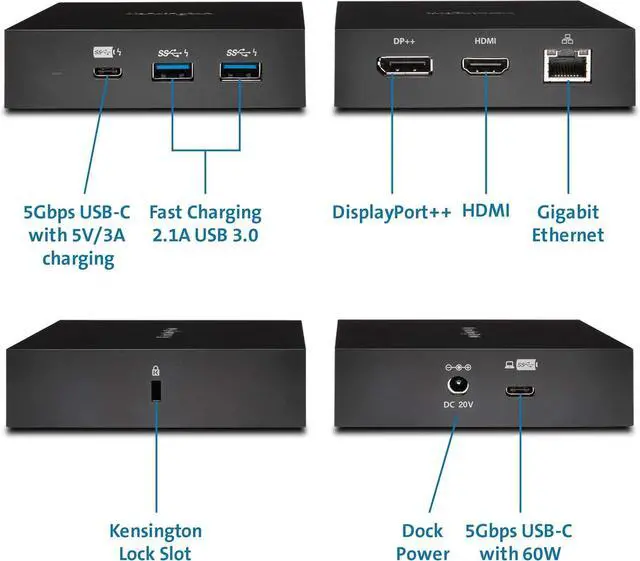USB-C Driverless Dock FAQ
Q: Is this dock compatible with USB-C ports?
A: Yes, the dock works with computing devices (ex: laptops, 2-in-1s, etc.) that have at least one available USB-C port.
Q: Does this docking station support device charging (i.e. will it charge my laptop)?
A: For USB-C that support Power Delivery, yes.Please check the specs of your laptop or reach out to us and we can help you identify if your USB-C port supports Power Delivery.
Q: What operating systems does this dock support?
A: Windows 7 or above, macOS 10.13 or above, and Chrome OS 44 or above
Q: Does this dock require software like DisplayLink?
A: No, this dock is plug and play, no software is required.
Q: Will this dock be compatible with computers that have a Thunderbolt 3 port?
A: Yes, the dock is compatible with a laptop that has a Thunderbolt 3 port, however, it will not deliver the maximum bandwidth of Thunderbolt 3 (40Gbps), but rather deliver what the dock supports (5Gbps or 10Gbps, depending on docking station).
Q: What if my device has a USB-C port but it doesnt support DisplayPort Alt Mode?
A: Unfortunately, if your USB-C port doesnt support Alt Mode, then you wont receive video output. If this is the case, one of our USB-A or Hybrid USB-A/USB-C docks would work better for you.
Q: What if my device has a USB-C port but it doesnt support Power Delivery (PD)?
A: The dock will work correctly with video and data (including audio and Ethernet), but the dock would not be able to supply charging to the target laptop.
Q: Does this dock support USB Power Delivery (PD)?
A: Yes, supports PD 3.0 (60W of laptop charging)
Q: How many monitors does the dock support and what is the maximum resolution supported?
A: Single Monitor: HDMI UHD 3840 x 2160 @ 30Hz or VGA Full HD 2048 x 1152 @ 60Hz
Q: Does the dock support fast-charging for my phone?
A: Yes, the front USB Type-A port supports 5V/1.5A and the front USB-C port supports 5V/3A
Q: What is the maximum speed on the USB ports?
A: USB 3.1 Gen1 (5Gbps)
Q: Will this dock work with Kensingtons DockWorks software?
A: Yes, however, please visit www.kensington.com/dockworks/ for a complete list of the docking stations that are compatible with DockWorks.
Help others learn more about this product by uploading a video!Collapse all3.8 out of 5 starsKensington SD2000P USB-C Docking Station for Ipad Pro, Windows Laptops, Surface, MacBooks and Chromebooks - Single 4K video, 135W (K38260NA)
Share:
Found a lower price? Let us know. Although we can't match every price reported, we'll use your feedback to ensure that our prices remain competitive.
Fields with an asterisk * are required
**