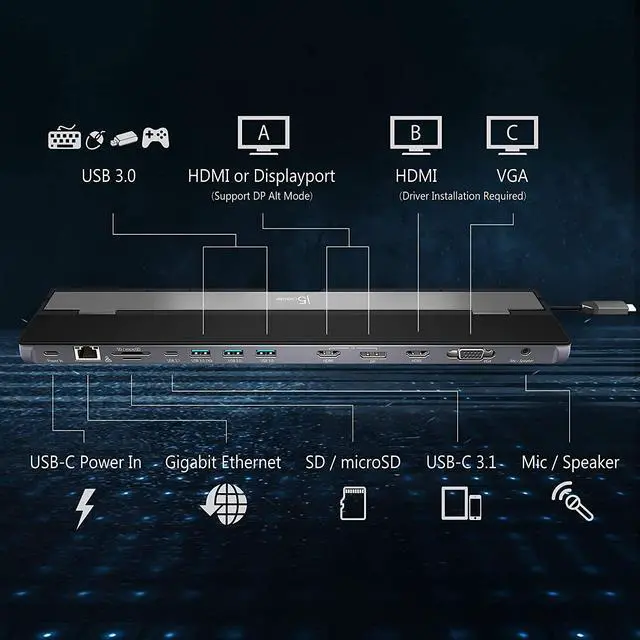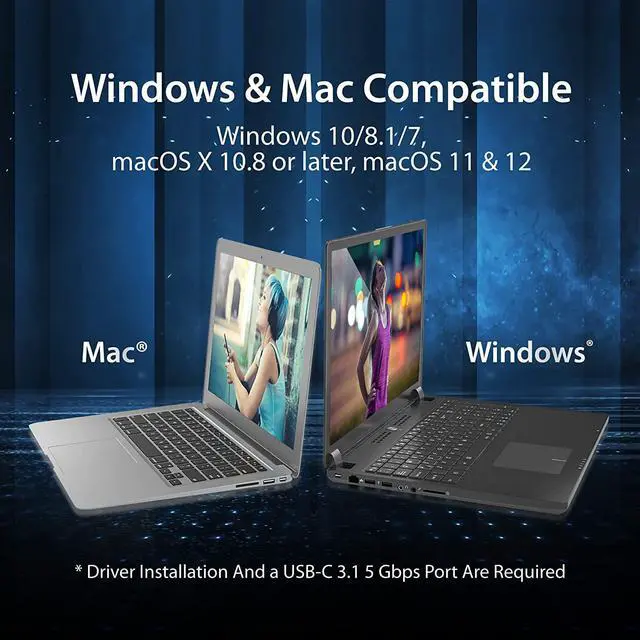Previous page
Next page Supports Mirror and Extended modes on both Mac & Windows. The easiest way to add a second or third display.
All 13 ports are combined into one slim docking station, so youll have all the connections you need to stay productive!
The JCD543 enables multiple screen configurations regardless of whether you need to mirror or extend displays onto different screen monitors, ensuring maximum flexibility in your setup.
Charge and power your notebook through the JCD543
Effortlessly manage and backup your data from your camera, video recorder and more
3x USB-A and 1x USB-C; supports transfer speeds of up to 5 Gbps.
Q&A:
Q1: Why does a screen recording permission request appear when I install the driver on a macOS system?
A1: To ensure the USB Display driver to function correctly on macOS systems, users are required to permit 'Screen Recording' for the USB Display driver. This authorization enables the USB Display to access the necessary pixels for rendering mirrored/extended screens and transmitting them via the USB port. It does not send any data or pixels back to us.
Q2: Why do I only can use one additional display?
A2: Please ensure that the driver is installed correctly by following the instructions in the QIG (Quick Installation Guide) included in the package.
Made in Taiwan j5create USB-HDMI Adapters j5create Docking Stations j5create USB-C Hubs j5create Webcams j5create Screencast Adapters j5create Video Capture Cards j5create Laptop Stands j5create Monitor Mounts Simultaneous HDMI, DisplayPort and VGA Output Cutting-Edge Design Flexible Screen Configuration Options Quick Charging Easy Access to Your Media High-speed Data Transfer