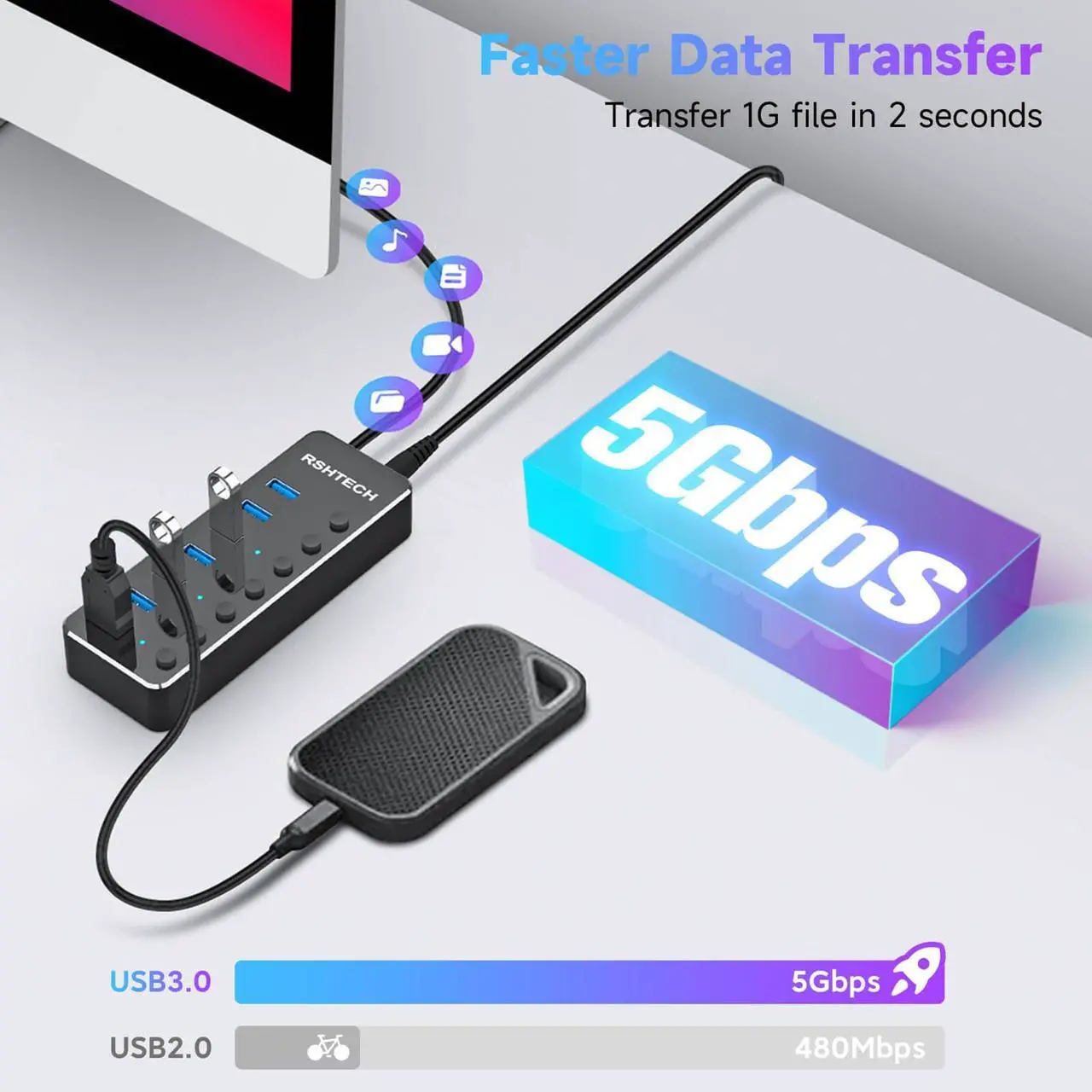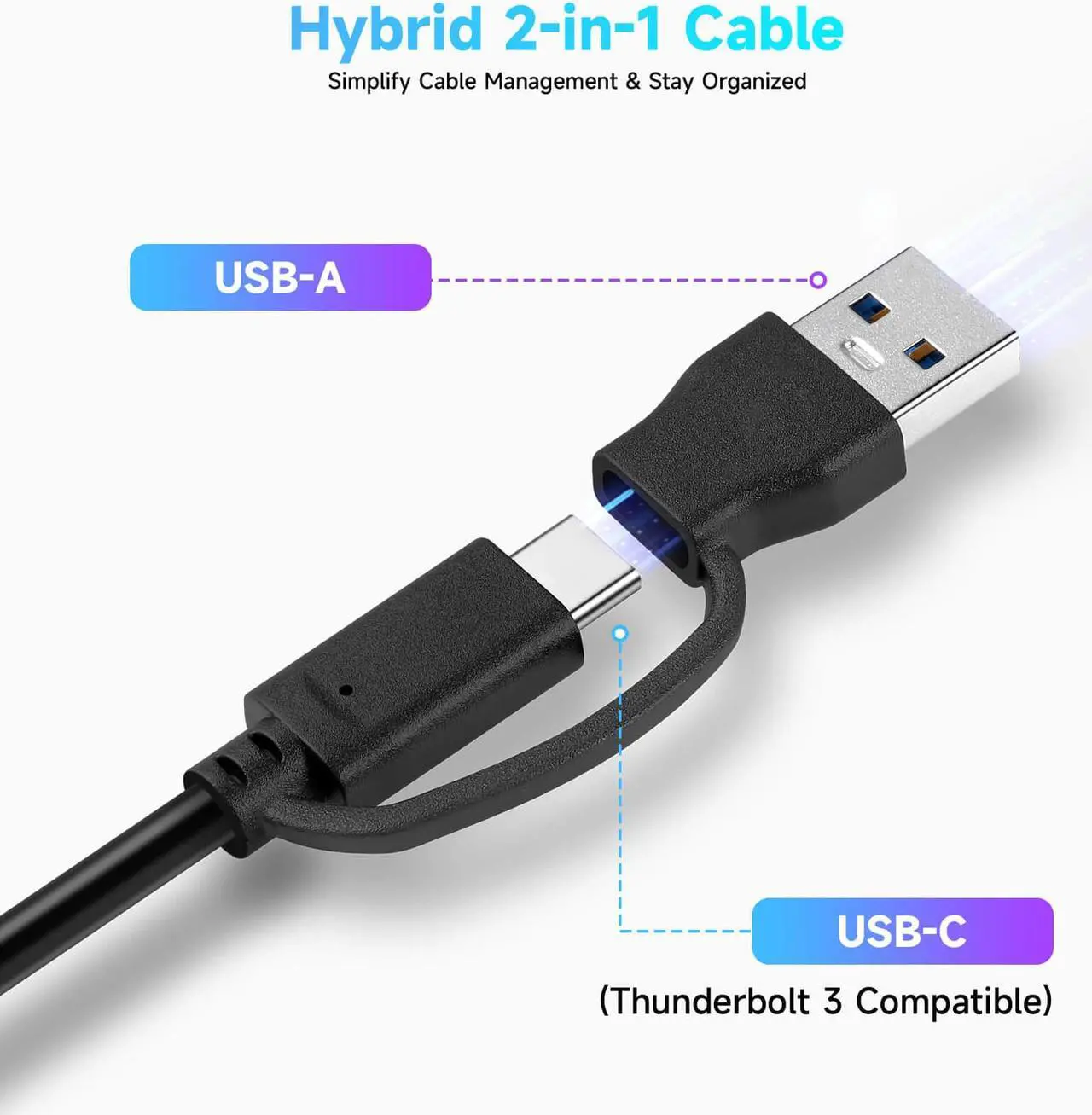Upgraded Version RSHTECH 7 Ports USB 3.0/USB-C Hub, keep your desk clutter-free.
Features:
- 7x USB 3.0 Ports---Data transfer speeds up to 5Gbps & BC1.2 charging up to 1.5A.
- 2-in-1 Cable---3.3 feet long, compatible with USB-A/USB-C/Thunderbolt 3 devices, for PC, Laptop, smart TV or gaming host, and more.
- Individual On/Off Switch---Independent control, no interference with each other, easy to manage.
- Blue LED indicator---Easy to show USB ports power status.
- Powerful and Safe---Equipped with a 15W (5V/3A)Power Adapter, ensures steady data transfer.
- Aluminum Housing, Plug and Play, No Driver Required

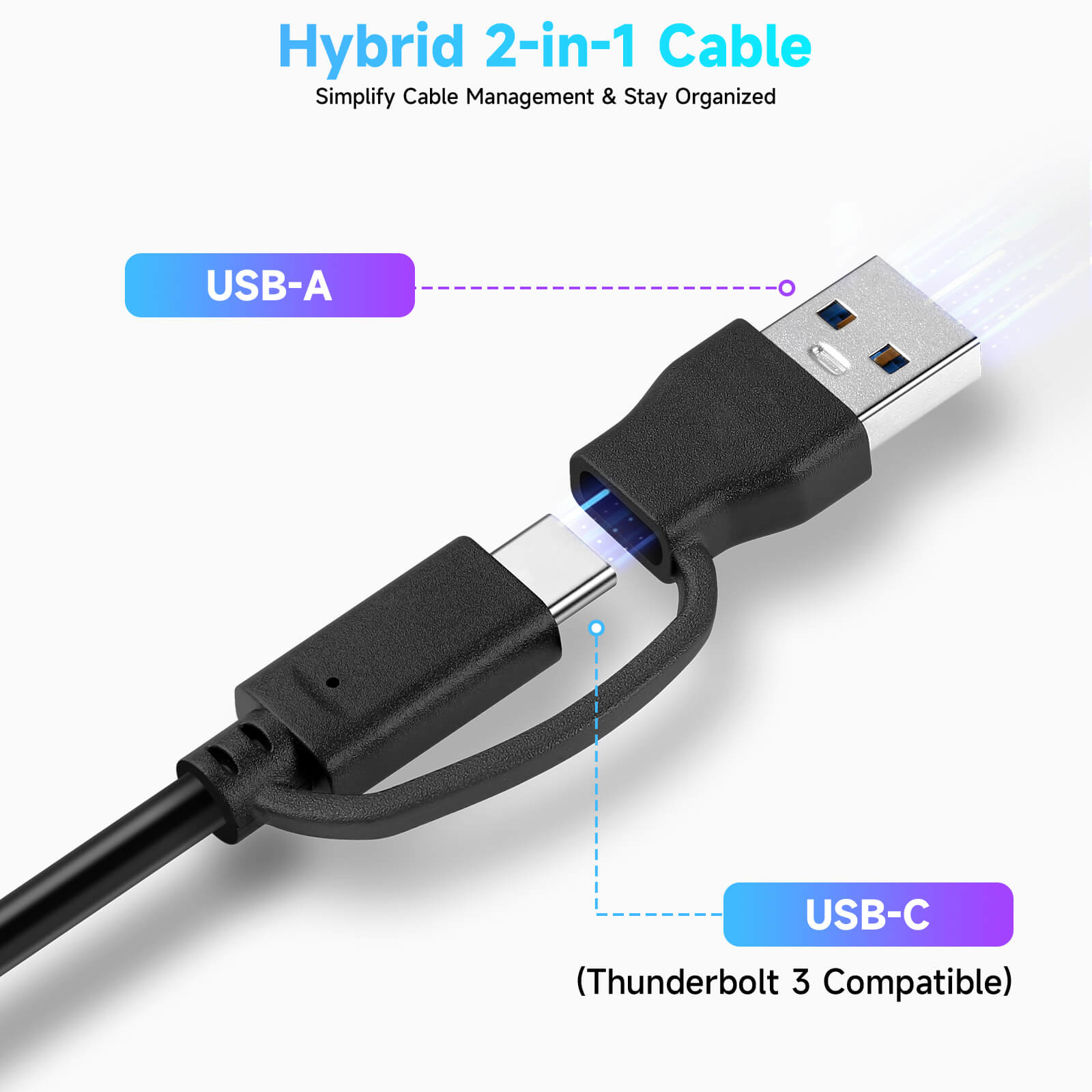
Hybrid 2-in-1 Cable
- Powered USB hub with 3.3ft USB-A/USB-C long cable with more placement freedom.
- The dual USB adapter is designed to be compatible with USB-A/USB-C/Thunderbolt 3 laptops and desktops and many more devices.
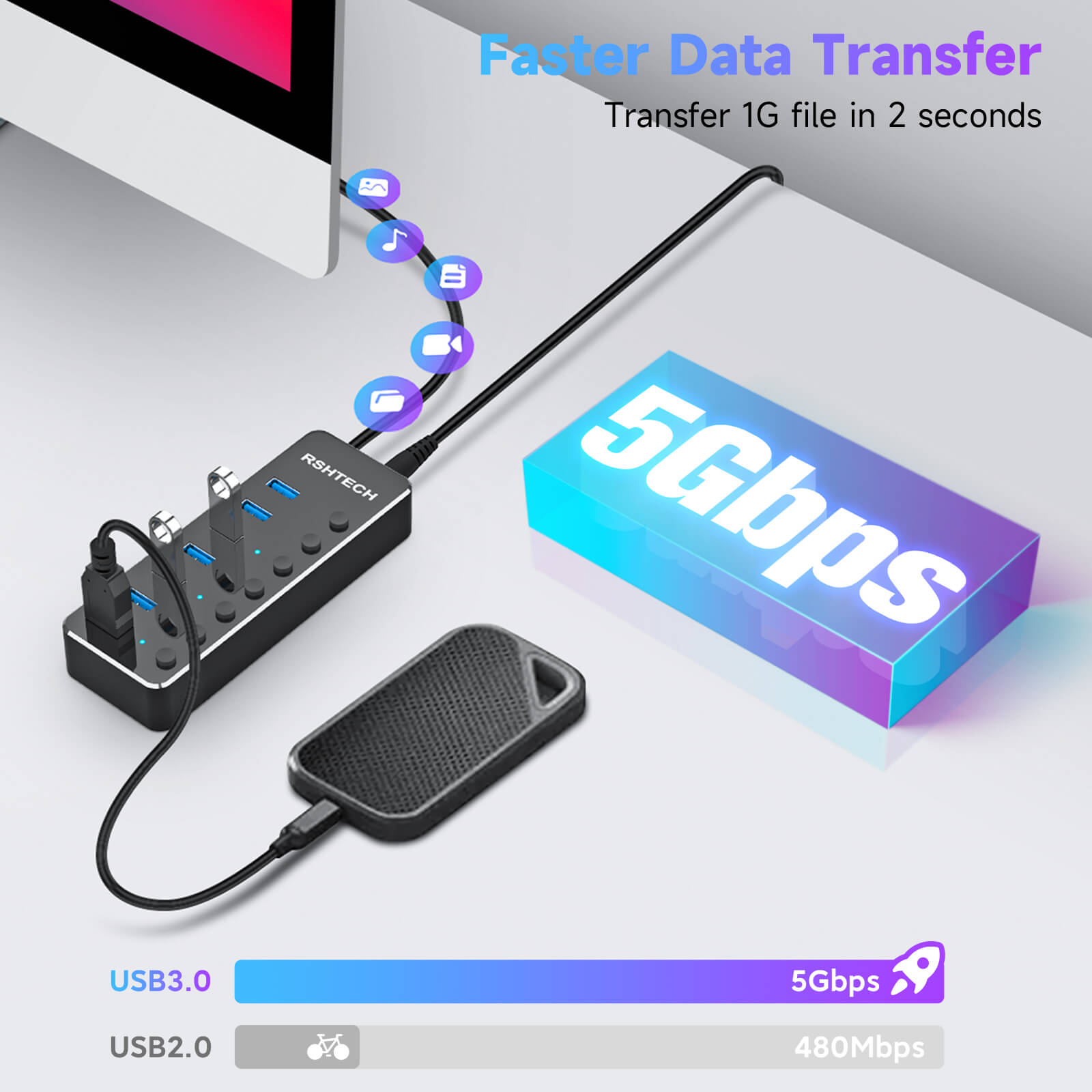
Fast Data Sync
- USB 3.0 hub with 7 USB 3.0 data ports, supports super-speed data transfer up to 5Gbps- 10X faster than USB 2.0 (480 Mbps).

DC 5V/3A Power Adapter
- Powered USB 3.0/USB C hub is equipped with a 15W (5V/3A) power supply and supports BC1.2 charging. Ensures simultaneous operation of multiple USB devices.

Individual On/Off Switches & LED indicator
- Individual On/Off switch: Control of each USB port.
- Blue LED indicator: Easy to show power status.
- Non-slip Rubber Mat: No easy sliding when using the USB hub

Wide Compatibility
- Operating Systems: Windows 11/10/8/7, Chrome OS, Mac OS 9/10 (and above), Linux, Android.
- Applicable Models(Not a full list): M1 Mac mini, MacBook Air/Pro, iMac, XPS, Surface Pro, Huawei Matebook, Dell Series, and other PCs, laptops and phones.
- USB Device: hard drive, flash drive, keyboard, mice, USB fan, game console, printer, camera, card readers and more.
Please Note:
1. According to Intel, USB 3.0 devices have noise of 2.4-2.5GHz, which may affect communication using this frequency band. Therefore, 2.4 GHz wireless devices (wireless keyboard, mouse adapter, etc.) may not work near a USB 3.0 device or hub. We recommend connecting to a USB 2.0 port. Or use an extension cable to keep the receiver away from the USB 3.0 cable.
2. Please use standard 5V Adapter for power. Do NOT connect more than a 5V power adapter to the USB hub to avoid affecting the performance of the product