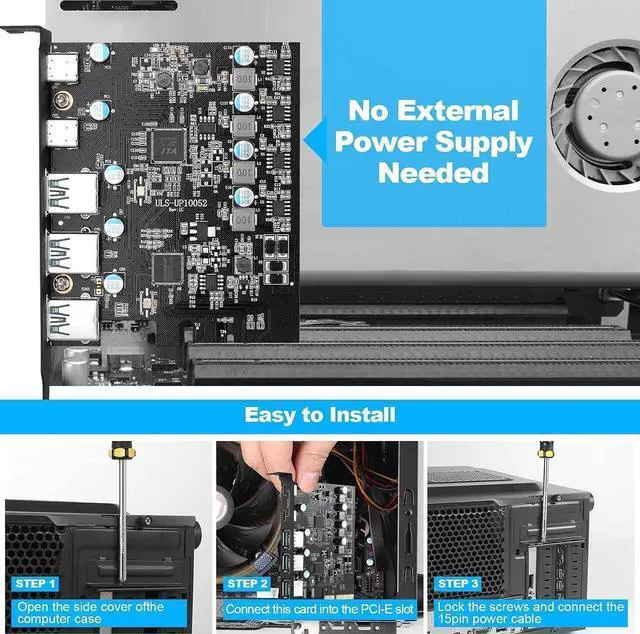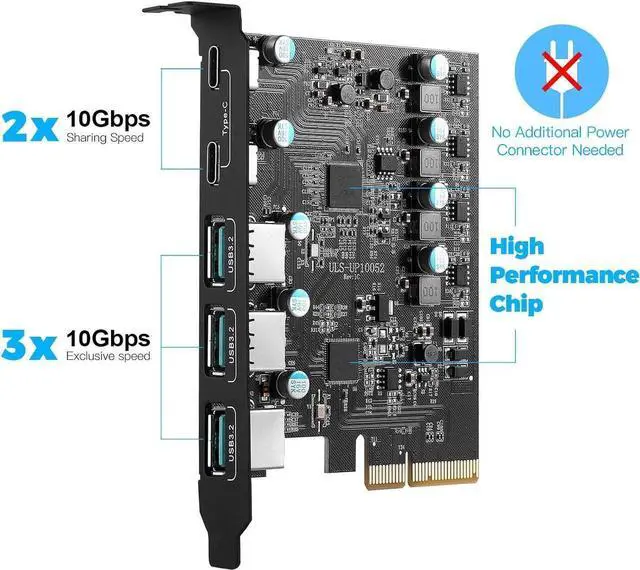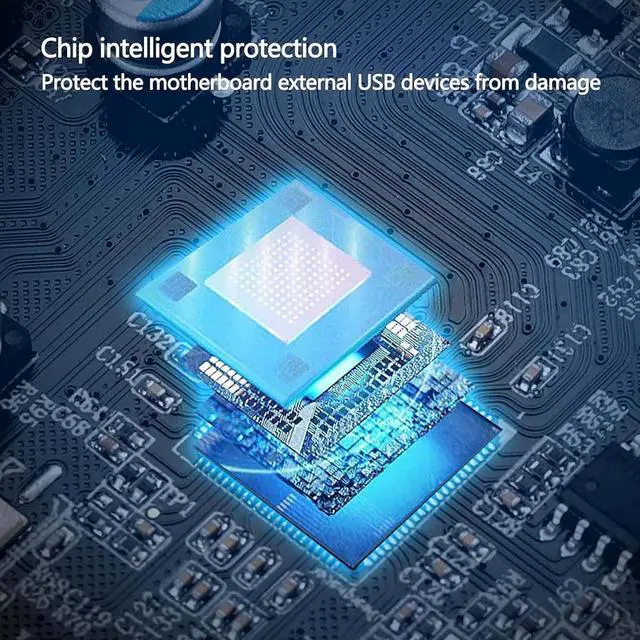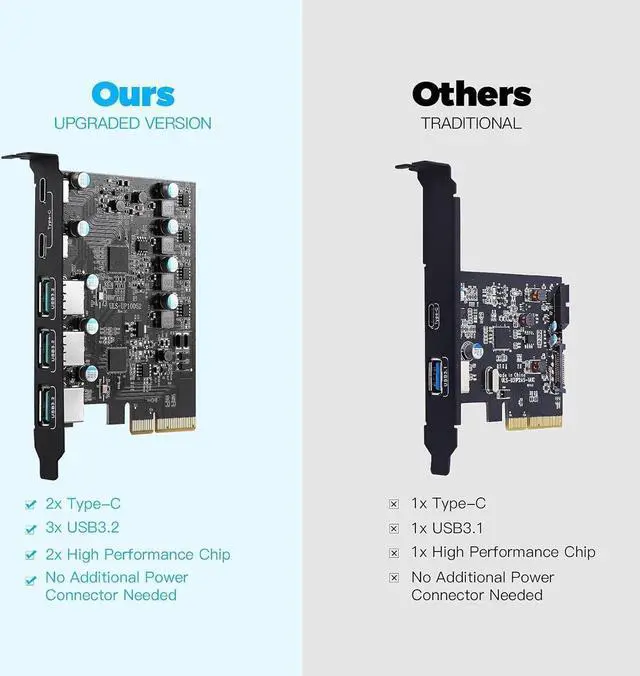USB 3.2 PCIe Card Total 20 Gbps Bandwidth
This item can provide you with 5 USB expansion ports. The 2 USB C ports support power delivery protocol and can provide up to 30W charging power per port to recharge your phone, tablet or even laptop, and the 3 USB A ports support BC 1.2 protocol and can provide up to 7.5W charging power per port
With the new USB 3.2 Gen 2 standard, each port can reach up to 10 Gbps transfer rate when used solely. The 5 USB ports share a 20Gbps transfer rate and you can view the picture to learn more about the bandwidth allocation
Powered by the PCIe interface, this card doesn't require any external power supply, easy to install and use
This PCIe to USB 3.2 Gen 2 card adopts overcurrent-protection chip and has passed the IEC61000-4-2 Ed. 2 ESD test, which can better keep your computer and devices secure
This item is compatible with Window 7/8/10/11, Linux and Mac OS 10.8. 2 and later
Safe and Stable
Each USB port is equipped with explosion-proof capacitors and insurance components, with over-current stable voltage function, which is easier to protect your equipment than the other PCIE card.
Wide Compatibility
Support Windows 10/8/7 / Vista / XP, Linux and Mac OS 10.8. 2 (above) operating system, Win 10, Linux and Mac OS 10.8. 2 above do not need any driver.
Large-Scale Application
This card has enough USB ports to connect your keyboard, mouse, game controller and USB VR. Get rid of the problem of the computer host internal with fewer USB port, and add unlimited fun to you.
Step 1
Turn off the computer, unplug the power source, and remove the cover of the computer case.
Step 2
Find the PCIe slot suitable for pcie usb card.
Step 3
Insert the card down into the PCI-E slot.
Step 4
Tighten the screws on the side of the bracket with a screwdriver, put the computer cover back on the computer, and then insert the plug into the socket.
Warm Note:
1. Computer host internal need Available PCI Express x4, x8 or x16 slot.
2. System requirements are Windows XP/7/8/10 operating system and Mac OS 10.8. 2 above, 4GB DDR RAM or above. (Doesn't support MSI/Dell PC series Win 11 system. )
3. Windows 7 / XP system needs to install the driver from the attached CD, or download the driver according to the content of the user manual.
4. Select the interface type that matches the PCIE card, e. g. USB 3.1 -A, USB-C. Cord specifications require USB version 3.1 Gen 2 to avoid performance impacts due to speed mismatch. The PCIE card
USB A port: 5V- 0.9A, USB-C
port: 5V-3A, make sure to use 5V- 0.9A and 5V-3A cord, and correspond to the corresponding interfaces to avoid the wrong cord from being plugged into the wrong port, resulting in insufficient power supply, so that the device can not work properly.
5.
USB terminology: USB 3.2 Gen 2x1 was originally called USB 3.1 Gen
2. Since many motherboard factory have not updated their hardware technology in time, most computer programs will display USB 3.1, but it does not affect the speed.
NOTE:
1. Not compatible with the old version of PCI Express X1 slot.
2. The USB expansion card only supports data transmission, not video signal transmission (DP, HDMI monitor) or Such as USB c Hub hdmi/VGA function conversion.
3. Do not install this PCIE card when the computer is turned on.
4. If the card doesn't work, check whether the PCI-E socket on the motherboard is faulty.
5. Also, for USB 3.2 cards to get USB 3.2 SuperSpeed +performance, be sure to use PCI-E 3.0 or higher slots for card installation.
6. The card is For standard-size computers only and doesn't apply to low-profile/mini/half-height PC (didn't come with a half-height bracket).
7. The USB device has a limitation on the throughput/performance of data transfer from the expansion card. In addition, do not plug high power cord/USB to HDMI cord into this USB 3.2 card to avoid unnecessary compatibility issues.
Package Contents:
1 * USB 3.2 PCIE Card
2 * Screw
1 * CD Drive
1 *User ManualZ