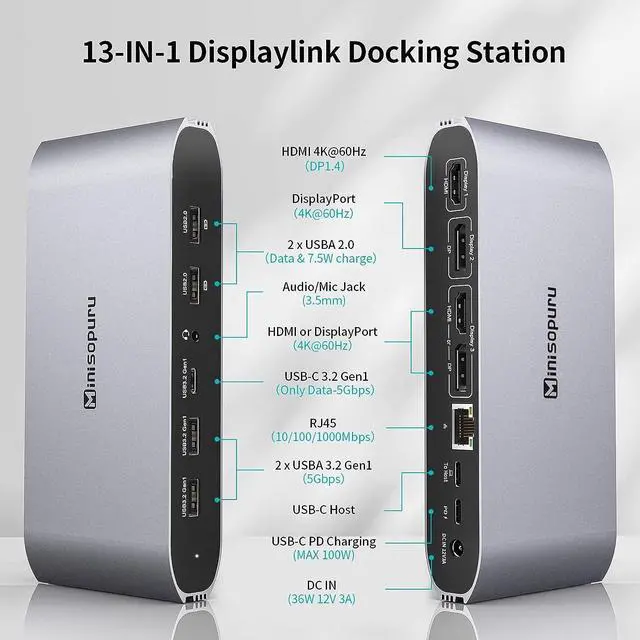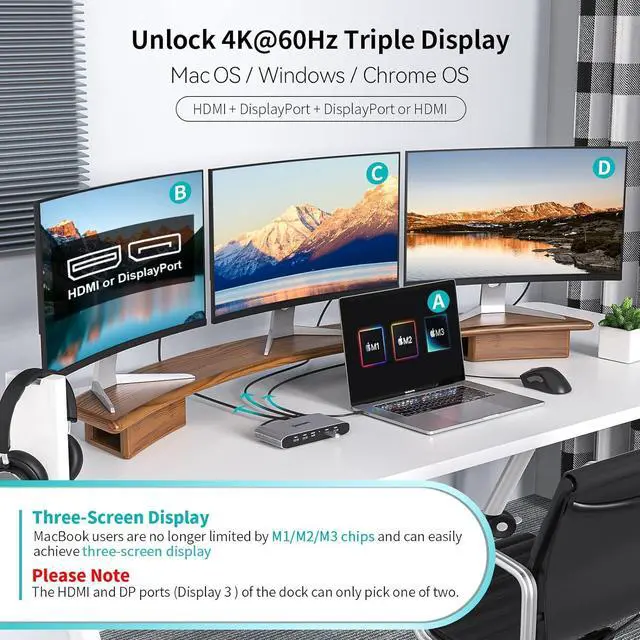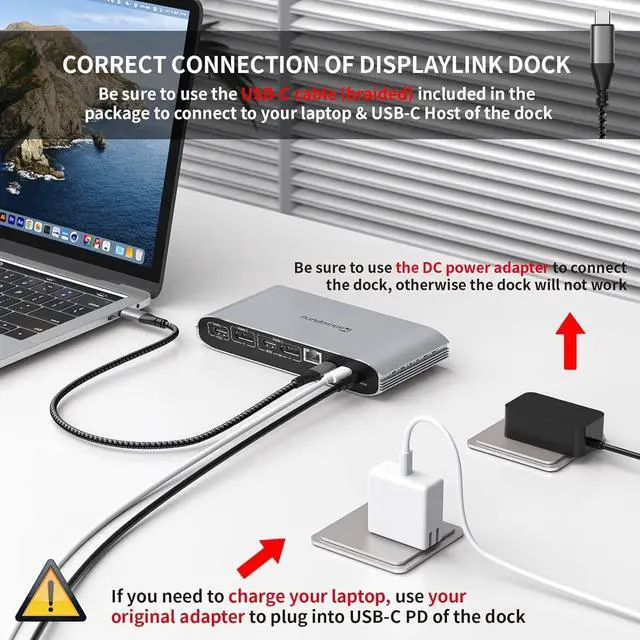The video showcases the product in use. The video guides you through product setup. The video compares multiple products. The video shows the product being unpacked. Merchant VideoThe video showcases the product in use. The video guides you through product setup. The video compares multiple products. The video shows the product being unpacked. Merchant VideoThe video showcases the product in use. The video guides you through product setup. The video compares multiple products. The video shows the product being unpacked. Merchant Video Displaylink Dock Unlock Triple Different Display for MacBook M1/M2/M3/M4/Windows hero-video How to Download and Install Displaylink Driver? hero-video How to Properly Charge Your laptop, Phone and Other Peripherals? hero-video