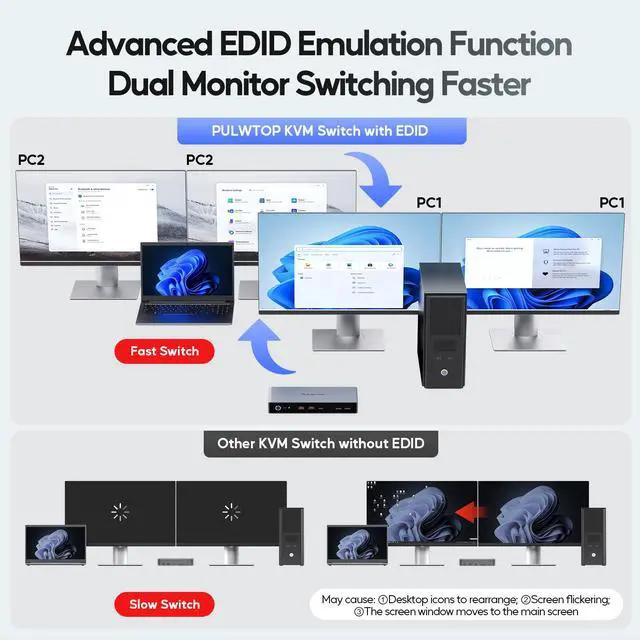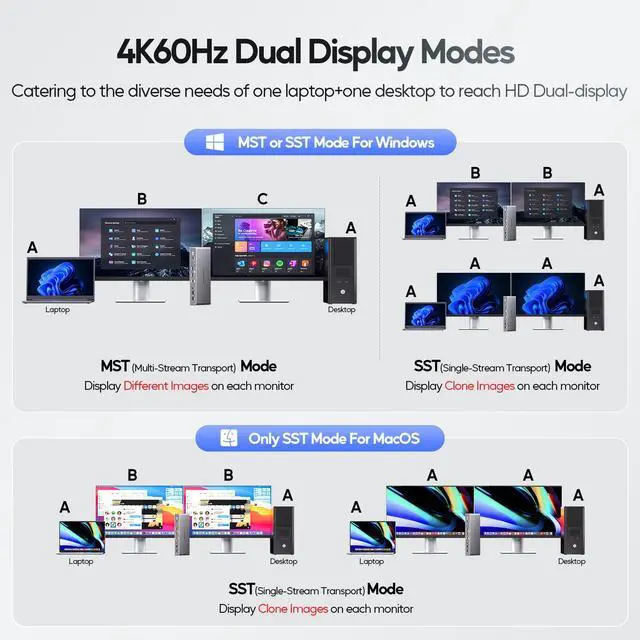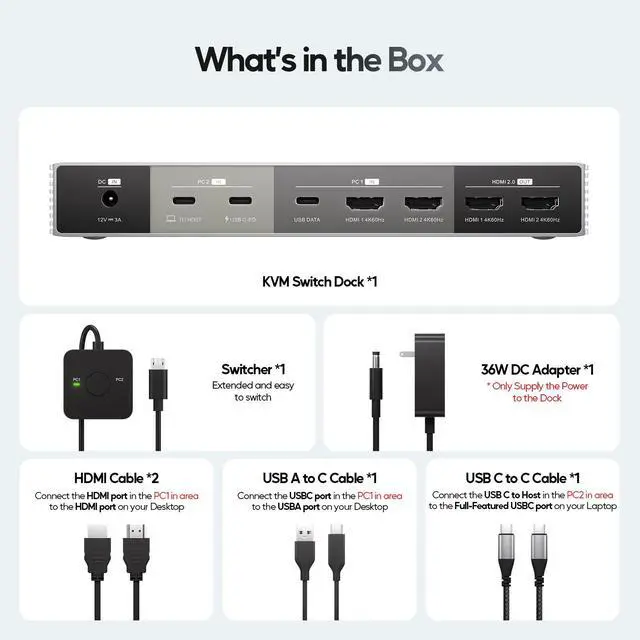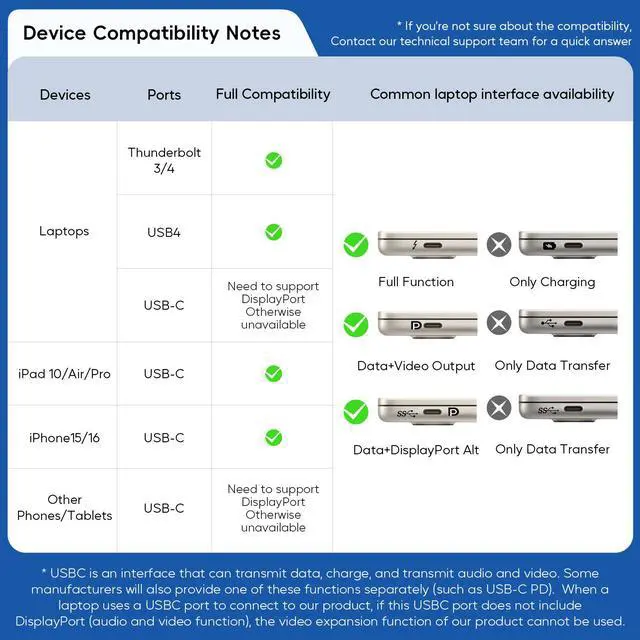(1) KVM SWITCH DOCKING STATION FOR LAPTOP & DESKTOP - The KVM switch docking is equiped with 1 x USB-C (MST) input port for laptop, and 2 x HDMI + USB-C data input port for desktop computer to 2 monitors. The USB C KVM switch is also built-in with EDID function, which only takes 3-5 seconds to switch between your workstation and gaming PC, and seamlessly enjoy 2 monitors at the same time
(2) POWERFUL KVM SWITCH DOCK - PULWTOP KVM switch for 2 computers with multiple shared essential peripheral ports, making it not just a USB switch, but a USB C docking station. Including 1 x USB-C 3.2 10Gbps with PD charging up to 15W, 2 x USB A 3.2 10Gbps with BC charging up to 7.5W, 2 x USB-A 2.0 for mouse and keyboard, 1x 3.5 mm audio/mic jack, 1x switch port and 2 x HDMI outputs. Create a powerful workstation at home easier than ever
(3) KVM SWITCH DUAL MONITOR WITH 4K HIGH RESOLUTION - The Dual HDMI KVM switches support up to dual 4K@60Hz (MST) on windows DisplayPort 1.4 Port and up to 1080P@60Hz (MST) on Windows DisplayPort 1.2 Ports.
NOTE: 1) The actual resolution and refresh rate depends on the graphics card performance of your host device; 2) MacOS ONLY supports Single-Stream Transport (SST) mode (mirroring mode: AAA or ABB); 3) Thought the KVM switch supports up to 4K@60Hz (3840×2160) resolution, BUT if your monitor is 2K, there is ONLY 1080P resolution can be selected on this KVM dock
(4) EASY TO USE & TWO SWITCH METHODS - The USB C KVM switch comes with all accessories for beginners simplifying setup, easy to install, no driver required, just plug and play. Including 1 x 36W power adapter (to power the KVM switch dock), 1 x USB-C to USB-C cable (for laptop), 1 x USB C to USB-A cable (for desktop), 2 x HDMI to HDMI cables, 1 x USB switcher, 1 x user guide. Press the control button on the dock or click the USB switcher to easily switch between your devices.
NOTE: The included 36W power adapter ONLY supply the power to the USB C switch dock. If you need to charge your laptop, please connect your laptop's original adapter to the USB-C PD port of the dock.
(5) WIDE COMPATIBILITY - The HDMI KVM switch is compatible with Windows, Linux, and Chrome OS, and supports most Thunderbolt 4/3 and full-featured USB-C laptops (NOT compatible with MacBook for 2 different monitors). The USB A/C 3.2 ports with data transfer up to 10Gbps, supporting hard drives, U disks, printers, cameras and fast charging for smartphoes/tablets up to 15W, while the USB A 2.0 can be connected with devices such as scanners, webcams, wired or wireless keyboards, mice, etc