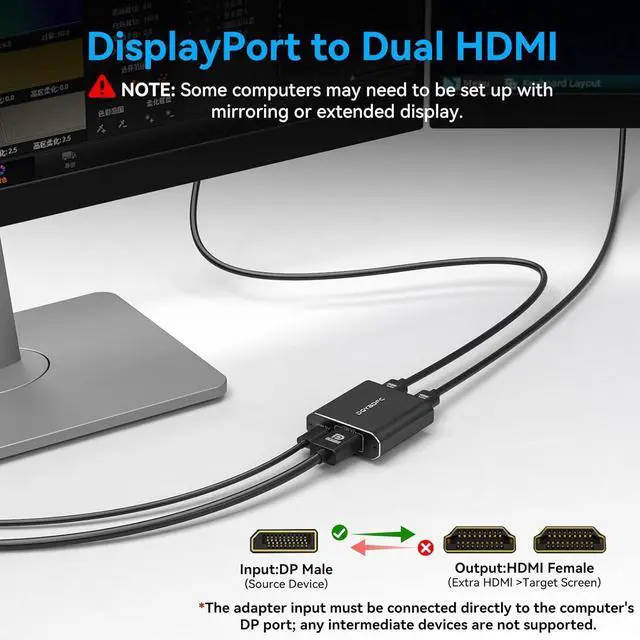DisplayPort to Dual HDMI AdapterDisplayPort to Dual HDMI Splitter can output one DP signal to 2 HDMI displays at the same time which can support the use of Expanded Mode and Mirroring Mode(AAA/ABB/ABC) to fulfill your need for more screen displays (can only unidirectionally transmit from one DP signal source to two HDMI displays). Mac OS only supports SST mode (AAA/ABB) it is not recommended to connect any docking station or hub (most docking stations and hubs do not support MST function) Important Note 1. The splitter requires that your computer must support DP 1.2 version of the graphics card or above; 2.
Please use DP 1.4 or above the standard DP cable and the length of the DP cable does not exceed 1.8M; 3. MacOS system does not support MST that is it does not support the expansion of two different displays. 4. Does not support the use of HDMI to DP docking station or adapter cable to connect the computer to the product's DP input port; 5. DP cable is not included in the package; 6. Please connect the product to a power source for continuous power supply. Ensure the product remains securely connected to the cable during use.
4K60Hz Ultra HD Visual FeastThe DisplayPort to HDMI Splitter 1 in 2 out extended display complies with the HDMI 2.0 standard and both HDMI displays are capable of resolutions up to 4K@60Hz for vivid images with even more amazing picture color and contrast. To transmit 4K60Hz video signals please make sure all your devices and cables support 4K60Hz.
Note: Some computers need to manually set the display settings interface to 4K60Hz resolution and set it to extended or mirrored mode. Please make sure your DP cable complies with DP 1.4 standard and HDMI cable complies with HDMI 2.0 standard otherwise it may affect the video transmission quality; Mirror & Extended DispalySupports two display modes for DP 1.2 / 1.4 desktop/notebook/graphics card (Windows OS supports MST) two monitors can be set to extended or mirrored display the monitors can display the same image or different images; for Mac OS due to its own limitations can only support the mirror mode the monitors can only display the same image.
Note: If the image fails to display please set the resolution to 720p or 1080p. Easy to UseDisplayport to HDMI Splitter is plug and play no driver installation required easy dual monitor setup. The computer itself must have a DP port the computer is directly linked to the DP IN port of the DP to Dual HDMI Adapter does not support any docking station/converter head/conversion cable etc.. A USB C cable must be connected to power the device for proper operation. Input DP cable and output HDMI cable are not included in the package please prepare your own video cable for connection.
Note: Televisions and monitors are not supported as signal sources and can only be connected to the product's HDMI output port. Different cable lengths can be connectedNo fixed length DP cable is connected to the input side of the adapter so you can connect different lengths of DP cables to meet the needs of different lengths of connection. If you encounter any problems in using the product or are not sure about the computer configuration before purchase you can always contact us through and we will get in touch with you within 24 hours