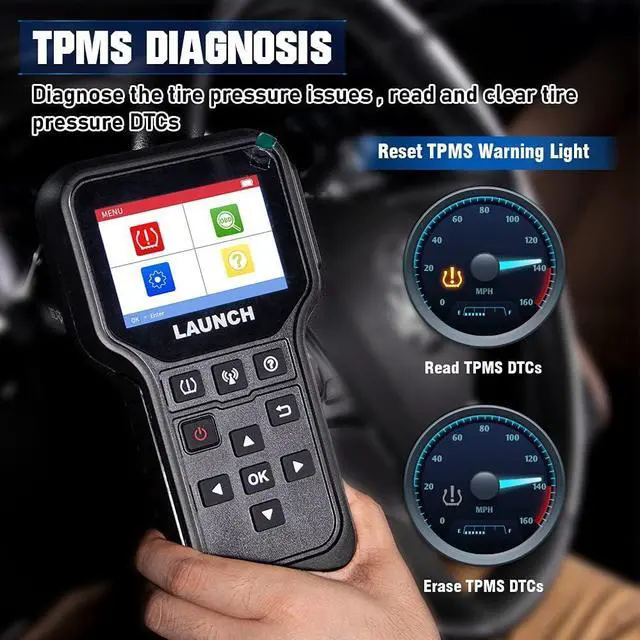Launch CRT5011E TPMS code reader & diagnostic tool is specially developed by LAUNCH, which enables users to trigger TPMS sensor, program TPMS sensor, perform the relearning procedure and check sensor part number. Additionally, it also supports all 10 modes as OBD2 scanner for a complete diagnosis.
With built-in help menus and code definitions, diagnosing and repairing that dreaded Check Warning Light is now easier than ever!

The Launch CRT5011E TPMS sensor programmer tool can program all Launch LTR01 sensors and Other Unencrypted Sensors, including 315MHz and 433MHz, to replace damaged sensors.
CRT5011E has 5 modes to program Launch LTR01 Sensors and Other Unencrypted Sensors:
- Auto Create: This function is designed to program the LAUNCH-sensor by applying random IDs created according to the test vehicle when it is unable to obtain the original sensor ID. Select the wheel which needs to be programmed on the tool, place a LAUNCH-sensor close to the TPMS antenna of the tool, and select CREATE SENSOR to create a new random sensor ID.
- Manual Create: This function allows users to manually enter sensor ID. Users can enter the random ID or the original sensor ID, if it is available.
- Copy ID by activation: It can get tire pressure sensor ID when the tire sensor is working normally, you can write in the retrieved original sensor data to the LAUNCH-sensor. It is used after the original sensor is triggered.
- Copy by OBD: Firstly, you need to perform a Read ID from Vehicle in the Relearn function, which reads the sensor ID from the vehicle ECU. It can be used if the sensor is damaged and the original ID is saved in the vehicle system. You can use it to get the old sensor ID stored in ECU, and write it directly into your LAUNCH RF-sensor.
- Creat Multi-sensor 1-8: This function allows users to program multiple sensors simultaneously. Up to 8 sensors can be programmed at the same time.

TPMS Sensor Activate: Launch CRT5011E TPMS Diagnostic Tool allows users to activate TPMS sensor to view sensor data such as sensor ID, tire pressure, tire frequency, tire temperature, battery condition(voltage).
TPMS Relearn:
- Stationary Relearn: Require the vehicle to be placed in the Learn Mode, follow the screen instruction to activate sensors, and perform stationary relearn.
- OBDII Relearn: Allow the CRT5011E to directly write TPMS sensor IDs to the TPMS module via the OBD connector.
- Auto Relearn: You can complete relearning by driving and refer to the on-screen Relearn Procedure for the exact details of the process.
- Due to different car models, OBDII Relearn, Stationary Relearn, and Auto Relearn may not exist at the same time. Some models have all 3 relearn methods, but some models may only have one or two relearn methods.
Attention:
1. LAUNCH CRT5011E TPMS Relearn Tool is specially designed to diagnose electronic control systems of 12V vehicles. Please note that it is NOT suitable for a six-wheeled dual-rear car.
2. For early magnet-activated sensors, place the magnet over the stem and then place the tool alongside the valve stem.
3. If the TPMS sensor requires tire deflation (of the order of 10PSI), then deflate the tire and place the tool alongside the stem while pressing the button.
If you want to activate/check/read the tire pressure sensor, please point the CRT5011E TPMS Tool within 30cm of the sensor.
To activate/check/read the tire pressure sensor, please ensure that you have selected the correct car model, year and frequency of tpms sensor.
If you cannot activate/check/read the tire pressure sensor, please try other car years and frequencies.
If you still can't activate/check/read the tire pressure sensor, please try deflating the tires while activating it(Some models require).
If it still fails to activate/check/read the sensor, PLEASE FEEDBACK Your Car Model, Year and Sensor OEM Part Number to Us.

This option presents a quick way to check for DTCs, isolate the cause of the illuminated Malfunction Indicator Lamp (MIL), check monitor status prior to emissions certification testing, verify repairs, and perform a number of other services that are emission-related.
Main Function:
1.Read/Clear DTCs, 2.I/M Readiness Check, 3.Freeze Frame Data Viewing, 4.O2 Sensor Test, 5.On-board Monitor Test, 6.EVAP System Test, 7.Live Data Stream Viewing, 8.Vehicle Information, 9.Component test.

This option retrieves and displays live data and parameters from the vehicles ECU.
You can view up to four different kinds of data at the same time.

This function includes two modules: Relearn Procedure and Part Number Lookup.
Relearn Procedure: Relearn operation applies only when the newly programmed sensor IDs are different from the original sensor IDs stored in the vehicles ECU. Relearn is used to write the newly programmed sensor IDs into the vehicles ECU for sensor recognition.
Part number lookup: It allows you to check the OE number of the sensors.

Please note that this feature is only available when you have upgraded your TPMS tool to the latest version.
You can use this option to get the Tire Sensor ID, Tire Pressure/Temperature, Voltage, Versioned Boot,Programming File, Serial Number(SN).

Please note that this feature is only available when you have upgraded your TPMS tool to the latest version.
If you are tired of going to the dealer to test the signal strength of your key fob, key fob testing will be easy and convenient with the CRT5011E tpms relearn tool. When your key fob starts to run abnormally or stops working, this TPMS tool can check your key fob to make sure it is in the best condition.

CRT5011E tpms tool supports 10 languages: English, French, Russian, German, Italian, Japanese, Korean, Spanish, Portuguese, Chinese. You can configure the system language of the tool to your preference language.