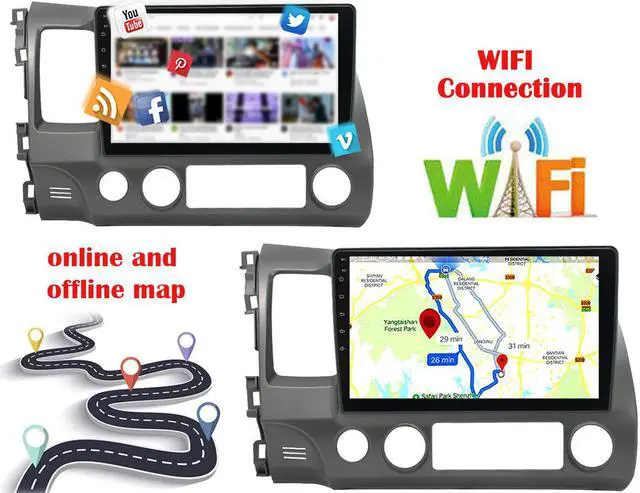1.Can't find Carplay APP?
Please follow these ways to turn on Zlink APP if it was disappeared
1. click car setting
2. click system setting
3. setting(password 16176699)
4.cancel Phone connected
5. choose carplay
2.How to use CarPlay?
Wireless CarPlay
1.Turn on the CarPlay Option in the Factory Setting (Password: 16176699)
2.Open the Head Unit Bluetooth and Hotspot,Connect it to your Phone
3.Click the "ZLINK" app, which will be connected automatically
Wired CarPlay:Use the original phone data Cable then connect your iPhone to the Head Unit
3.How to use Wired Android AUTO?
Use the original phone data Cable then connect the Android phone to the Head Unit

1.The unit shows "no signal" when you are in reversing?
Please click Car setting,Factory setting,Backcar setting,HD reversing system,choose suitable camera type,then save
2.Reversing image adjustment
One method: Car setting,General setting,common, select the corresponding setting
Another method: Car setting,system setting, Backcar setting, select the corresponding setting
3. The touchscreen doesn't work well?
Please connect an External Keyboard via 6 pin USB port to the unit to reset the unit
4.Can't find Bluetooth APP?
Please turn on Phone APP to connect Bluetooth
5.Steering wheel control button doesn't work?
SW1(key1)-- car SW1, SW2(key2)-- car SW2
If your car only have one SW wire, connect SW1 and SW2 together to your car SW wires.
Please note: It needs to learn steering wheel control buttons on the unit manually