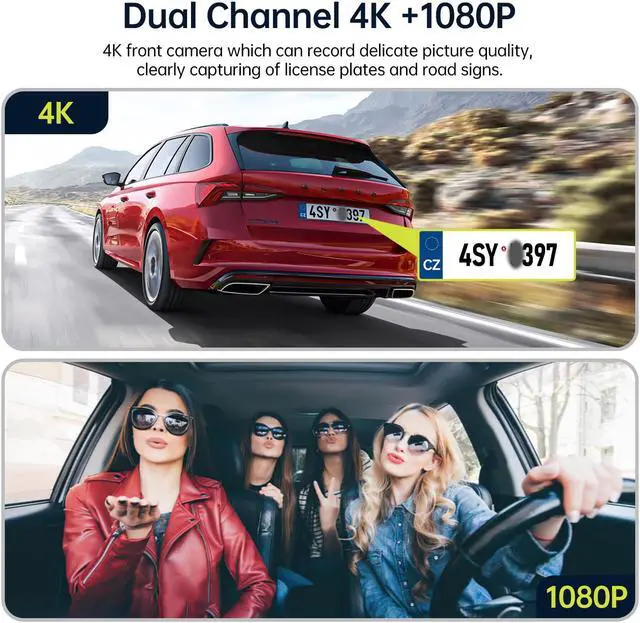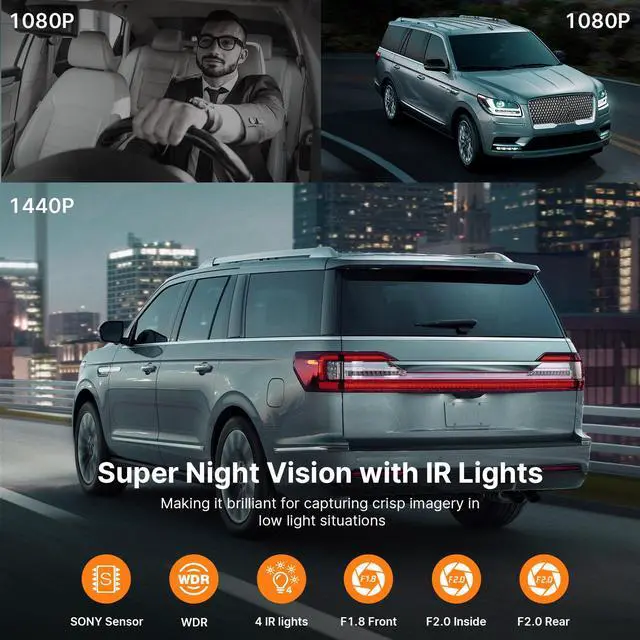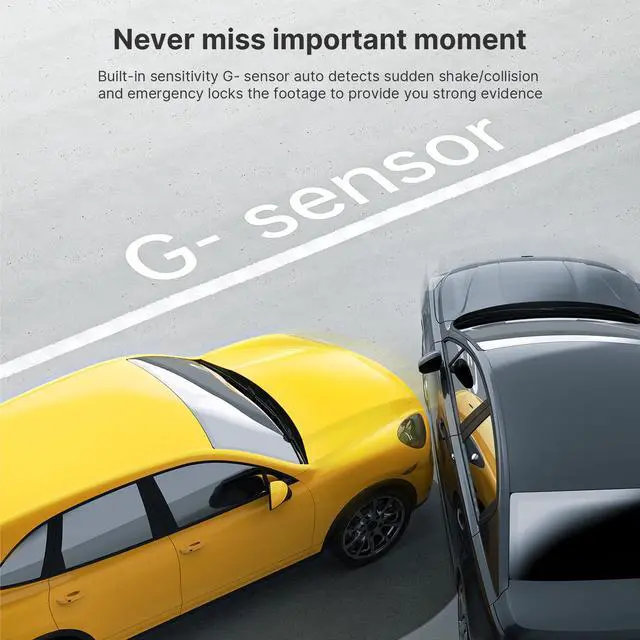Provide A 64GB SD Card
A 64GB U3 SD card is included in the package and you dont need to buy a SD card separately. Avoid additional expenses and SD card incompatibility issues. The dash camera is easy to plug in and use.
Three-Channel Front Inside Rear Dash Cam
The Dashcam features with 170° front camera, 120°inside cabin camera, and 140°rear camera which can capture more scenes around the vehicle to reduce the blind spots inside and out. Make the video more convincing when used as evidence.
The rear cam is easily 360° adjustable with a 25ft extension cable, and it works well for cars, SUVs, jeeps, and trucks.
Ultra HD 4K Dash Cam
The dashcam can record videos in 4K (2160P) +1080P pixels when you only use the front dual dash cam. The 3-channel dash camera can record video simultaneously at 2K (1440P) +1080P+1080P.
The inside cabin camera can't be closed individually.
Ultra 6-Layer Lens
Equipped with a super image sensor, 6-layer lens, and HDR, the 4K DASH CAM is not afraid of strong light and weak light.
It's helpful to clean the screen and lens occasionally for a clear image. A basic glasses cleaning solution and microfiber cloth are usually enough to get the job done.
24 Hours Parking Monitoring
After the vehicle is turned off, the G-sensor is triggered when the vehicle is subjected to a certain degree of vibration, and the dash cam will automatically start to record. You can set the recording time and stop it again.
The 3 Channel dash cam is a supercapacitor dashcam, MUST USE a hardware kit to power it. The parking monitor will work just by connecting to the ACC interface.
Emergency lock
G-sensor locks the currently recorded video when there is a collision. In the event of an accident, the 360 dash cam can effectively retain evidence for the owner.
We recommend turning the G-sensor to "low". Otherwise, the dash cam will quickly lock more video to fill your SD card easily.
Locked videos need to be unlocked before they can be deleted.
Motion Detection
Only when the object moves within the shooting range, the dash cam will automatically record, otherwise, it will stop recording, saving storage space.
Please don't turn on motion detection when driving and the dash cam is recording. Because motion detection just records a short video every time it is activated, it will make recording intermittently.
Please do not enable motion detection and automatic power off simultaneously when recording. Otherwise, the dash cam will often automatically power off.
Loop Recording
When your SD card is full, the loop recording will overwrite videos that are not locked to store the newly recorded video avoiding causing insufficient storage.
In order to ensure the normal recording of the dash cam, please manually clear the locked video regularly.
Product specifications:
Sensor: S-ony Sensor
Display: 2.4 inch IPS LCD
Video format: MP4
Video encoding format: H. 265
Resolution in front + cabin + back: 1440P+1080P+1080P Max
Front + cabin mode resolution: 4k + 1080P Max
Wide angle: 170° (front) +120° (inside) +140° (rear)
Car charger: DC 5V 2A
External memory: Inclued a 64GB SD card.
Box contents:
1 x front dual dash cam
1 x rear view camera
1 x car charger
1 x suction cup holder
1 x user manual
4 x cable clamps
1 x crowbar
Attention:
1. Please use the U3/C10 high-speed brand micro sd card. And format your Micro SD card on PC to FAT32/exFAT32 format and then format it in this dash camera before using it.
2. If the sd card gets full soon, please check if you have turned on the loop recording function or saved the many protected files. The files recorded by gravity sensor or manually locked are protected files, which will NOT be overwritten.
3. The functions of motion detection and gravity sensor are used when the dash cam is powered on, if you need to detect the shake/collision and record current videos when parking, please turn on the parking monitor function. The 24-hour continuous recording/parking monitoring needs to be equipped with the hardwire kit (NOT Included).
4. The screen saver function will turn off the screen to not display any image, but the dash cam still records the driving status. If the dash cam is turned off when driving, please check if the connection of the power supply is loosened or turn on the screen saver function, then re-plug the dash cam tightly or turn off the screen saver function.
5. If the dash cam is stuck or buttons do not work, please find the reset pin (near the sd card slot), then insert the pin to reset the dash cam.