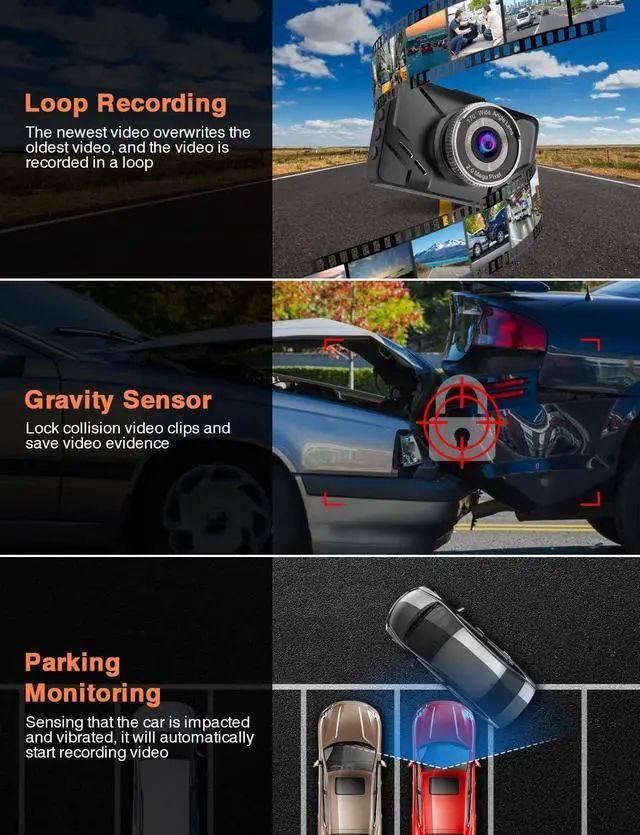2023 New 1080P FHD Dash Cam Front and Rear with 32G SD Card!
Why Choose ERIDAX OK-837 1080P Dash Cam?
High-End Fashion Design-Advanced processor and powerful sensor make the performance stable, zinc alloy front cover and 3-inch curved full screen design, stylish, beautiful and durable, high-end dash cam.
HD Video Shooting-6-layer glass lens, F1.8 large aperture and WDR, make video shooting clearer, record the beautiful scenery of your journey, and provide you with favorable video evidence when you encounter traffic accidents and insurance claims.
High Quality and Full Functionality-This dash cam has almost all the basic functions of dash camera for cars in the market, with 3'' IPS Screen,170°Wide Angle,WDR,G-Sensor,Parking Monitor,Loop Recording,Motion Detection.
Question & Answers:
Q:Dash Cam saying SD Card full?
A:Loop recording cannot delete locked videos, it is recommended that you format every 1-2 weeks. Either reduce the sensitivity of gravity sensing or turn it off, or turn off motion detection and parking monitoring.
Q:Why does the sucker keep falling off?
A:It is wrongly adsorbed on the glass film, and the adsorption force is not enough.To properly mount the suction cup on the glass, press firmly and secure the catch upwards.
Q:Is an SD card included?
A:Yes,The ERIDAX 32GB SD card was already inserted in the dash cam. Please format the memory card before use(Class 10 or above, 32GB SD card is recommended).
Q:Why the dash cam turn on and off itself?
A:It can be the charger not stable. Please replug the charger to have a try.or turn off motion detection.
Q:How many languages can the dash cam be set in?
A:The dash cam supports Chinese, English, Spanish, Italian, French, German and other languages. You can set it in the system settings according to your needs.
ERIDAX Dash Cam Front and Rear with 32G SD Card
Capture Clearer Videos and Pictures-Please note:Not Wireless
Warm Tips:
1.Before using this camera, please insert the memory card first, and format the memory card in camera menu first.
2.Be sure to use high speed Micro SD card, Class 10 or above, 16GB or 32GB cards are recommended.(SD card included in the package)
3.The internal battery has a small capacity and is intended for backup power only. When using, please connect the power supply through the provided car charger.
4.If you encounter any problems during use, you can notify us to solve,sincerely!
3 Inch IPS Screen & Playback Mode
The recorded video can be viewed in the playback mode of the dash cam, and the large 3-inch IPS screen and 1080p FHD resolution make every part of your video clearly visible for the best viewing experience.
1080P HD & WDR
F1.8 large aperture and WDR ensure that high-definition driving video can be captured. Get crisp, color-accurate images with ease, even in low-light environments.
Loop Recording
Using loop recording, the latest video will overwrite the oldest video, so you always have enough video storage space, you can change the loop recording time to 1, 3 or 5 minutes.The locked video will not be overwritten, please format the SD card when the memory is insufficient.
24h Parking Monitoring
The dash cam has gravity sensing function, when it detects shock or vibration, it will automatically start recording 30 seconds of video to save video evidence and protect your car.Notice:If the parking monitoring function is triggered frequently, causing too many locked videos to occupy the memory, please reduce the sensitivity of the gravity sensor.
With USB Car Charger
The car charger has an extra USB port to make your phone more convenient. Don't worry about any power problems, considerate design.
G-Sensor Lock
When your car collides, the G gravity sensor will lock and save the current video clip, prevent the video from being overwritten and deleted, save the video evidence, avoid more disputes, and protect your legal rights.
Dash Cam Front and Rear
With a rear waterproof camera, you can easily install it at the rear of the car to record rear video to prevent being rear-ended. You can also watch your reversing through the rear camera.
Easy Installation
1.Clean the windshield.2.Adsorb the suction cup in a suitable position, be careful not to affect the driver's sight, press firmly and fasten the buckle up.3.Connect the dash cam to a power source and hide the power cord under the car's interior panels for good looks.4.Start the car, try to use it, and remember to format the SD card before using it.