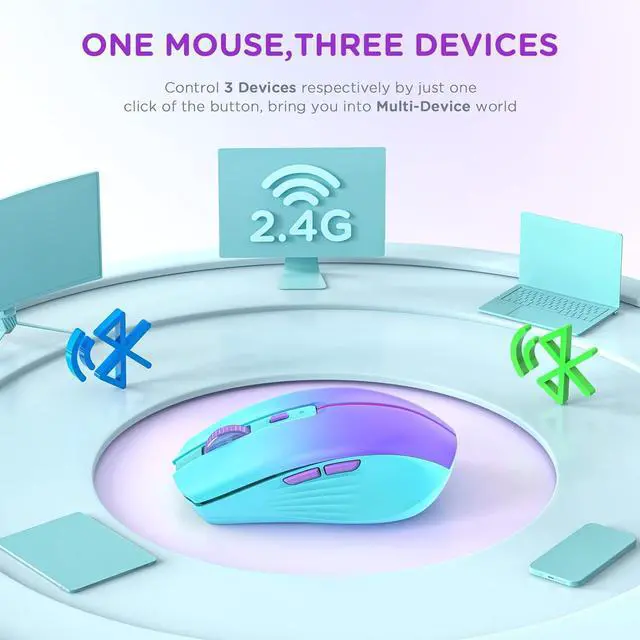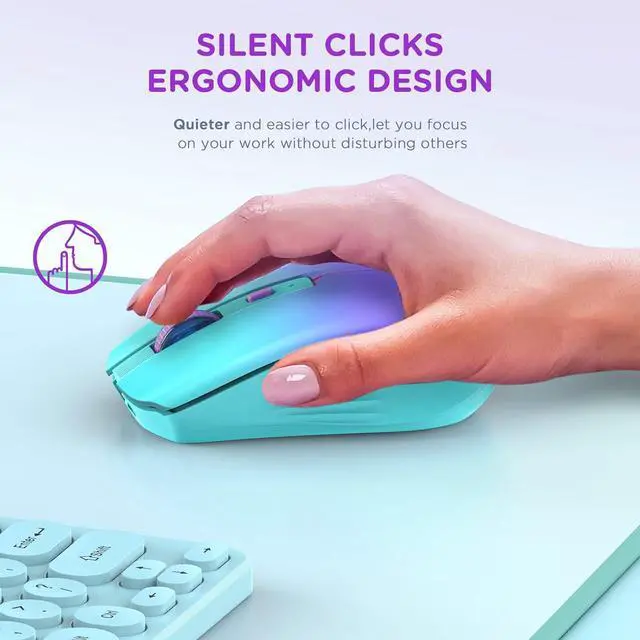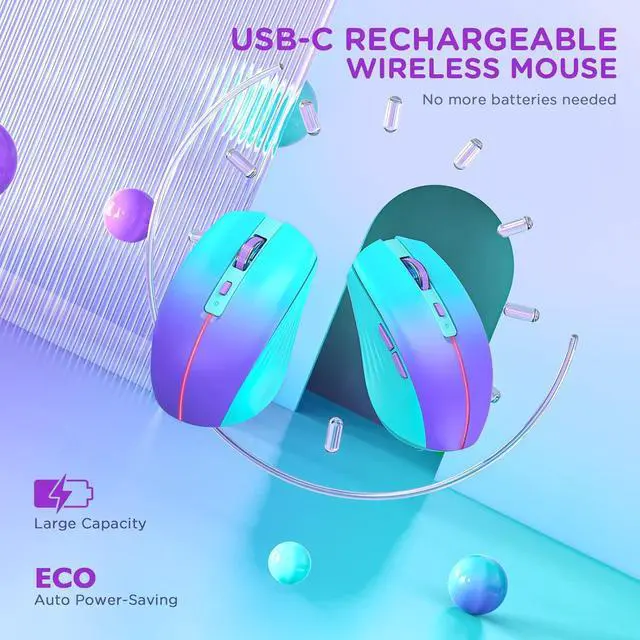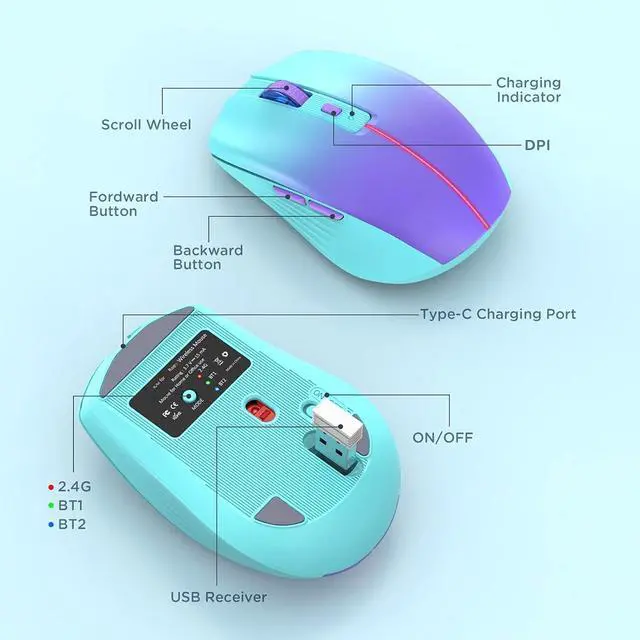Super sleek design, the curve of the wireless mouse for laptops fits the relaxed palm just right. The Unique lines and 3D texture surface is anti-fingerprint and so comfortable to hold in hand.

Just click the DPI button to switch, 800-1200-1600 3-level DPI meets the needs of work and games. Advanced optical tracking technology ensures greater sensitivity for precise tracking on a wide range of surfaces.

Perfect for Mobile Work. Easy to take around from home to the office, the best choice for a business trip.

First slide the button at the bottom of the mouse to the bluetooth position. ( bluetooth mode)
(1) open ipad Settings >Accessibility>Touch >AssistiveTouch>Click to open (An auxiliary dot will appear on the screen)
(2) Go back to Settings>Click on the bluetooth>Click to open>BT MOUSE-1/2>connect and Pair.
Note:
- Please recharge for 2~3 hour when the mouse is new before use.
- Please remove the protective film on the footpad before using it.
- The charging indicator light is blue, blue light means charging is normal, and light off means fully charged.
- Due to different ambient light, the color of the mouse may be slightly different from the picture, please refer to the actual product.
- If the Bluetooth occasionally disconnects when the mouse is in use, it means that the battery of the mouse is low, and charging can solve the issue.