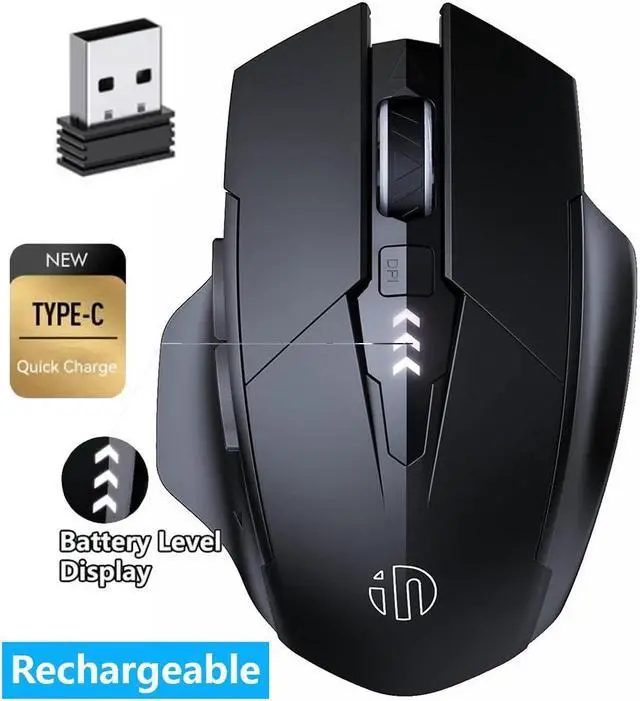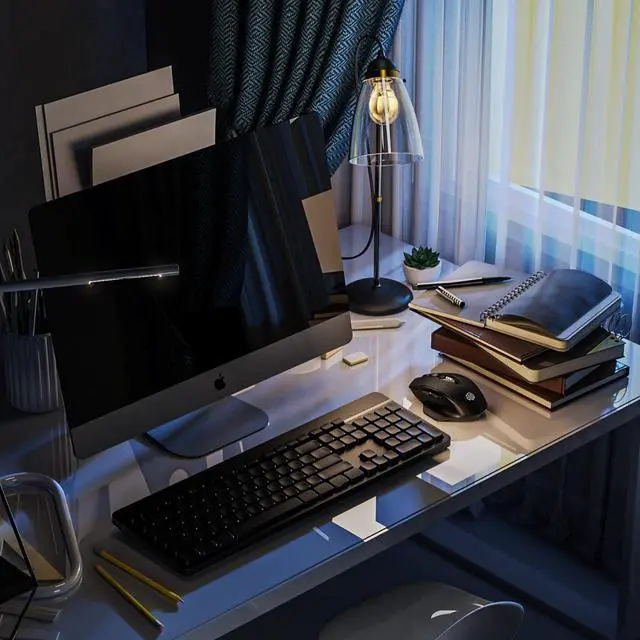1. Before using the mouse for the first time, charge it for approximately 2 hours.
2.Take out the USB receiver( stored at the bottom of the mouse), and turn on the mouse.
3. Insert the USB receiver into an available USB port on your device.
4. Wait a few seconds then you can start using the mouse.




Q & A:
Q: Does it come with dongle so it can wirelessly connect it to a laptop?
A: Yes,it comes with USB receiver,you can find it on the bottom of the mouse,just need to plug and play.
Q: How do I know if the mouse is charging?
A: While charging, a blue light will illuminate in the gap of the scroll wheel. When fully charged, the blue light will turn off. It takes approximately 2-3 hours to fully charge, and it is recommended to use the included USB cable for charging.
Q: What is the size of this wireless mouse?
A: Approx 12cm long, 7.6cm wide,4cm height
Q: Can I use the mouse on glass or reflective surfaces?
A: The performance of the mouse may be affected on highly reflective or glass surfaces. For optimal performance, it is recommended to use a mouse pad.
Q: Is it compatible with windows 11 ?
A: Yes it is.as long as your device have USB port