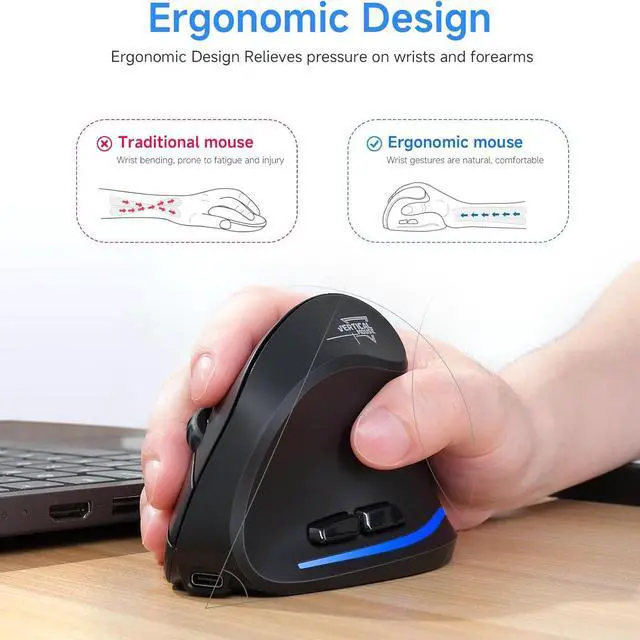Q & A:
Q: When I plug the USB in for this mouse, my keyboard stops working?
A: Switch USB ports: Use a rear USB port (preferably USB 2.0) directly connected to the motherboard. Avoid front ports or hubs.
Q: Mouse cursor is jumpy/not smooth
A: Clean the mouse sensor .
Ensure the USB receiver is within 30cm (for wireless mice).
Lower the DPI
Q: Bluetooth mouse disconnects when idle
A: Move and click the mouse to cancel the sleep mode (enter the sleep mode after 15 minutes of inactivity)
Re-pair the device:
Remove the mouse from Bluetooth settings --> Re-pair it.
Q: Mouse not working?
A: Try charging and pairing again. For specific operating instructions, please refer to the manual or contact after-sales
Crafted with a right-handed ergonomic vertical shape that naturally aligns with the curvature of your palm, reducing wrist strain and promoting a healthier posture during prolonged use.
Seamlessly connect up to 3 devices via dual Bluetooth channels and a 2.4GH z USB receiver. Effortlessly switch between devices with a dedicated mode-switch button, eliminating repetitive pairing.
Convenient DPI toggle button cycles through 3 precision levels (2400/1600/1000 DPI) for smooth, accurate tracking across all surfaces.
Left/right buttons reduce noise by 90%, delivering near-silent clicks to maintain focus in quiet environments.
Works with Windows XP/Vista/7/8/10/11, Linux, and macOS
X (note: forward/back buttons disabled on macOS). Ideal for PCs, laptops, MacBooks, and more.
Integrated forward/back buttons streamline web browsing and multitasking perfect for professionals, gamers, and heavy computer users.
Equipped with a 700mAh rechargeable battery (fully charges in 2-3 hours) for up to 150 hours of non-RGB use. Auto-sleep after 15 minutes of inactivity with instant wake-on-movement.