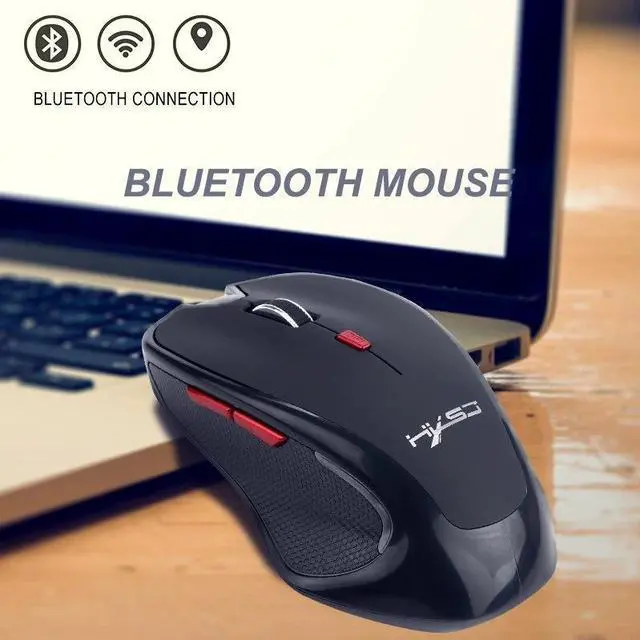Feature:
1.
High quality: Using Bluetooth 3.0 version of the transmission technology, transmission distance up to 10 meters.
2.
Adjustable DPI Values: 2400 DPI (800/1200/1600/2400)
Adjustable high: definition optical sensor.
3.
Convenient and comfortable: Fluent hands common design.
4.
Large compatibility: Bluetooth 3.0, multi: platform connection and compatibility.
Specification:
Project Type: Ergonomics Optical Mouse
Wireless Technology: Bluetooth 3.0
Wireless distance: 10m
Work: Photoelectricity
Rated Voltage / current: 3V/8mA
Power Supply: 2 * AAA batteries (not included)
Number of Keys: 6 keys
Optical Resolution: 2400dpi Adjustable(800/1200/1600/2400)
Color Classification: Black
Button Click Life: 5 Million times
Material: ABS
Product Weight: 68g
Item Size: As picture shown
Packing Weight: 90g
System Requirements: Windows 98 / Me / 2000 / XP / Vista / Win 7 / Win8 /10/Vista Mac OS or Latest.
Note:
1. If your device is not Bluetooth enabled, please use with a Bluetooth adapter.
2. Does not support Apple mobile devices, such
as: Apple's mobile phone and Apple iPad.
How to use:
1. Open the mouse battery cover, load 2 * AAA batteries (not included), close the battery cover (please note the positive and negative direction of the battery slot marked)
2. Switch the mouse ON, the on/off button at the bottom of the mouse.
3. Press at the same time the left key, right key and the scroll wheel for 5 seconds. Red light will be on to indicate Bluetooth mode opening.
4. Search the mouse in Bluetooth device and connect to it.
Package Included:
1 x Bluetooth Mouse
1 x User Manual