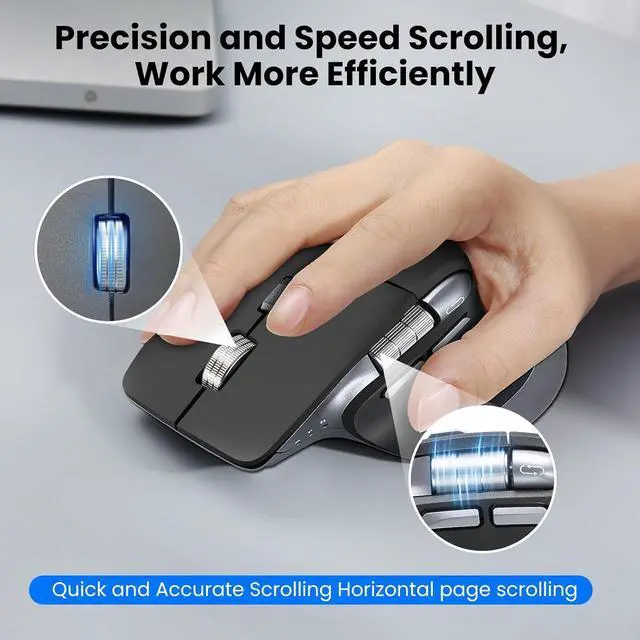Ergonomic Wireless Mouse for Comfortable All-Day Use: CITLLA wireless ergonomic mouse features a contoured shape that fits perfectly in your palm, reducing wrist fatigue during long office or study sessions. Designed as an ideal office mouse and computer mouse for laptop, desktop, or tablet use.
Smart Flying Scroll: The CITLLA mouse features a sleek metal scroll wheel designed for ultra-fast, nearly silent scrollingmaking it easy to breeze through long pages with ease. The side thumb wheel for fast horizontal scrolling. Its adaptive system works seamlessly with both Windows and Mac, so there's no need to switch settings manually.
Dual Bluetooth & 2.4G for 3 Devices Switching: This bluetooth mouse supports seamless switching between up to 3 devices via dual Bluetooth channels and a 2.4G wireless USB receiver. Its the perfect wireless mouse for laptop, desktop, tablet, and smartphone users who need productivity across multiple screens.
Ultra-Precise DPI Adjustment for Smooth Control: The CITLLA wireless Bluetooth mouse features 4 adjustable DPI levels (1000/1600/2400/3200), giving you precise cursor control for every task. Whether you're working on detailed spreadsheets or gaming after hours, this computer mouse adapts perfectly to your workflow.
Silent Click & Wide Compatibility: The silent mouse design keeps clicks quietgreat for shared workspaces and libraries. Works smoothly on Windows, Mac, Chrome OS, Linux, iOS, and Android. A versatile wireless mouse for laptop, desktop, and mobile devices.
Rechargeable Mouse with Smart Power Saving: Say goodbye to disposable batteries. This rechargeable mouse uses a USB-C port and lasts up to 60 days on a single charge. Low power alerts ensure you never lose control, making it a reliable bluetooth mouse for office or travel.
One-Touch Return to Desktop (Windows Only): This wireless Bluetooth mouse features a convenient one-touch "Return to Desktop" buttoninstantly minimizing all windows to show your desktop with a single press. Note: This feature is only supported on Windows systems. For compatibility with other operating systems, please refer to the user manual.