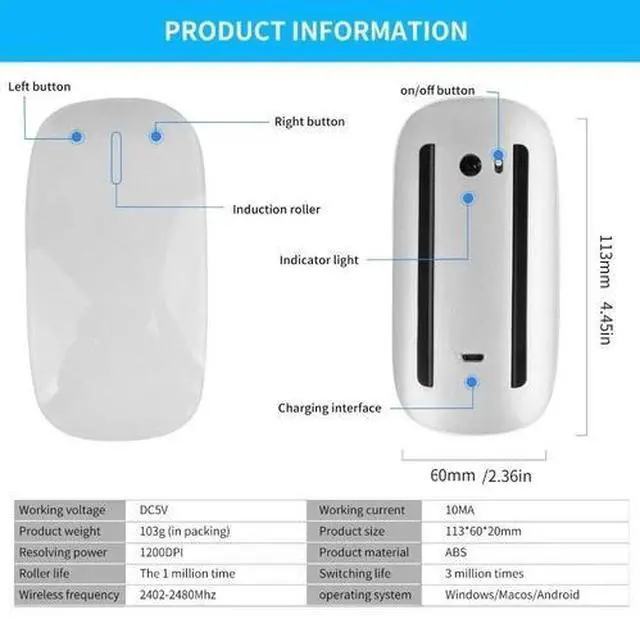Choose PEIBO dual-mode Bluetooth wireless mouse (BT5.2+BT3.0+2.4Greceiver+USB C adapter), which is more conducive to our connection and use on any computer device,
HOW to use Bluetooth mouse mode:
First, slide the mouse switch to Bluetooth mode (blue light) > open laptop system preferences settings> turn on Bluetooth function >, when laptop Bluetooth is searching for nearby Bluetooth devices> you need to press and hold the blue button at the bottom of the mouse '' for 3 -4 seconds, The blue light flashes . > Bluetooth search there appears Bluetooth 5.2 mouse>click to connect "BT5.2 mouse or BT3.0 mouse (BT3.0 for old laptop)" > connection is successful
How to use mouse 2.4G USB receiver mode: First, switch the mouse switch to 2.4G mode green light> Then remove the USB receiver from the slot on the bottom of the mouse > Plug the USB receiver into the USB port of your laptop,plug and play.(Works with all USB ports and USB c Laptop and desktop ports, (Note: Computers with usb c ports please use with usb c adapter))
How to use the bluetooth mouse on the ipadOS13 and above iPad pro 11/12.9inch ipad air 10.9inch ipad mini 8.3inch iPad 10th gen 9th gen 10.9inch : First, open iPad settings, find accessibility, turn on touch controls, find assistive touch controls, turn on assistive touch controls, then pull down to find the device, turn on the Bluetooth device, then turn on the mouse switch, press and hold the black button on the bottom of the mouse for 3-4 seconds, your iPad will search for a Bluetooth 5.2 mouse and click "Connect". Pairing password: 0000, (if you can't find the Bluetooth mouse device, please restart the mouse or iPad Bluetooth function, or restart the iPad)
How do I charge a wireless mouse?
When your mouse pointer does not move or cannot be used, or suddenly disconnects continuously during use, this is the reminder that you need to charge the Bluetooth mouse for about 3 hours.
Please use an adapter with an output of no more than 5v for charging, or a power bank, or a USB port on your laptop. (Charging is prohibited on chargers with output 10V or more)
Packing list: instruction manual *1, rechargeable Bluetooth 5.2 + BT3.0 + 2.4G USB receiver dual-mode wireless mouse *1, (2.4G USB receiver hidden in the bottom slot of the mouse), USB charging cable *1, USB C adapter*1, packaging box *1.
Product information
| Condition | New: A brand-new, unused, unopened, undamaged item in its original packaging (where packaging is applicable). Packaging should be the same as what is found in a retail store, unless the item is handmade or was packaged by the manufacturer in non-retail packaging, such as an unprinted box or plastic bag. See the seller's listing for full details. |
| Brand | Unbranded |
| Type | Standard Mouse |
| Color | Multicolor |
| Maximum DPI | 1600 |
| Connectivity | Bluetooth |
| Features | Adjustable DPI, Ergonomic |
| MPN | BTMA01 |
| Tracking Method | Optical |
| Number of Buttons | 4 |