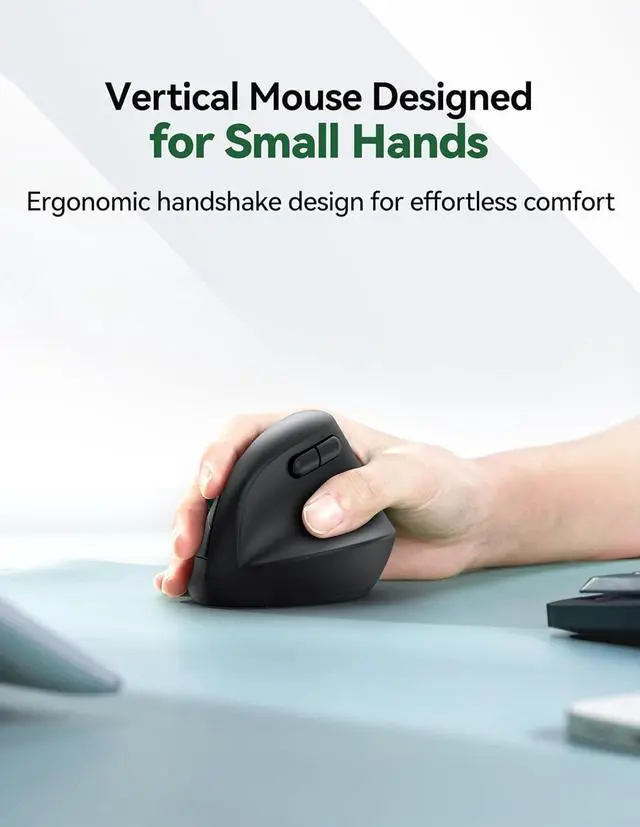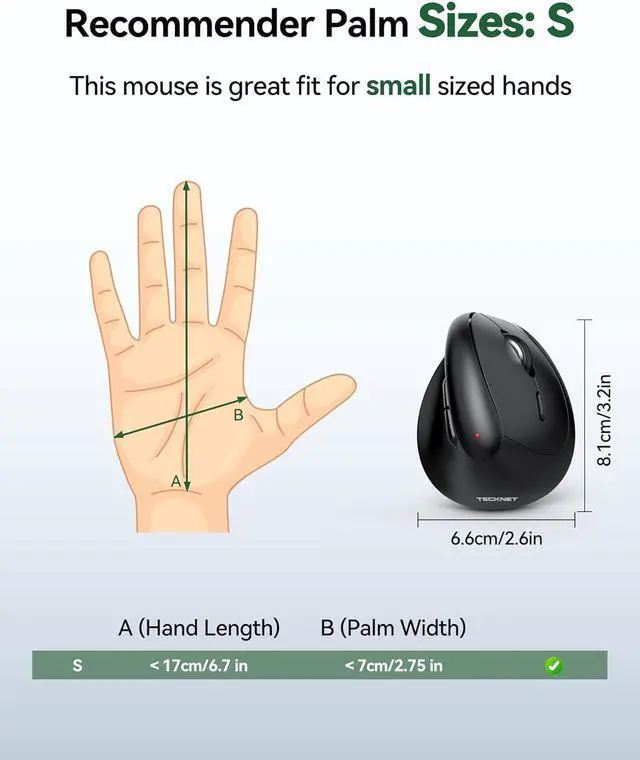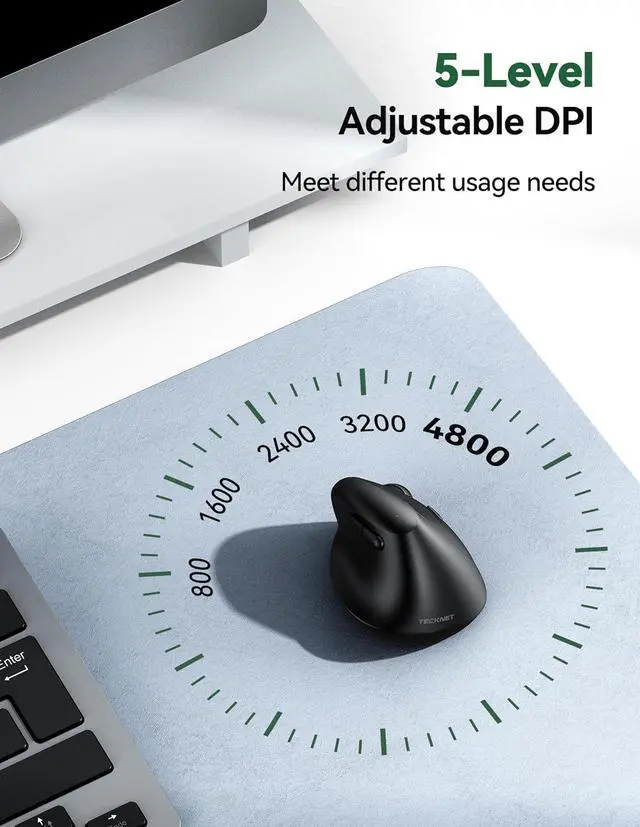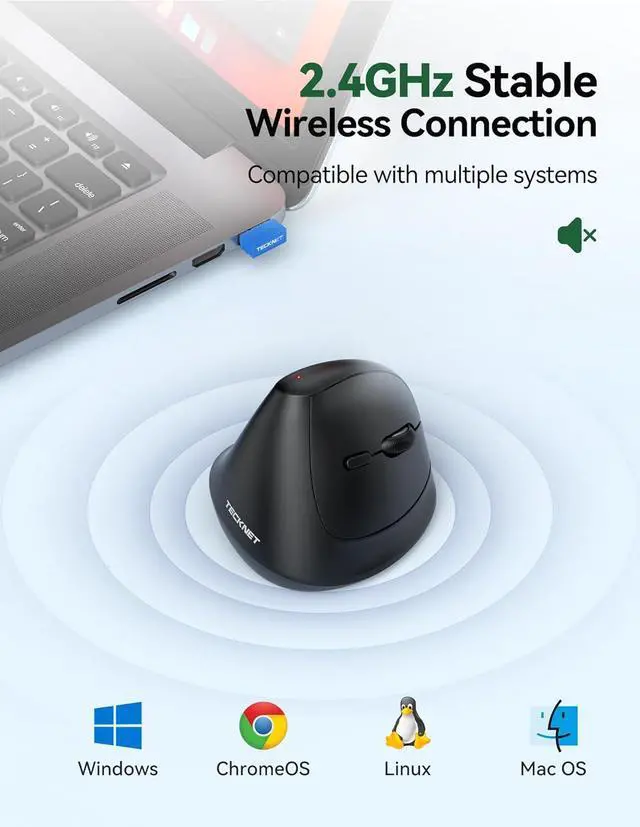Perfect for
Small Hands: TECKNET ergonomic wireless mouse specifically designed for small to medium right hands this vertical mouse measures 2.6 x 3.2 x 2.6 inches ( 6.6 x 8.1 x 6.6 cm). For an optimal fit we recommend measuring your hand before purchasing (refer to the product images for guidance)
Enjoy Comfort: With a 57° vertical design that matches the natural handshake posture the TECKNET ergonomic mouse allows your hand to easily lift and nestle on the comfortable thumb rest reducing wrist pressure and providing a comfortable and fatigue-free grip and use experience5-Level
Adjustable DPI: Provides 4800/3200/2400/1600/800 DPI five-level adjustable resolution and adopts optical tracking technology to achieve higher sensitivity and cursor movement speed effectively reducing the range of hand movement and the wireless mouse for laptop can achieve smoother tracking on various surfacesStable
Wireless Connection: Featuring reliable 2.4GH z wireless technology this vertical ergonomic mouse offers a simple plug-and-play setupjust insert the USB receiver into your computer and start using it right away. Enjoy a stable lag-free connection even up to 32 feet (10 meters) awayConvenient
Side Buttons: The ergonomic wireless mouse is equipped with side buttons for easy page navigation making web browsing smoother (Note: Side buttons are not supported on Mac OS). Instantly adjust the DPI with a single click to switch between speed and precision for different tasks.
Wide Compatibility and Support: The ergonomic mouse is compatible with desktop laptop PC MacBook and other devices. Suitable for Windows 11/10/8/7/XP and Mac OS systems. You will receive 1 TECKNET Wireless Vertical Ergonomic Mouse (2 AAA batteries not included) USB receiver (built-in battery compartment) 1 user manual 36 months support (registered users only)
Quiet Clicks Comfortable Feel: Our vertical wireless mouse features innovative low-noise technology that reduces click sounds by over 90% while maintaining a satisfying tactile click experience. Perfect for offices libraries or any quiet environment where concentration is keyNotes:
1.
Battery usage tips: We recommend using high-quality alkaline batteries to extend battery life.
2.
How to adjust cursor sensitivity: Use the buttons on the bottom to select the DPI setting that best suits your needs