




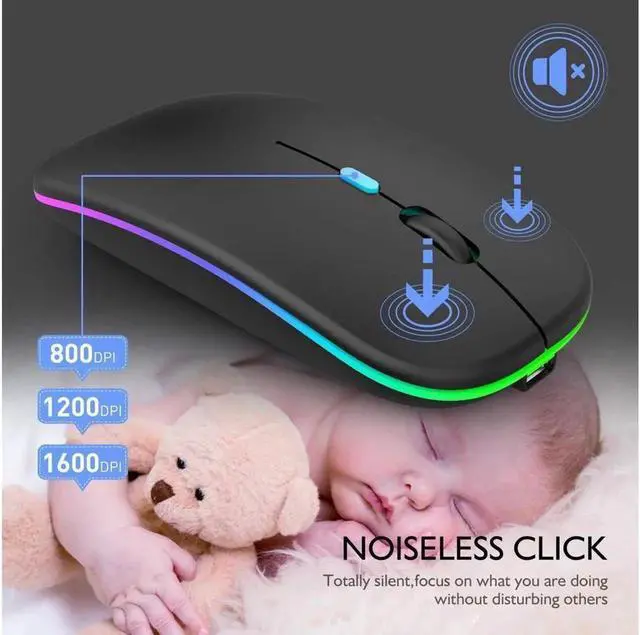
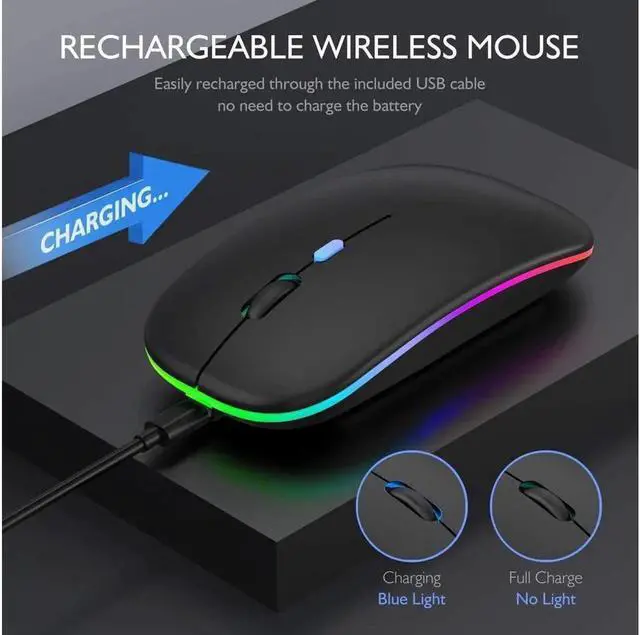
Any questions? Our AI beta will help you find out quickly.
How to use it:
A. 2.4G hz
Mode:
Switch to "ON/OFF" button to right. And Plug the receiver into the USB port of your computer, Then you can use the mouse in 2.4GH z Mode.
B.
Bluetooth Mode:
Turn on the device's Bluetooth function
Switch to "ON/OFF" button to left. (Bluetooth mode)
Search the product of Bluetooth and find BT 5.1 Mouse to pair. Then you can use the mouse in Bluetooth Mode.
Note: System
Requirement: iPadOS 13 or later, iOS 13 or later, Windows 8/ 10 or later, Mac OS X 10.10 or later, Android 5.0 or later.
Package Included:
1* Dual Mode Mouse
1* Charging Cable
1*USB Receiver (under earth the mouse)
1*Type C Adapter
1* User Manual
Note:
1. It's out of power if the mouse cursor moves slowly or stop moving. Please recharge it.
Note: Please do not charge the mouse with mobile phone charger.
2. Please charge the mouse for 2 hours before the first time to use it. The blue light beside the scroll wheel will be on while charging, and then goes off when the mouse is fully charged.