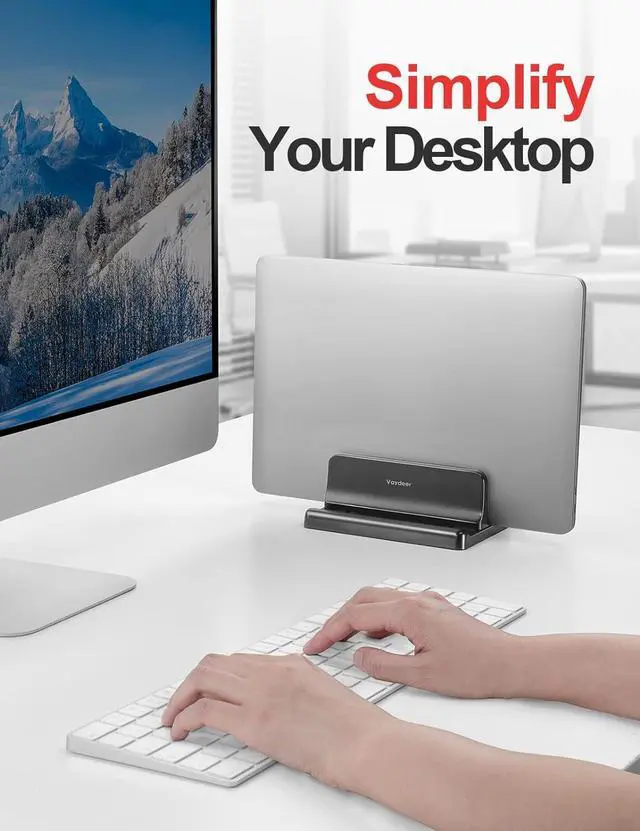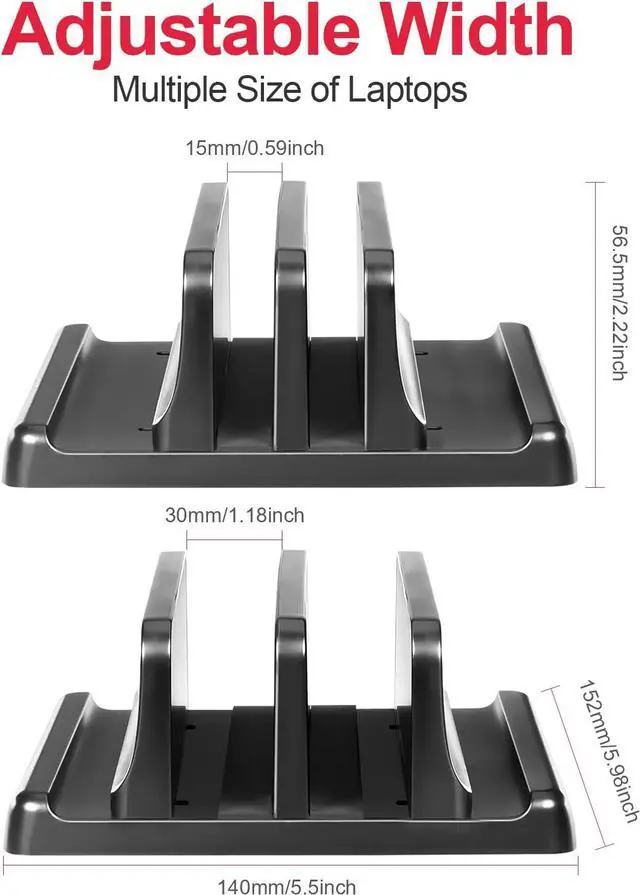The Vertical Laptop Stand Cradle up your laptop vertically and get your desktop neat.
4 In 1 Design
The Laptop Holder Designed for laptop, iPad and iPhone, you could place two devices in laptop Holder at the same time,it can also used to store keyboards,pens and so on,so that your desktop is more tidy, and it can enhance your office experience.
Wide Compatibility
Hold your laptop vertical, make your desktop well-organized for saving more space fatly. Compatible for all cell phones, Microsoft Surface, Gaming Laptops, Chromebook, Notebooks, and so on.
Stable and Practical
The non-slip pads at the laptop stand bottom, which can stably place the laptop.When you external monitor, you can put your laptop on the macbook stand , which is conducive to the heat dissipation of the device
Step 1
Secure one side panel on the card slot on the laptop vertical stand base.
Step 2
Align the position of the screw hole, twist the screw fixation panel with the supplied hex wrench.Repeat this operation to fix the other panel
Step 3
Loosen the bottom screw with hex wrench, and then you can flexible adjust the distance from the two panels.
Finished product
Now, please enjoy it.
The Vertical Laptop Stand Cradle up your laptop vertically and get your desktop neat.
4 In 1 Design
The Laptop Holder Designed for laptop, iPad and iPhone, you could place two devices in laptop Holder at the same time,it can also used to store keyboards,pens and so on,so that your desktop is more tidy, and it can enhance your office experience.
Wide Compatibility
Hold your laptop vertical, make your desktop well-organized for saving more space fatly. Compatible for all cell phones, Microsoft Surface, Gaming Laptops, Chromebook, Notebooks, and so on.
Stable and Practical
The non-slip pads at the laptop stand bottom, which can stably place the laptop.When you external monitor, you can put your laptop on the macbook stand , which is conducive to the heat dissipation of the device
Three-step adjustment
Step 1
Secure one side panel on the card slot on the laptop vertical stand base.
Step 2
Align the position of the screw hole, twist the screw fixation panel with the supplied hex wrench.Repeat this operation to fix the other panel
Step 3
Loosen the bottom screw with hex wrench, and then you can flexible adjust the distance from the two panels.
Finished product
Now, please enjoy it.