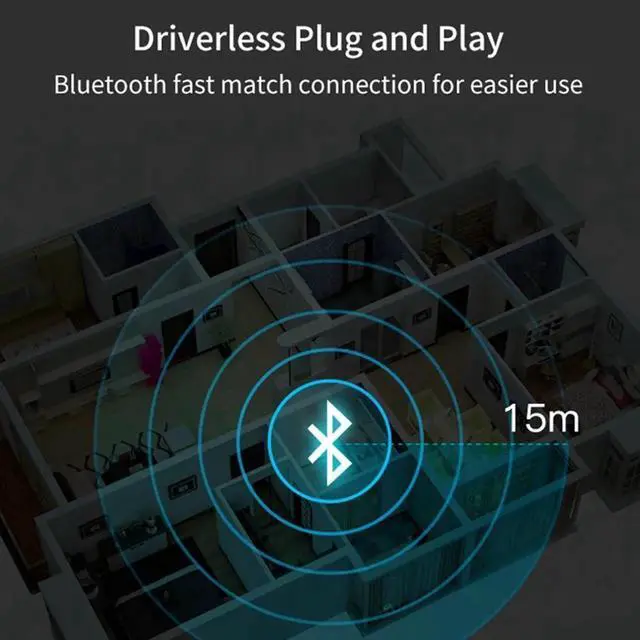Q: Does T10 Support stereo and Hifi?
A: Yes, its support stereo and Hifi, 100% high quality sound.
Q: Why i can not find the T10 in my computer?
A: When you plug the T10 to your computer usb port, The computer's usb port just be used as a power supply for the T10. So the computer don't needs to see it, you just need to connect it with PC by 3.5 mm AUX cable so it will work for PC. When using for PC, you must use TX mode (Red light blinking). Then pair with your earphone/speaker.
Q: Why i can not find the T10 in my smart phone?
A: When you use the T10 to pair with your phone, you need to confirm the T10 was in receiver mode (LED light should be BLUE blinking). If the light was red blinking, Its transmitter mode, not receiver mode, so you can not find it in your phone.
Q: Why i can not pair with my earphone?
A: When you use the T10 to pair with your earphone, you need to confirm the T10 was in the transmitter mode (LED light should be RED blinking). Aux should be connected with PC and T10. If the light was blue blinking, its receiver mode, not transmitter, so you can not pair with your earphone.
Q: How to change between transmitter (RED light) and receiver mode (BLUE light).
A: Just press the switch button, then switch it to your want mode.
Q: Can i use for my wireless keyboard/mouse?
A: Not support!! Our device only can be used as receiver or transmitter. Can not be used as a WiFi/Wireless adapter to connect with WiFi network and dose not work with keyboard / mouse.