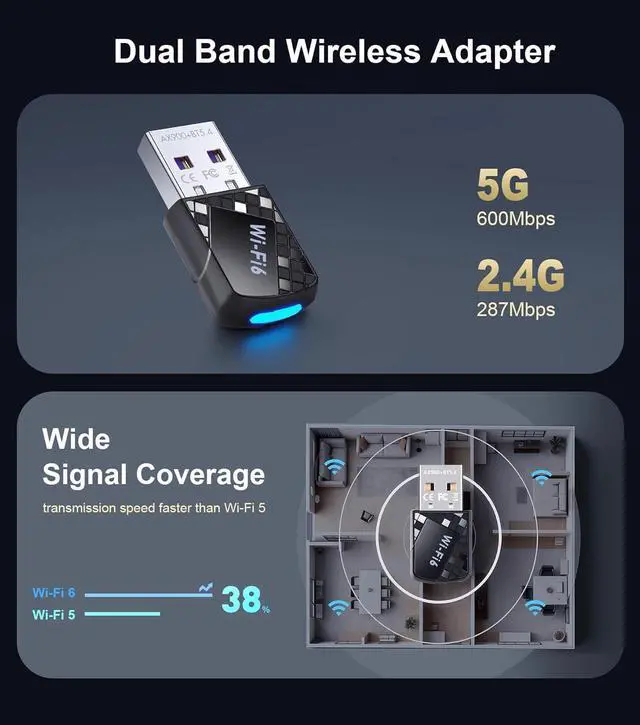- Lightning-Fast Wi-Fi 6 Adapter -- Experience blazing speeds and reduced network congestion like never before. Perfect for gaming, downloading, and streaming without interruptions.
- Advanced Bluetooth 5.3 -- Featuring the latest Bluetooth technology, it eliminates delays and connection issues found in older versions. Fully compatible with Bluetooth 4.0/5.1/5.2 devices, it offers low-latency performance and auto-reconnect without repeated pairing. Enjoy quick, seamless Bluetooth connectivity every time.

USB Wi-Fi Adapter -- Just plug into any USB port on your laptop or Windows desktop to unlock dual-band Wi-Fi. Get extended wireless speeds up to 600Mbps on the 5GHz band and up to 286Mbps on the 2.4GHz band -- smooth streaming and fast downloads guaranteed.
MU-MIMO Support -- Connect multiple devices at once without slowing down. This Wi-Fi 6 feature delivers full-speed, lag-free performance in busy households, so everyone can game, stream, and browse seamlessly.
Built-in AP Mode -- Turn your desktop into an instant Wi-Fi hotspot. Share your wired Ethernet connection with phones, laptops, or other devices -- no router needed. Perfect for travel or setting up a quick temporary network.


Enjoy low-latency performance with dual-mode BLE and EDR support -- for smoother, more stable connections.
Connect up to 7 Bluetooth devices at the same time -- like your PC, laptop, Bluetooth headphones, speakers, keyboard, mouse printer IPhone iPad and more -- all with one powerful adapter.
Easily transfer files, stream stereo music, make clear calls, and embrace a truly wireless work and play lifestyle.

- Step 1: Insert the wireless network card.
- Step 2: the driver will pop up automatically, install it, and restart the computer.
- Step 3: If the driver doesn't auto-launch, go to "This pc" --> double-click Wireless to install.
- Step 4: Enter the WiFi password to finish. You can connect automatically after the first connection.