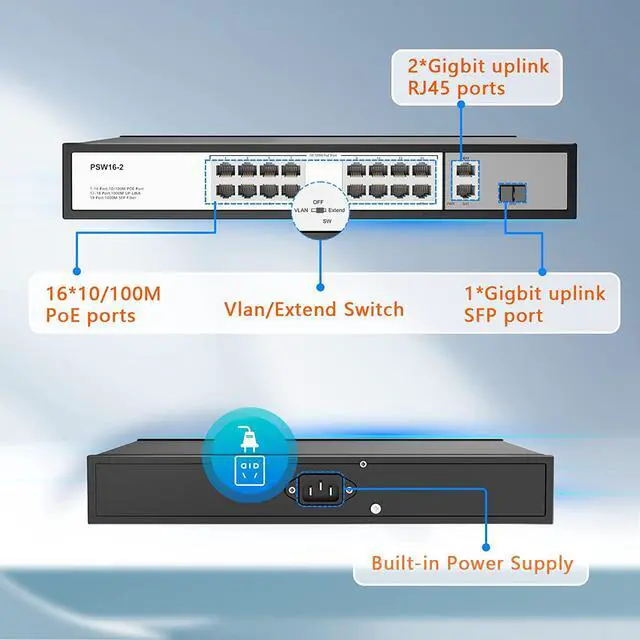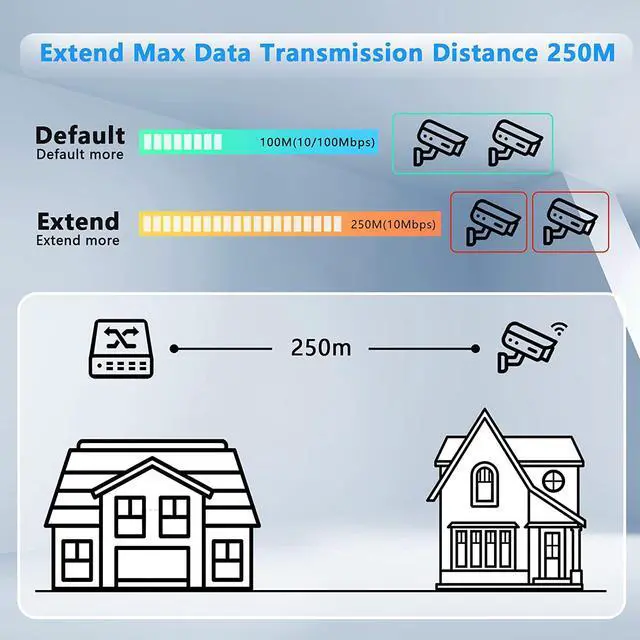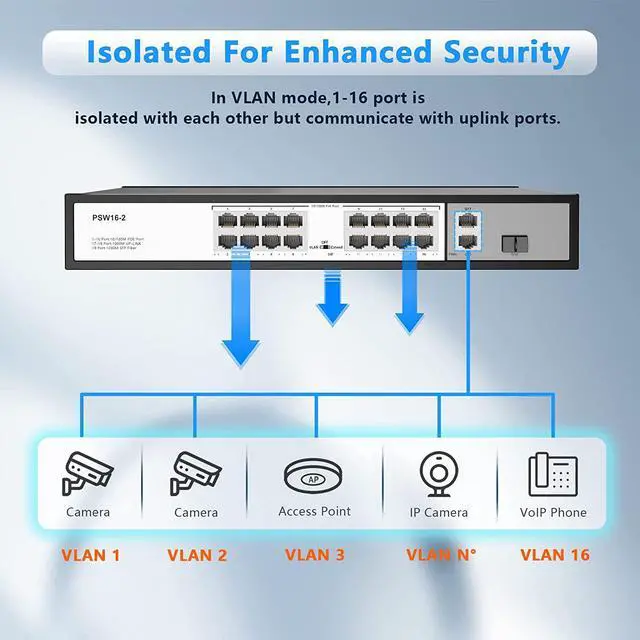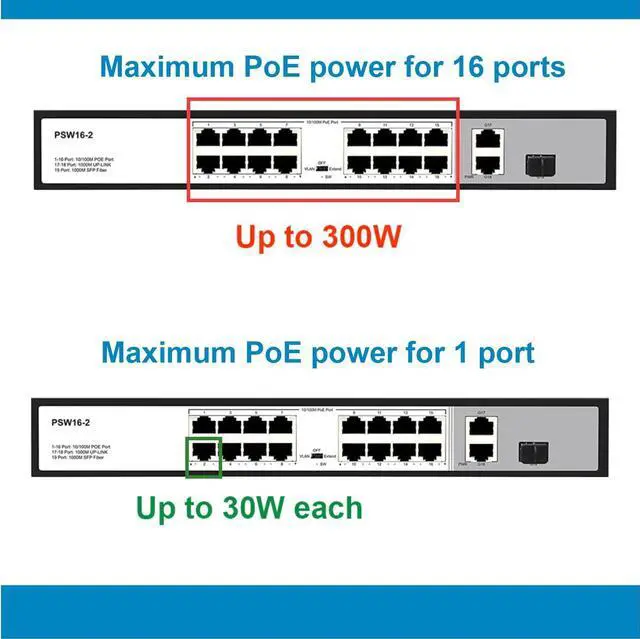FAQs
Q: The ports on the switch is 100mbps instead of 1000mbit.
A: Yes this 16 port poe switch is 100mbps, if you need gigabit poe switch please search for asin: B0BHQ5RWKB
Q: What kind of cameras can be connected to the POE switch?
A: All POE cameras that support IEEE 802.3AF /AT can be supported. If it is not a POE camera, a POE splitter can be added to connect the switch and the camera.
Q: What situation is suitable for extend mode?
A: The extend mode can be turned on when the distance exceeds 100 meters. The image transmission to be stuck because of camera signal is interfered or signal is not enough, it can be turned on.
Q: The distance is 50 meters, camera is normal during the day, but there is no image at night.
A: Insufficient power supply. Please make sure that the network cable that meets the international standard or above. It is recommended to use a multimeter to test cable resistance.
Note: RealHD active POE switchs support passive & non poe devices, but when the switch is directly connected to passive poe devices or non-poe devices, the switch can only transmit data and cannot power the device, so the device needs to be powered separately. Or use an active poe splitter between the switch and your passive poe or non-poe device, in this time switch can transmit data and power at the same time.
RealHD CCTV wholesaler provide a various of cctv products, for monitor please search for Asin B09T269QB4, and NVR search for B0B5S8RNCF
Technical
Specifications
Port 16×10/100 PoE ports+ 2 uplink ethernet port
PoE Protocol IEEE 802.3 af/at
LED Indicator Green:
10M: it is on 10Mbps transmission rate while its blink
PWR: power is connect while its on green Yellow light;
POE Running Green light: Ethernet Running
Working Environment Operating Operating Temperature: -20 ° ~ 55° C;
Storage Temperature: -40 ° ~ 75 ° C;
Operating Humidity: max 90%, non-condensing
Network Prot Support IEEE 802.3, IEEE 802.3 u, IEEE 802.3 x, IEEE 802.3 af / at, store and forward
Bandwidth 9.2G bps (non-blocking)
Power Supply Power input: AC100-240V 50/60Hz
Transmission Distance 100m and EXTEND mode max 250m (Please note that transmission speed will be reduced if extend function is operating)
PoE Port Power 30W for each (300Wfor total)
MAC adress 8K
Fan Fanless
PoE Feature All ports support MDI/MDIX