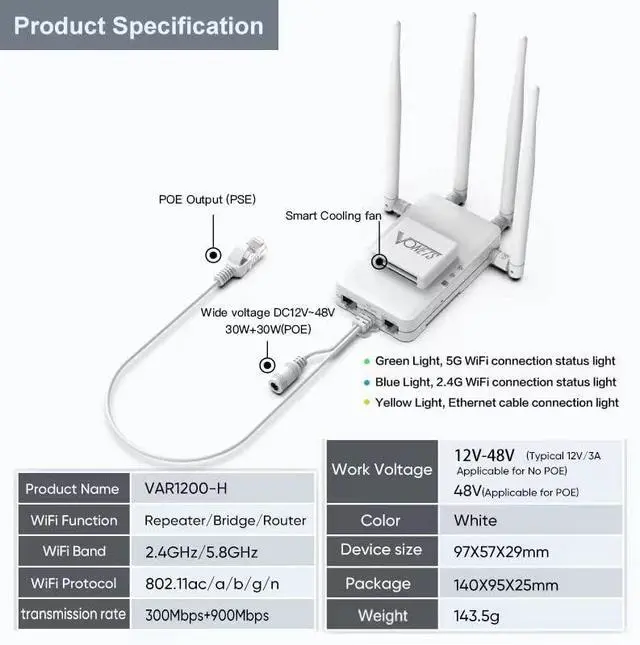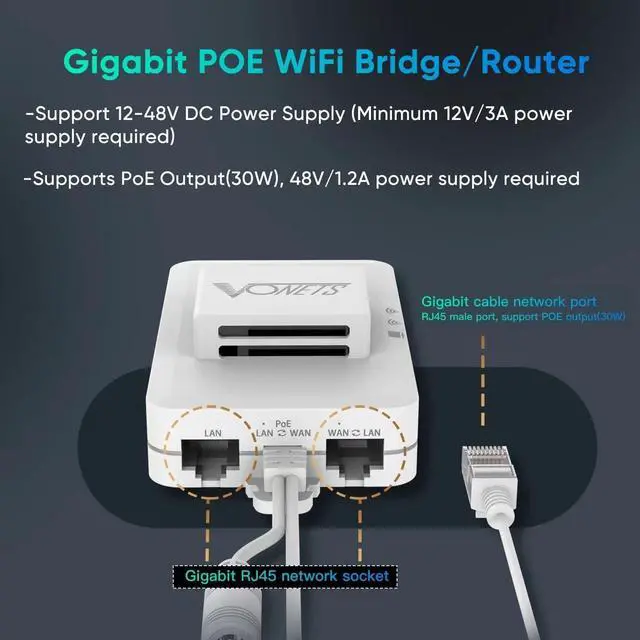The Vonets VAR1200-H is the first Gigabit mini smart dual-band WiFi Bridge/Router/Repeater developed by Houtian Network.
VAR1200-H works in 2.4G and 5G dual band, WiFi rate is faster and transmission distance is longer, comes with 2 Gigabit ports and a Gigabit RJ45,
the wireless part achieves true 1200Mbps, built-in cooling fan can quickly physical cooling, making the device work stably for a long time!
1* VAR1200-H Gigabit Bridge
2* 2.4GHz/5GHz External Antennas
1* DC Industrial Connector
1* Fixing Kit
8 Antenna Gaskets
1* User Manual
Support 3 Gigabit RJ45 network ports and support POE power supply at the same time;
Support wide voltage DC12V-48V power supply(Typical power supply DC12V/3A , 48V/1.2A);
Transmit power: 2.4G 19dBm/23dBm, 5G 19dBm/21dBm optional;
Intelligently automatically turn on the cooling fan;
Built-in heat sink, with convection cooling holes on both sides of the shell,more effective heat dissipation;
Industrial grade Gigabit wireless WiFi Bridge/Router/Repeater;
Wireless transmission rate: 300Mbps(2.4G)+900Mbps(5G);
Support 802.11ac, 802.11a, 802.11n and other WiFi transmission protocols;
Point-to-point barrier-free maximum transmission distance:2.4G 300 meters;
WiFi hotspot memory, maximum memory 100 hotspots;
Support connecting more than 20 WiFi terminal devices at the same time;
Bridge mode can convert WiFi to RJ45 network, or RJ45 to WiFi, use VAP11S network cable to insert into the network port of the computer, and connect the computer to the Internet. The bridging function can realize the connection of wired devices to WiFi, which largely solves the trouble of difficult wiring of wired devices.
There are two types of router modes
1. Wireless AP, plug and play, just plug the VAP11S network cable into the optical cat interface/LAN port of the router, and other wireless devices can connect to the WiFi of VAP11S to access the Internet.
2. Traditional Router, which can be used across network segments (the default is wireless AP mode, which requires manual switching)
Repeater mode can expand the existing network, at the edge of the coverage of the original WiFi hotspot signal, can receive the weak WiFi signal, and then amplify to the normal security strength. After optimization and error correction processing, the signal coverage distance is doubled under safe conditions.
First : Need to disable the wireless card first if there is LaptopConfiguration in an environment without internet access
Second: Open the PC browser to enter 192.168.254.254, to interface and input ID: admin Password: admin Suggest IE browser
Third :Select WiFi hotspots to connect,enter the WiFi password,Restart to complete comfigurationObserve the WiFi light, it changes from slow flashing to fast flashing to indicate successful configuration
Pay Attention
If the application is AC managed AP, GoPro camera, Cisco AP, Hikvision surveillance system, select "MAC layer transparent"
When using an Apple or Huawei mobile phone as the source hotspot, you need to select "SSID and password authentication mode" during configuration
Three Typical Application Methods Gigabit WiFi Bridge Gigabit WiFi Router Gigabit WiFi Repeater How To Use Device ?