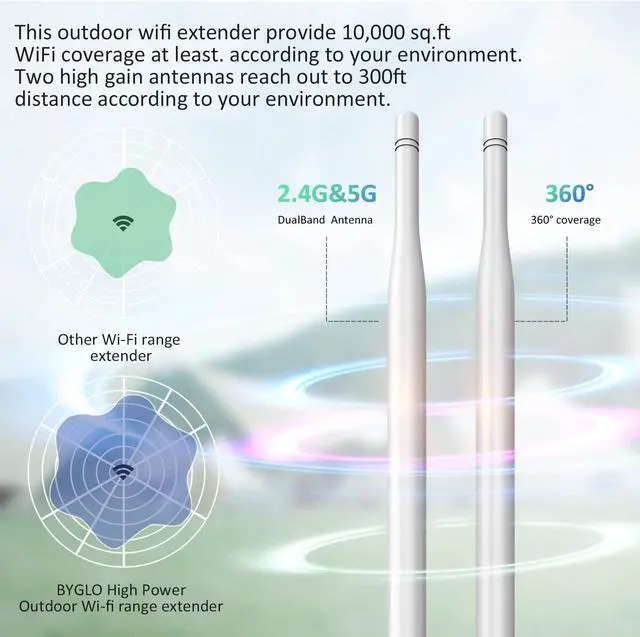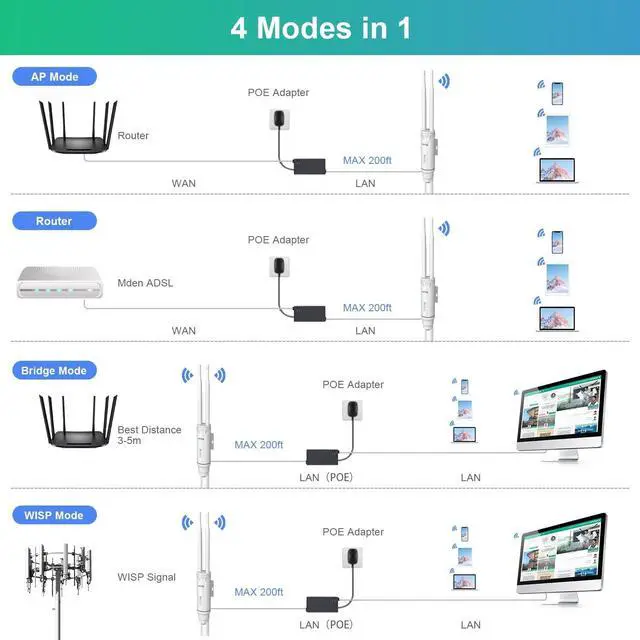I. Install AP product and power it by original 24V 0.5A POE adapter. Then select "BYGLO" wifi and connect it. (do not connect POE adapter LAN port with your router now to avoid IP conflict)
II. Open the browser and enter "192.168.10.1" to login menu. Default login passwordadmin
III. Select "AP Mode" and begin to setup. The IP address should be the same network segment with the upper network. E.g. my router IP is: 192.168.1.1, so I should set "192.168.1.x" here (can't be 192.168.1.1 cann't IP conflict with other devices).
IV. Set the corresponding parameters and save settings. Wait about 2minutes(AP configure itself program), then connect the POE adapter LAN port with your router LAN port by a network cable. All set completed.
Now you can re-connect wifi "BYGLO" and surf the internet in larger range.
Note:
1. After set up successfully, you need to enter "192.168.1.x" (depends on the IP you set earlier in step III) to enter the menu page.
2. POE adapter structure is not waterproof.
BYGLO AC1200 Outdoor Weatherproof WiFi Range Extender High Power Long Range Wireless Internet Signal Extender Booster Support AP/Repeater/Router/Bridge Modes, Dual Band| 5GHz&2.4GHz| PoE Powered
Share:
Found a lower price? Let us know. Although we can't match every price reported, we'll use your feedback to ensure that our prices remain competitive.
Fields with an asterisk * are required
**