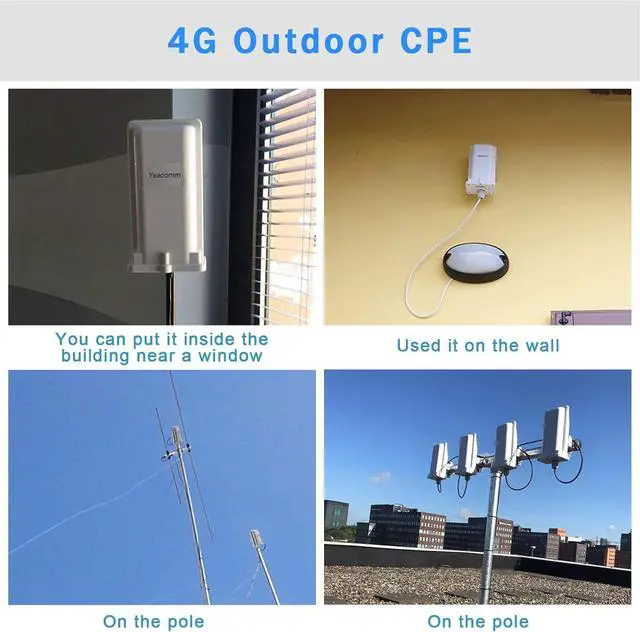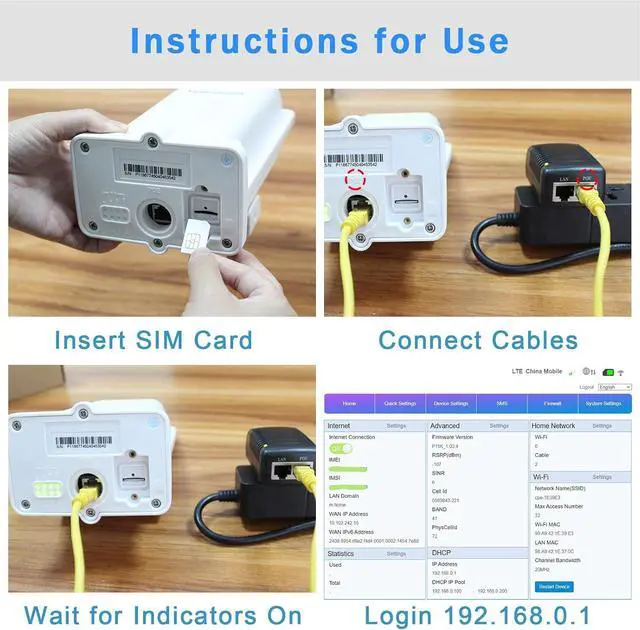Tips for Yeacomm P11/P11K LTE CPE Router
If you insert the sim card to the sim card slot and also setthe APN in the 192.168.0.1 configure page of P11/P11K router, but therouter still doesnt connect to internet, please confirm the followingissues:
1. the sim card is an IoT card .
2. APN not correct .
3. The sim card data plan not work with hotspot.
4. Some place doesnt has the Suitable Frequency.
(there is an APP called LTEdiscovery, pls download it on your Android phone and check what is the4g band in your location. For example, If your area supportB1/B2/ B3/B5/B7/B20/B38/B40, then the router is suitable for yourplace.
Q: I use AT&T sim card, why it connect to 3G and failed to connect to 4G?
A:Reason 1: If it said limited service, it might probablythe data plan is not correct.Pls contact AT&T to change acompatible plan which is compatible with hotspot.
Reason 2: Pls download APP LTE Discovery and check whetheryour location has Frequency B1/B2/ B3/B5/B7/B20/B38/B40. If dont with theseband, then the router would fail to connect to 4G andautomatic connect to 3G.
1 CPE ROUTER
1 POE ADAPTER
1 other accessories
No cable include
No need to download any APP
high speed 4G router
Easy to setup
The outdoor unit designed with built-in high gain antenna to achieve LTE signal amplification.The water-proof and lightning-proof casing helps the unit to be good used at outdoors.The unit support POE power supply and with one Ethernet port
Also working in EMEA(Europe, the Middle East and Africa)/Korea/Thailand/India
Support DDNS, Upnp, NAT, DHCP, SMS Function,VPN L2TP.
Support 3G/4G network band for USA
Waterproof and Dustproof IP66
Pls make sure you use a standard sim card and insert to thesim card slot. For micro/Nano sim card, you need to use the SIM CardAdapter to make it as a standard sim card.
Q: Where can I find band locking?
A: Fill in the IP of the router on the browser IP: 192.168.0.1
User name/ password: admin/adminOr root/admin (with morefunctions, for example band locking function), you could find the bandlocking features in advanced settings-----Frequenc
The package does not includes the category 5 ethernet cable. The unitcan only support 12-18Vpower input. Pls make sure use our poweradapter. If you use 24V or 48VPOE switch/Power adapter, the routerwould be burned
Q: How to change User name and password?
A: for the admin account, you could change the password in the setting page.
For the root account, the password cant be change in thesetting page. You could contact the supplier for firmware upgradation todisable this root account.
There is an APP called LTE discovery, pls download it on your Android phone and check what is the 4g band in your location
Q: Why speed not good ?
A:Reason1: Generally the signal strength should be betterthan -80dBm. If the signal strength is bad, the speed would not be good
Reason2: If you are using an unlimited data plan, your ISP might restrict/limit the speed.
If the router doesnt connect to internet automatic, then please fill in the APN information on the setting page. Notice: Please make sure the APN is correct. If you do not know the APN, you could consult with ISP or search it on Google
Q: I use the device in USA, What sim card do you recommend?
A: We recommend users to use sim card from T-Mobile and AT&T.
For Verizon sim card, it would requires IMEI registration, we dont recommend.
Yeacomm 3G 4G LTE Router with SIM Card Slot 150Mbps CAT4 Computer Home Router with POE Adapter, Without WiFi 1. Insert SIM Card 2. Connection Cables 3. Waiting for indicators on 4. Login 192.168.0.1