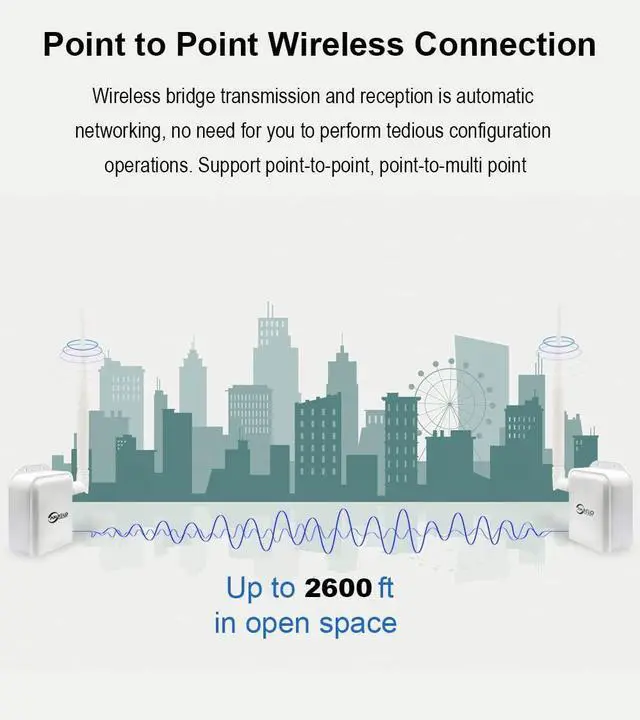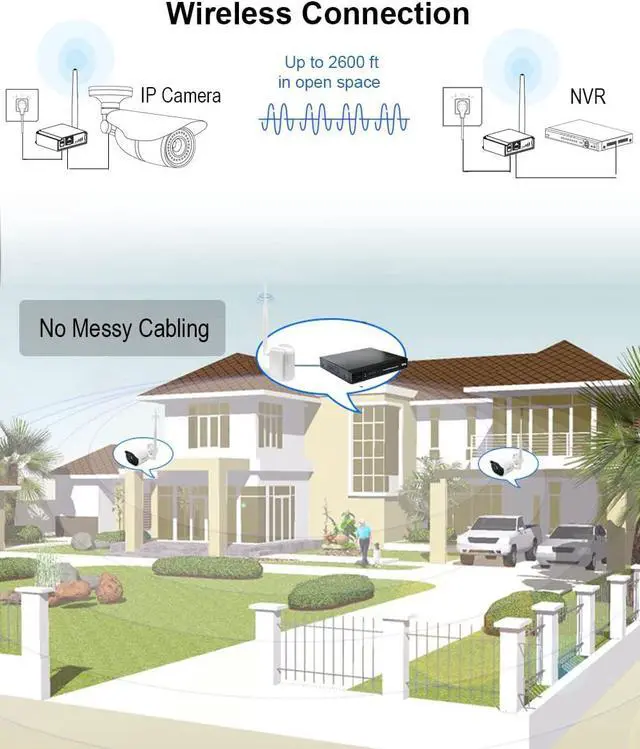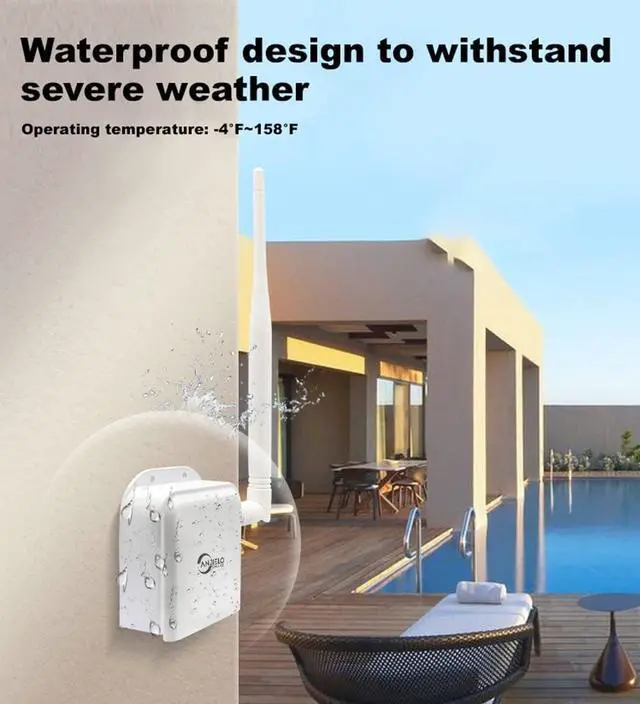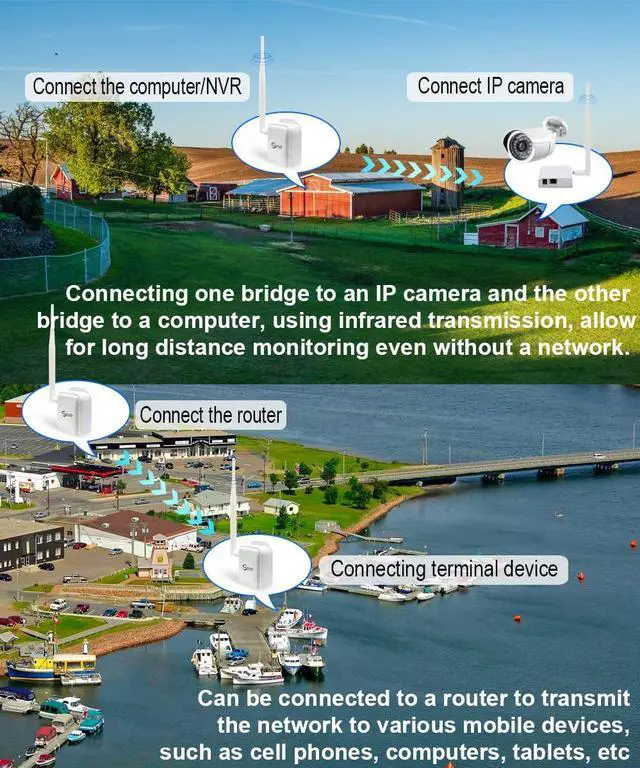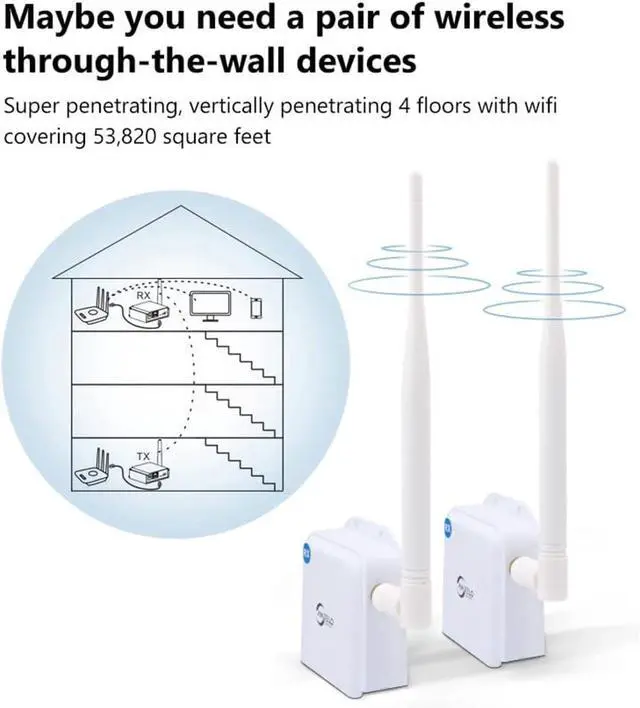Point to Point Wireless bridge works on the 902MHz-928MHz frequency. The model is dedicated to cost effective solutions for wireless networking applications. It is ideal for point-to-point signal coverage applications. Professional performance, coupled with user-friendly design, makes the model an ideal choice for both business and home users. Compare with the traditional Network bridge or the CPE, the model is the first device with the Omni-directional antenna for the 2600ft signal transmission or strong penetration capability.
1. Plug in the antenna
2. Drill the hole and screw the Scenes Air on the wall
3. Plug in the power supply
4. One pack connects to IP camera(Or any other device that needs to be connected to the network), the other pack connects to the network NVR, and the connection will be set up.
How to use?