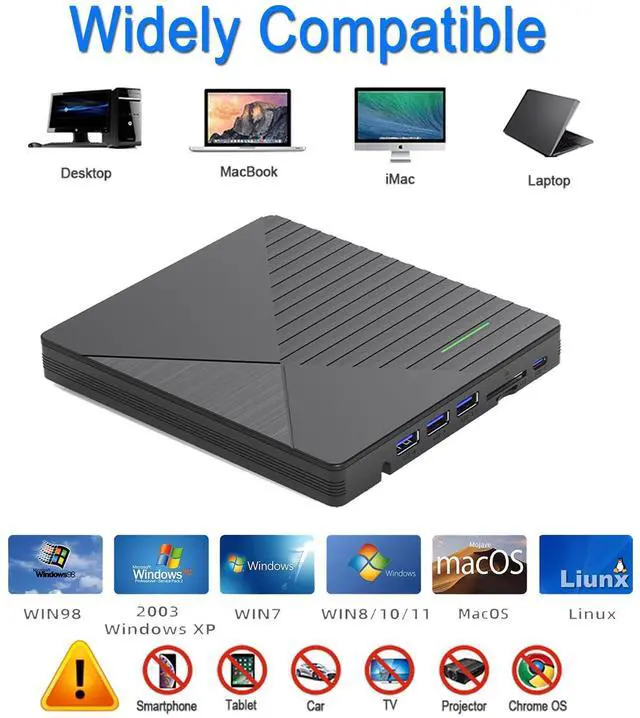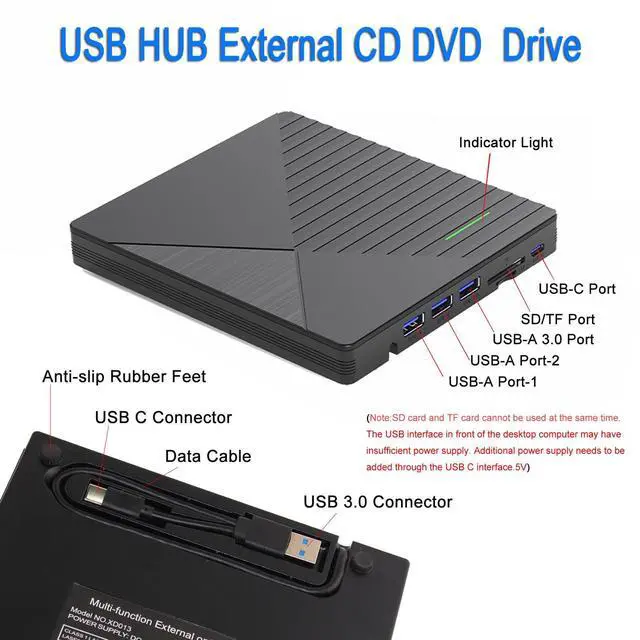USB External CD/DVD Drive with USB Hub and SD/TF Slot

VikTck External CD/DVD Drive Reader Burner for Windows & Mac Laptops
If your laptop or desktop lacks an internal optical drive, this reliable external CD/DVD drive, which is recommended by of users, is the perfect solution for enjoying your old music albums and DVD collections.With this USB CD/DVD-ROM, you can not only play music CDs and movie DVDs, but also burn your music CDs, digitize your old music CDs, convert them to MP3, copy audio files to your computer, create custom mixtapes or back up your photos and videos, install software or games from a disk, or have a reliable solution for data transfer and system backups.It supports various disc formats, including CD-R/RW, DVD±R/RW, DVD-RAM, VCD, and SVCD, making it a versatile tool for multimedia tasks.
To be thinner and lighter, the latest laptops provide fewer and fewer ports or even cancel the USB-A port.However, we still need enough USB-A ports to connect external devices.To address this issue, this external CD/DVD optical drive also integrates multiple extension USB ports and SD/TF card slots that make it easy for you to access videos from cameras or surveillance systems.
Designed for portability, this ultra-slim drive is lighter and thinner than most conventional DVD drives.And just slips easily into your travel bag, perfect companion for DVD lovers, using everywhere.

USB 3.0 High Speed & Supported Disc Type
VikTck specializes in producing high-quality, reliable external CD/DVD drives. Each drive features a 100% functional loader with USB 3.0 for high-speed performance, enhanced error correction, anti-shock protection, noise reduction, and low power consumption, ensuring a faster, smoother user experience. The maximum reading/writing speeds are up to 8x for DVDs and 24x for CDs.
Supported Disc Types: Support the reading, burning (writing/rewriting), and ripping (digitizing) of multi-types of discs including CD-ROM, CD-R, CD±RW, DVD-ROM, DVD-RAM, DVD±R, DVD±RW, DVD±R DL, VCD, SVCD. (Blu-ray/4K Disc is NOT supported).
Read Speed: 24x CD-ROM, 8x DVD-ROM, 6x DVD-ROM (DL)
Write speed: 24x CD-R, 16x CD-RW, 8x DVD±R, 6x DVD±R DL

Directly plug the CD DVD drive into the laptop/computer with the USB or USB C port for using
Compatible device and systems:
VikTck portable external cd dvd drive wide compatible with Windows and all versions of Mac OS.We can use this USB CD/DVD drive on almost all computers including MacBook Pro, MacBook Air, iMac, Mac Mini, Windows laptop, ASUS, Lenovo, HP, LG, Thinkpad and desktop PCs, etc.Only if there are equipped with Windows OS, Mac OS and Linux OS,all can use it.
Please note that:
Incompatible devices and systems:
This CD/DVD drive cannot play Blu-ray discs. And it is not compatible with cars, trucks, TVs, projectors, smartphones, iPhones, tablets, iPads, PS4/5, Nintendo Switch, Xbox, surface (some models), Chromebooks and Ubuntu OS.

Troubleshooting Steps
[Windows OS] If your Windows computer recognizes the optical drive, you can see the DVD RW icon in Windows Explorer. If your Windows laptop PC cannot recognize this CD/DVD drive, please try the following suggestions:
1. Use the Type A and Type C cables on the back (bottom) of the optical drive to connect your computer's USB port or a self-powered USB hub. For Windows 11/10, please make sure a network connection and a media player software (Such as Windows media player for audio CDs, VLC player for audio CDs and video DVDs)
2. Try different USB: Move the data cable to different USB ports on your computer.
3. Reinstall the driver: 1. Right-click the Windows Start Button in the lower left corner of the screen, or press the Windows Logo + X key combination on the keyboard, from the list, and click to select Device Manager. 2. Click View. 3. Click Show Hidden Devices. 4. Fine this DVD/CD-ROM drive or similar name. 5. Right-click and select Uninstall. 6. Reboot your computer and replug the external drive, Windows will detect the drive and then reinstall it. If it is not solved, reach out to us for a driver troubleshooting tool, the download link is not allowed here.
[Windows OS] This drive supports CDs and DVDs. If this drive can only play audio CDs but cannot play video/movie DVDs on your Windows PC, please try the methods below:
1. Use the right media player software (such as VLC player). Some media players, such as Windows Media Player, cannot play video DVDs.
2. Before playing video DVDs, please set the region code to number 1 to play the U.S. or CA DVDs. Steps: 1. Right-click the "DVD-RW Drive" icon and select "Properties". 2. Go to the "Hardware" tab and select your CD/DVD drive. 3. Click "Properties" at the bottom. 4. Open the "DVD Region" tab. 5. Choose the correct region (e.g., USA is 1) and click "OK". (Note: You can only change the region code 4-5 times.)
[Mac OS] The Mac computer will show the device icon after the disc is placed in the optical drive. If your MacBook, iMac, or Mac Pro/Studio cannot recognize this CD/DVD drive, please try the following suggestions:
1. Open Finder > Settings (or Preferences, depending on your macOS version) > Ensure "CDs, DVDs, and iOS Devices" is checked in General Tab and Sidebar Tab if available.
2. The Mac OS computer will not display the device icon until the disc is placed in the optical drive and the disc is read successfully.
3. Move the data cable to different USB ports on your mac computer, and try different discs.
USB External CD/DVD Drive with USB Hub and SD/TF Slot

VikTck External CD/DVD Drive Reader Burner for Windows & Mac Laptops
If your laptop or desktop lacks an internal optical drive, this reliable external CD/DVD drive, which is recommended by of users, is the perfect solution for enjoying your old music albums and DVD collections.With this USB CD/DVD-ROM, you can not only play music CDs and movie DVDs, but also burn your music CDs, digitize your old music CDs, convert them to MP3, copy audio files to your computer, create custom mixtapes or back up your photos and videos, install software or games from a disk, or have a reliable solution for data transfer and system backups.It supports various disc formats, including CD-R/RW, DVD±R/RW, DVD-RAM, VCD, and SVCD, making it a versatile tool for multimedia tasks.
To be thinner and lighter, the latest laptops provide fewer and fewer ports or even cancel the USB-A port.However, we still need enough USB-A ports to connect external devices.To address this issue, this external CD/DVD optical drive also integrates multiple extension USB ports and SD/TF card slots that make it easy for you to access videos from cameras or surveillance systems.
Designed for portability, this ultra-slim drive is lighter and thinner than most conventional DVD drives.And just slips easily into your travel bag, perfect companion for DVD lovers, using everywhere.

USB 3.0 High Speed & Supported Disc Type
VikTck specializes in producing high-quality, reliable external CD/DVD drives. Each drive features a 100% functional loader with USB 3.0 for high-speed performance, enhanced error correction, anti-shock protection, noise reduction, and low power consumption, ensuring a faster, smoother user experience. The maximum reading/writing speeds are up to 8x for DVDs and 24x for CDs.
Supported Disc Types: Support the reading, burning (writing/rewriting), and ripping (digitizing) of multi-types of discs including CD-ROM, CD-R, CD±RW, DVD-ROM, DVD-RAM, DVD±R, DVD±RW, DVD±R DL, VCD, SVCD. (Blu-ray/4K Disc is NOT supported).
Read Speed: 24x CD-ROM, 8x DVD-ROM, 6x DVD-ROM (DL)
Write speed: 24x CD-R, 16x CD-RW, 8x DVD±R, 6x DVD±R DL

Directly plug the CD DVD drive into the laptop/computer with the USB or USB C port for using
Compatible device and systems:
VikTck portable external cd dvd drive wide compatible with Windows and all versions of Mac OS.We can use this USB CD/DVD drive on almost all computers including MacBook Pro, MacBook Air, iMac, Mac Mini, Windows laptop, ASUS, Lenovo, HP, LG, Thinkpad and desktop PCs, etc.Only if there are equipped with Windows OS, Mac OS and Linux OS,all can use it.
Please note that:
Incompatible devices and systems:
This CD/DVD drive cannot play Blu-ray discs. And it is not compatible with cars, trucks, TVs, projectors, smartphones, iPhones, tablets, iPads, PS4/5, Nintendo Switch, Xbox, surface (some models), Chromebooks and Ubuntu OS.

Troubleshooting Steps
[Windows OS] If your Windows computer recognizes the optical drive, you can see the DVD RW icon in Windows Explorer. If your Windows laptop PC cannot recognize this CD/DVD drive, please try the following suggestions:
1. Use the Type A and Type C cables on the back (bottom) of the optical drive to connect your computer's USB port or a self-powered USB hub. For Windows 11/10, please make sure a network connection and a media player software (Such as Windows media player for audio CDs, VLC player for audio CDs and video DVDs)
2. Try different USB: Move the data cable to different USB ports on your computer.
3. Reinstall the driver: 1. Right-click the Windows Start Button in the lower left corner of the screen, or press the Windows Logo + X key combination on the keyboard, from the list, and click to select Device Manager. 2. Click View. 3. Click Show Hidden Devices. 4. Fine this DVD/CD-ROM drive or similar name. 5. Right-click and select Uninstall. 6. Reboot your computer and replug the external drive, Windows will detect the drive and then reinstall it. If it is not solved, reach out to us for a driver troubleshooting tool, the download link is not allowed here.
[Windows OS] This drive supports CDs and DVDs. If this drive can only play audio CDs but cannot play video/movie DVDs on your Windows PC, please try the methods below:
1. Use the right media player software (such as VLC player). Some media players, such as Windows Media Player, cannot play video DVDs.
2. Before playing video DVDs, please set the region code to number 1 to play the U.S. or CA DVDs. Steps: 1. Right-click the "DVD-RW Drive" icon and select "Properties". 2. Go to the "Hardware" tab and select your CD/DVD drive. 3. Click "Properties" at the bottom. 4. Open the "DVD Region" tab. 5. Choose the correct region (e.g., USA is 1) and click "OK". (Note: You can only change the region code 4-5 times.)
[Mac OS] The Mac computer will show the device icon after the disc is placed in the optical drive. If your MacBook, iMac, or Mac Pro/Studio cannot recognize this CD/DVD drive, please try the following suggestions:
1. Open Finder > Settings (or Preferences, depending on your macOS version) > Ensure "CDs, DVDs, and iOS Devices" is checked in General Tab and Sidebar Tab if available.
2. The Mac OS computer will not display the device icon until the disc is placed in the optical drive and the disc is read successfully.
3. Move the data cable to different USB ports on your mac computer, and try different discs.