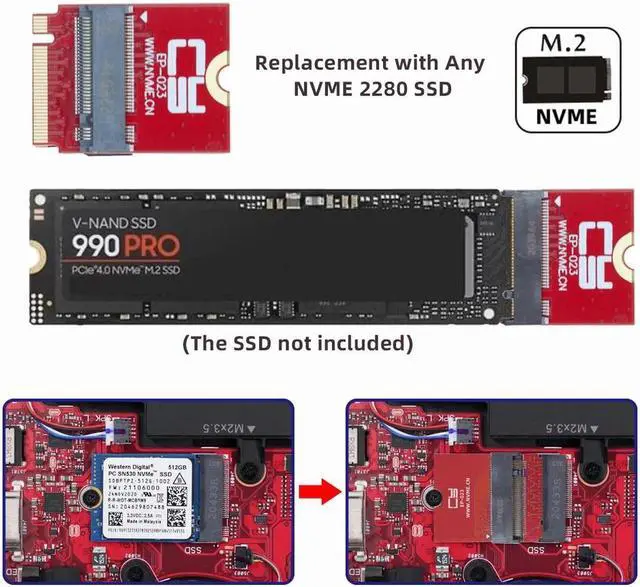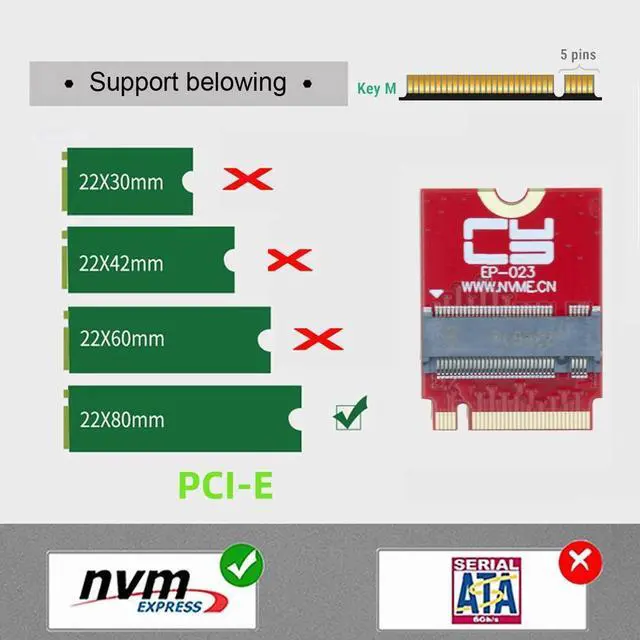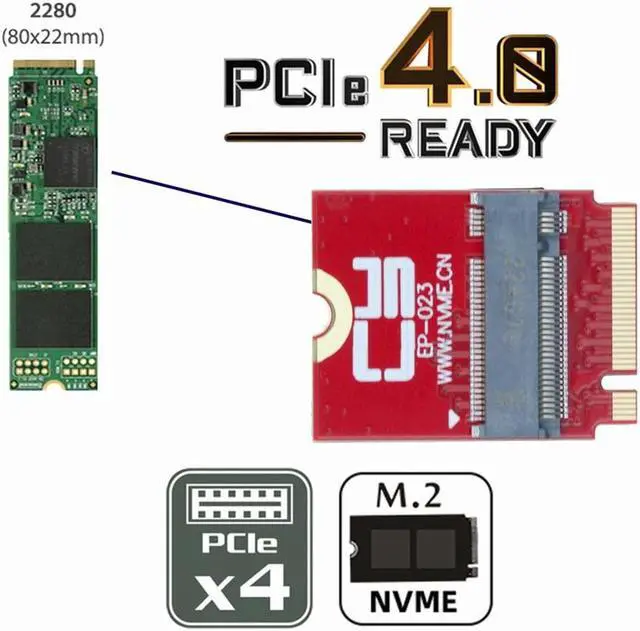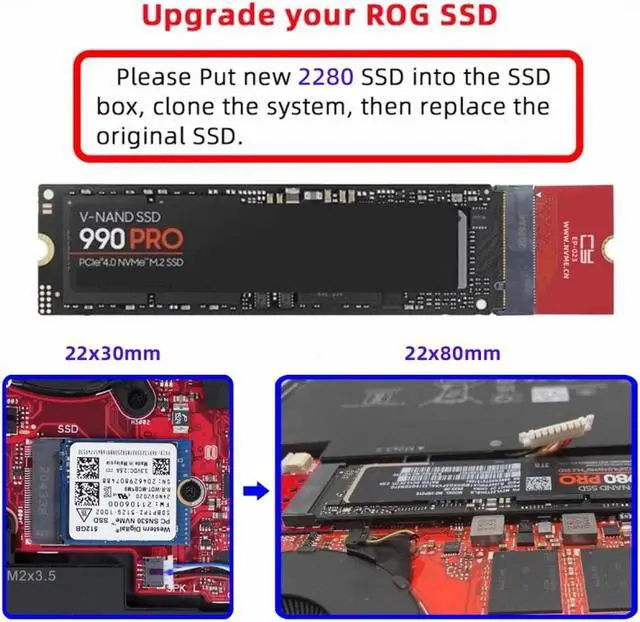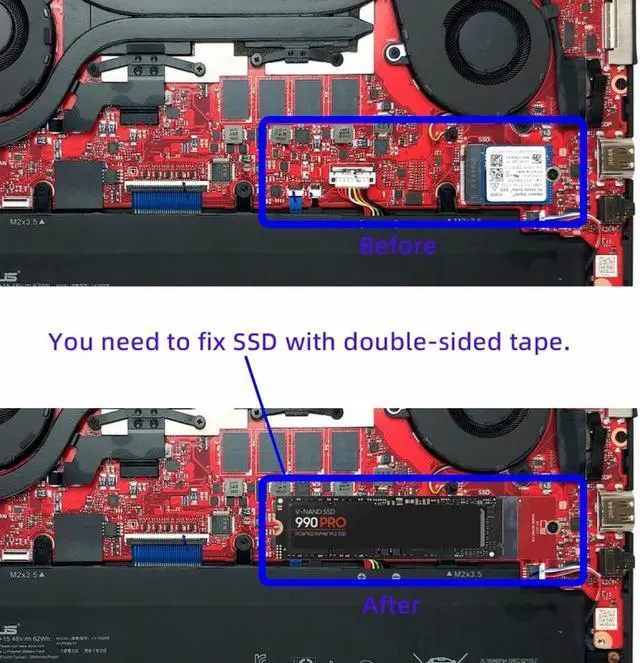NVME M-Key 22x30mm to 22x80mm NGFF Extension SSD Upgrade Adapter Compatible with ROG Flow X13 Gamings Laptop
If you have just collected your Laptop handheld games console and would like to expand its storage or have found yourself running out of space for your library of games.
We have managed to squeeze a full-fat 2280 M. 2 SSD inside the new ROG Ally with our PCI-Express 4.0 x4 adapter.
It’ s an extremely easy process that will only take you about 20 minutes to do, and once you’ re done you can enjoy up to 8TB of space.
Compatible with ROG 2021-2023 Flow X13 Gaming 2230 NVME to 2280 NVME extension, It can't convert NVME to SATA, also can't convert SATA to NVME.
Please put new 2280 SSD into the SSD box, Clone the system, Then replace the original 2230 SSD.
The replacement SSD can't be fixed by scew. You need to use the double-sided tape to do it.