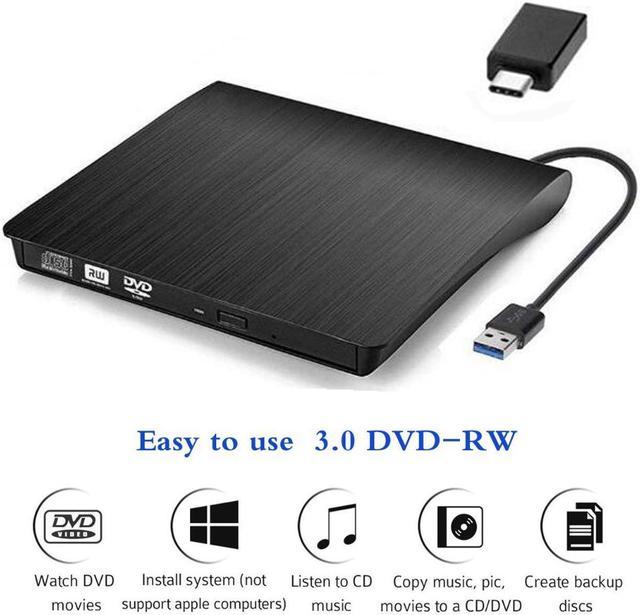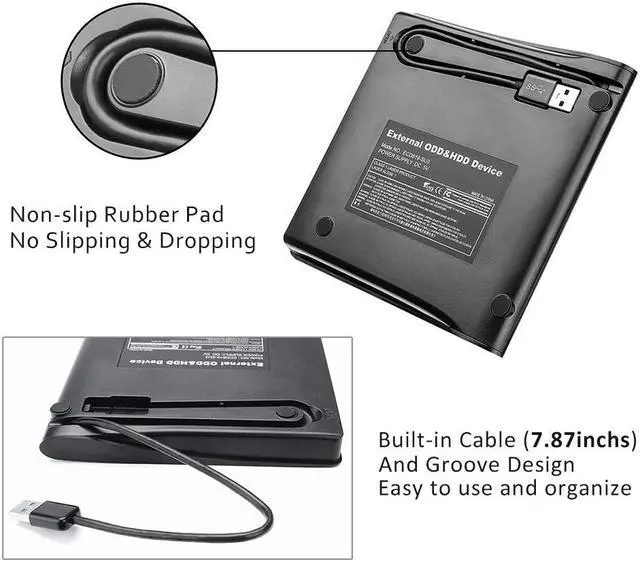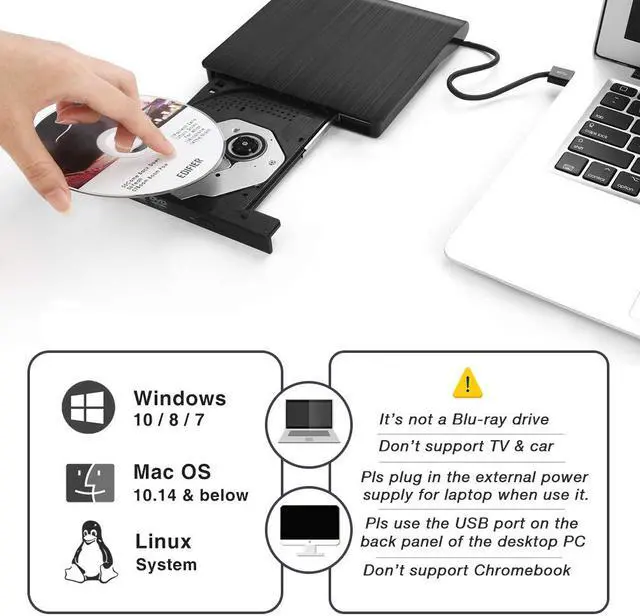Premium CD Drive Portable USB 3.0 DVD/CD Player
This CD/DVD drive is well designed with a subtlety and ultra-thin machine size. You can easily put this USB CD burner into your travel bag, take it with you to anywhere and hooked up at any time. Just burning a DVD/CD is enough, which is ideal for business and travel.
With this external drive you can record cd, watch DVD movies, create backup discs, burn files to a dvd and cd disc (dvd burning software not included.
Advanced USB3.0 Technology
USB 3.0 provides fast data transfer speed and stable performance to record CD/ music/ videos/ install software or create CD/DVD backup disc ( also compatible with USB2.0)
This external dvd cd drive is compatible with Windows XP/2003/Vista/7/8/10,Linux OS,all version Mac OS system.You can use this external CD/DVD player to play movie DVDs, burn/rip CDs, install software/system, DVD games, back up data to CD/DVD,and more.(Not support TV, car player, Chromebook, Surface Pro, Ubuntu.)
Notice:
Please make sure your electronic device has a program [Media Player]. Please plug the USB interface to the USB port of the electronic devices directly, otherwise it may cause the drive can notbe recognized by the devices. Please make sure your laptop or desktop is in the charging. Otherwise it may also cause the drives can not be run due to the low power of the devices.
The new released Windows 10 system have discontinued the internal DVD media player software, customer using Windows 10 and above are advised to Install a Media Player to Play DVD and CD.(DVD Drive: static.yunbaoit.net/download01.html)
This disk drive is made of high-quality materials, shockproof, low noise and strong fault tolerance Intelligent.High-speed USB 3.0 CD DVD RW Burner with low impedance and anti-interference capability for a smooth and fast experience.You can use this USB CD/DVD player to quietly read and write burned CD/DVD without stuttering and noise nor jammed discs
No extra driver is needed. Just plug the CD / DVD drive directly into the USB interface of the computer. It will be automatically installed and recognized by the computer. Then you can use it to read or write CD or DVD through the corresponding software.
- This is a universal external CD/DVD drive, can't play Blu-ray discs,and can't be used with TV, car, smartphone.
- When using this usb dvd drive, please connect the external power of your laptop.
- Due to the limitation of Chrome OS, this external cd & dvd drives can't be used with Chrome OS and Chromebook.
- Before using external disk drive,please make sure your computer has "Media Player".
- If you find the external CD/DVD drive is a bit slow to start, please wait 5-10 seconds.
- Windows 10 system recommend to install VLC Media player to play DVD and CD.
We recommend you to download 3.0 driver for Windows 10, then it will work.
- For desktop, please connect the device to the USB port on the motherboard for normal use.
If your windows 10 is delayed in booting, please connect both USB 3.0 cable and power cable to make sure it has enough power.
Faster delivery: It usually takes about 3-7 days to deliver from United States/Canada local warehouse.
HIGH SPEED: Compatible with USB 3.0 interface which brings users faster data transmission speed and more stable performance with strong fault tolerance. Moreover, it is also backwards compatible with USB 1.0 and USB 2.0. Higher transmission speed (up to Maximum of 5Gbps) means higher stability, faster reaction, less time waiting, and greater user experience.
PLUG & PLAY: External CD/DVD Drive for Laptop is easy to use. Users can just simply pull out the USB cable and plug the drive into any USB port of electronic devices with supported systems, it will just play automatically. No extra power or drive is needed.
TRENDY DESIGN: The appearance design of External DVD Drive is more trendy, fashionable, and portable. It is slim and lightweight, with comfortable mental touch, sensitive ejection button, and embedded USB cable design that users can bring and use it anywhere without any inconvenience.
MULTI-FUNCTIONAL: USB Disk Drive is multi-functional that customers can use it to burn disc, play music, watch movie, backup data, install program, and transfer files.
STRONG COMPATIBILITY: External DVD Drive supports various systems: Microsoft Windows 10/8/7/Vista/XP/2003, Linux, Mac Os;and various devices: Laptop, Desktop, Macbook Pro/Air, iMac, etc. For the desktops, Please connect the device to the USB port of the motherboard for normal use.
SPECIFICATION:
Reading Speed:
CD-ROM: 24x Max; DVD-ROM: 8x Max; DVD-
ROM (DL): 6x Max
Writing Speed:
CD-R: 24x (Max);
CD-RW: 8x(Max);
DVD±R: 8X(Max);
DVD±R DL: 4X (Max);
DVD-R± 9: 2. 4x (Max)
ReWriting Speed:
DVD+RW: 4X(Max);
DVD-RW: 4x(Max);
CD-RW: 10X (Max);
DVD-RAM: 3x (Max)
Memory Cache: 2M
Compatible Operating System: Windows, Linux, Mac OS (with USB port)
Supported Formats: DVD-ROM, DVD-video, CD-R/RW, CD-ROM/XA, CD-ROM, CD-EXTRA, CD-TEXT
PACKAGE INCLUDED:
1x USB DVD drive
1x USB to Type-c OTG adapter
1x user manual
Tips for Using it on PC
1. The Computer Output for the drive: 3V-5V ( 1.3A -2A) -- Lower to this may cause a recognizing failure or reading failure.
2. When plug the drive to the PC, please connect the external DVD drive to the USB port of the motherboard of the PC. Due to the limited length of the cable of product, please try it with a qualified USB extension cable.
Tips for Recognizing Issues
1. It is an universal CD/DVD drive burner, not a Blu-ray drive, it is unable to play Blu-ray discs.
2. If you find the External CD/DVD Drive start out a little bit slow, please wait for up to 5-10 seconds. Windows 10 system is advised to install "VLC Media player" to play DVD and CD. We suggested that you download the 3.0 drive for windows 10, then it will work.
3. If you still have an unrecognizable issue, it is possible that your device install the drive for the product automatically. Please uninstall the drive of the product, and re-install it.
Tips for Unavailable Devices and Systems
1. This external CD/DVD drive is designed for laptop and PC, thus it is only can be used within computer sy