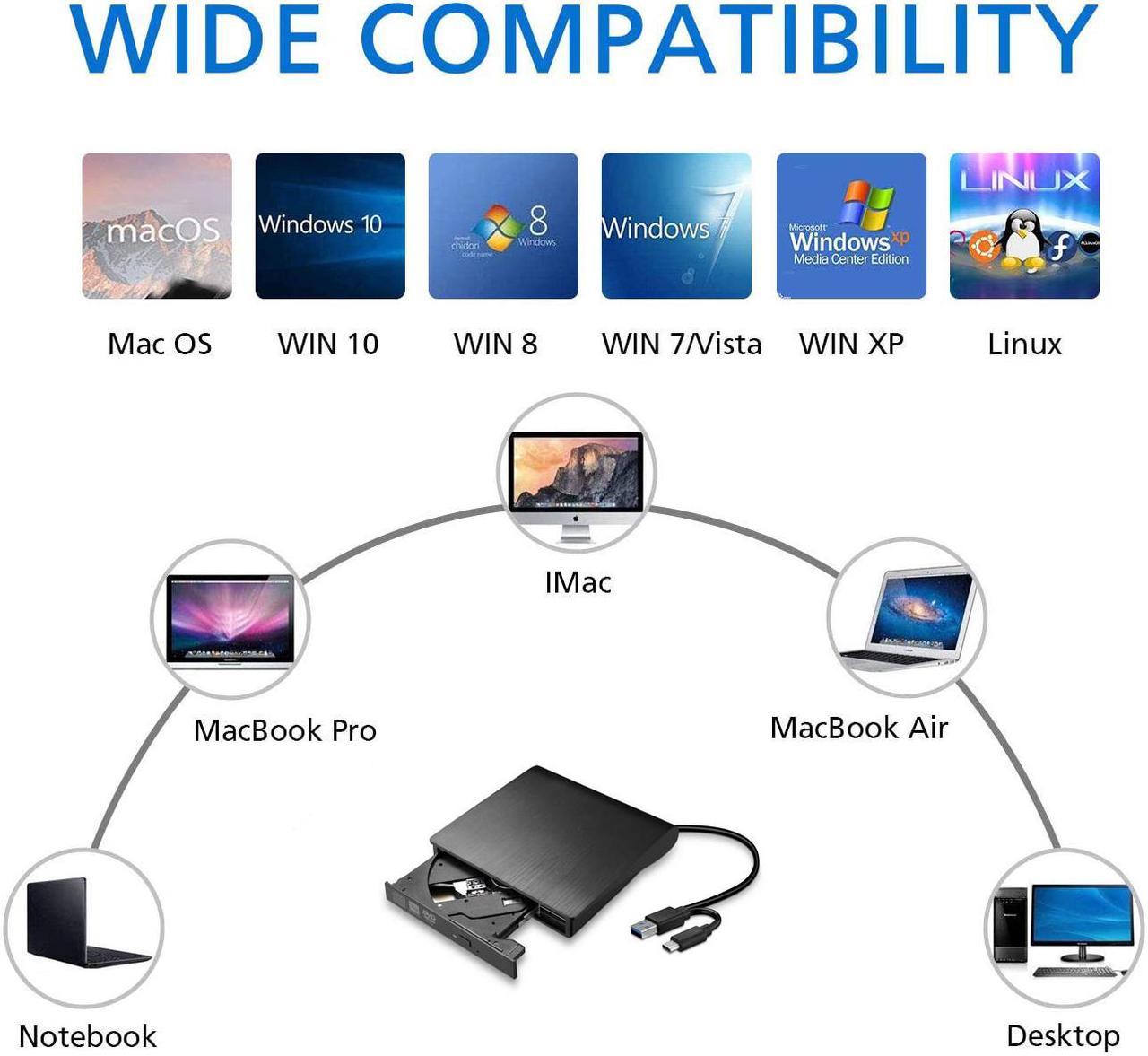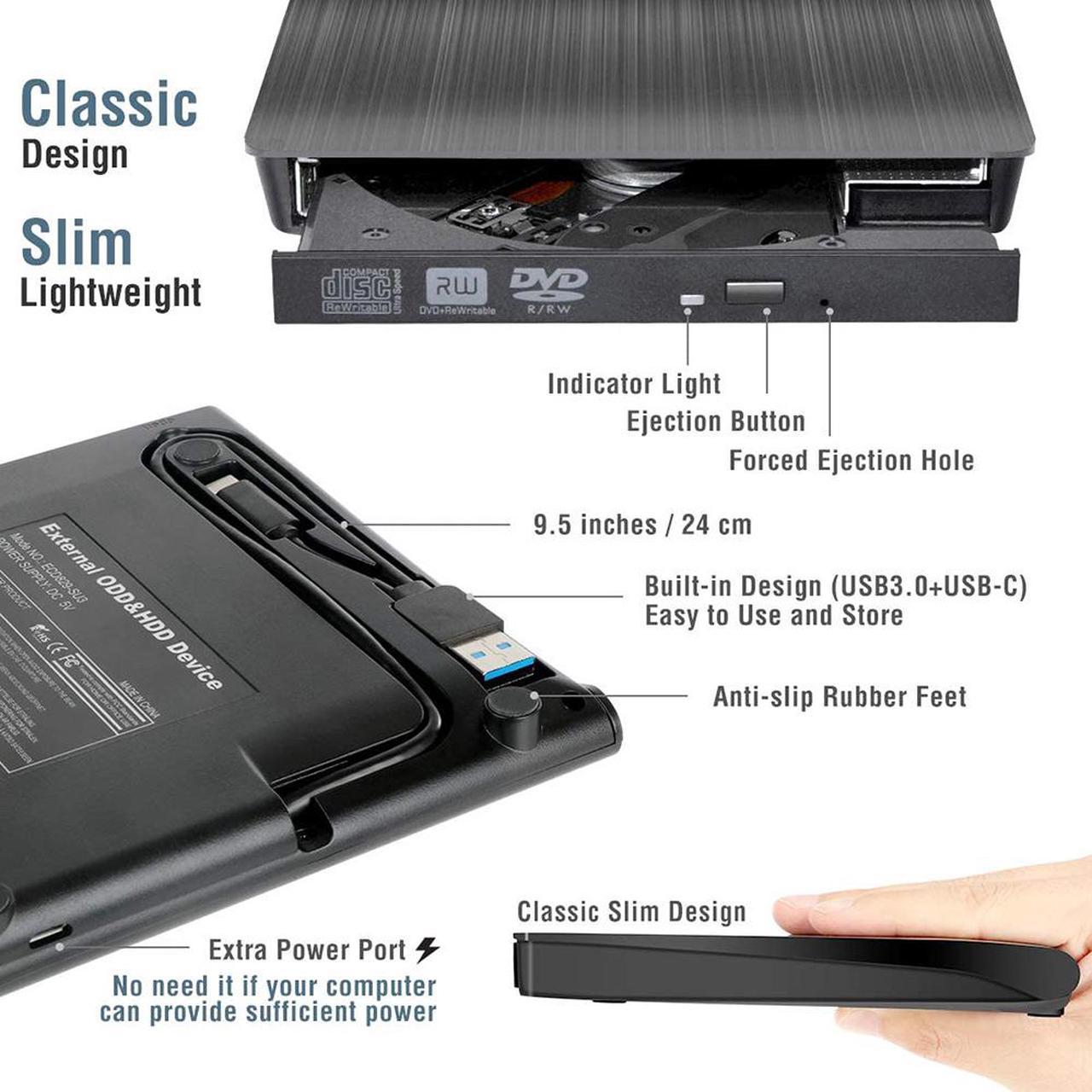Features:
USB 3.0+USB-C Connector
This updated external CD / DVD drive has USB 3.0 and USB Type-C 2-in-1 connectors, you only need to use USB 3.0 or USB-C to drive the product, which means we can use this optical drive on most computers, not Adapter is required.
Max Speed: CD-ROM: 24X / CD-R: 24X / CD-RW: 8X / DVD-ROM: 8X / DVD-R: 8X / DVD+R: 8X / DVD-RW: 8X / DVD+RW: 8X / DVD+R DL: 4X / DVD-R DL: 4X / DVD RAM 3X
Wide Compatibility
Compatible with most laptops and desktops running Windows 10 / 8 / 7 / Vista, Linux and all versions of MAC OS. Ideal for Apple MacBook Air / MacBook Pro / iMac / Dell / HP / Lenovo / Sony / Samsung / Asus / Acer and more computers
* Do not work with Chromebook, and TV, car, smartphone
Multifunction
It's not only a CD/DVD-Rom, you can also use it to write, rewrite or rip CDs and DVDs through the corresponding software.
* Please make sure your computer has available media software or burning software
Plug and Play
No extra drive is required for this optical drive, plug it into USB A/C port, it will be installed and recognized by your computer automatically, then you can see this external device and use it to read and write disc through the corresponding software.
Pop-up Button
Just press the button on the front panel of the DVD drive and the tray will automatically pop up a distance (about 0.7-2 inches), then you can put in the disc. You can also press the button to stop playback and eject the tray.
Specification:
- USB 3.0 and Type C Interface: USB 3.0 (Backwards Compatible with USB 2.0.1.0)
- Wide Compatible Supported OS: Windows XP/2003/Vista/7/ 8.1/10, Linux, MacOS system, MacBook Air and Mac mini.
- Supported formats: DVD-ROM, DVD-video, CD-R/RW, CD-ROM/XA, CD-ROM, CD-EXTRA, CD-TEXT
- Supported media types : CD-ROM, CD-R, CD-RW, DVD-ROM, DVD-R, DVD-RW, DVD+RW, DVD+R, DVD+R DL, DVD-R DL, DVD RAM
- Read Speed : CD-ROM: 24x Max; DVD-ROM: 8x Max; DVD-ROM (DL): 6x Max;
- Write speed :24x CD-R , 8x CD-RW, DVD±R: 8X Max; DVD±R DL: 4X Max; DVD-R±9: 2.4x Max
- Rewrite Speed : DVD+RW: 4X Max; DVD-RW: 4x Max; CD-RW: 10X Max; DVD-RAM: 3x Max
- Memory Cache: 2M
- Voltage:DC 5V
- Power consumption: 3 ~ 5W
What you will get:
1x USB external CD/DVD drive(CD not included)
1x User manual
Notice:
This dvd burner connect the device directly to the computer's USB port if you connect it to a USB hub or extension dock, the drive or CD/DVD may not be recognized; For desktop computers, please connect the cable on USB port of the desktop to ensure that the power supply is normal; the device does not support TV/tablet/Smart phone/car