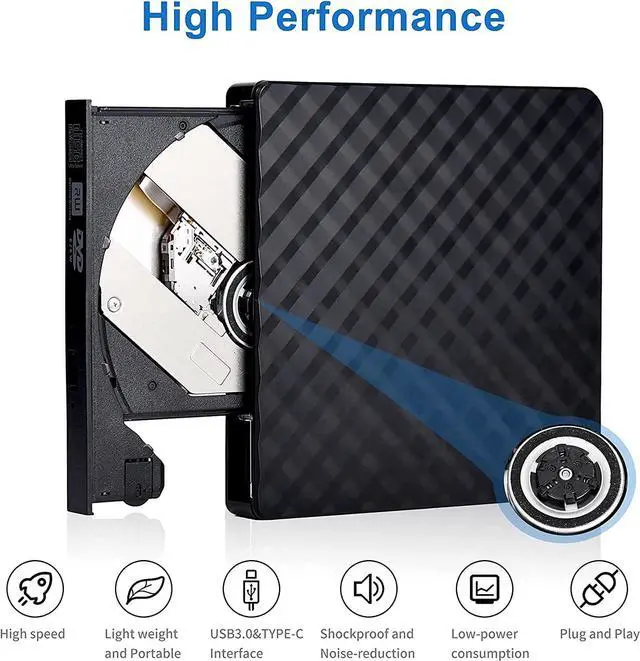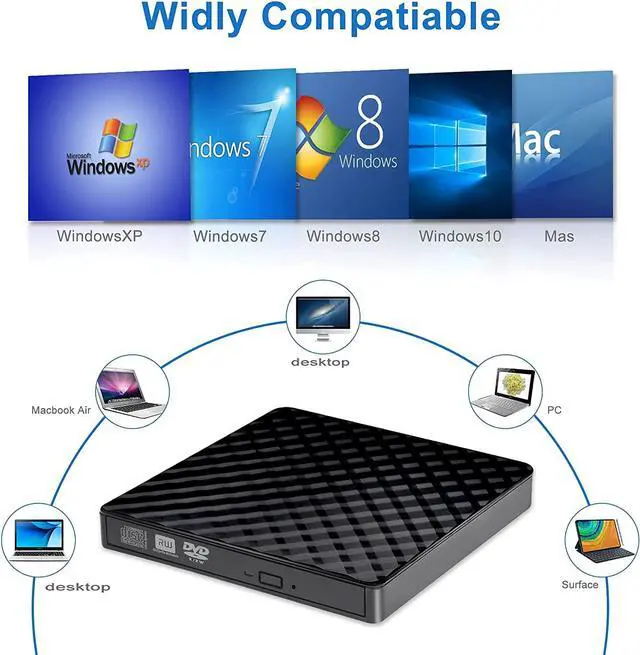This portable external CD / DVD drive with USB 3.0 and USB-C 2-in-1 connector allows you to use it on most different laptops / desktops without the need for an adapter or hub. Simply connect it to a USB 3.0, 2.0 or USB-C port, and your computer will automatically recognize it, then you can play your CDs or DVDs using the appropriate software.(Suggest Media Player : VLC Media Player , KMPlayer ,QuickTime Player, Media Player Classic , RealPlayer)

Reading Speed: CD-ROM: 24x Max; DVD-ROM: 8x Max; DVD-ROM (DL): 6x Max
Write speed: 24x CD-R, 8x CD-RW, DVD ± R: 8X Max; DVD ± R DL: 4X Max; DVD-R ± 9: 2.4x Max
Rewrite Speed: DVD + RW: 4X Max; DVD-RW: 4x Max; CD-RW: 10X Max; DVD-RAM: 3x Max
Product dimensions: 14 * 14.2 * 1.8cm

USB C and USB 3.0 dual ports have access to smarter devices. Plug and play, no additional drive required, easy to use.

The external CD/DVD drive is slim, light, fault-tolerant, shockproof, embedded in a USB cable, and easily slips into your travel bag. It is the perfect companion for DVD lovers and can be used anywhere.

Compatible with the most laptops and desktops, the Windows 11 10 8 7 Vista, Linux and all versions of Mac OS. Ideal for A-pple Mac-Book Air Mac-Book Pro i-Mac from the HP Lenovo So-ny Sam-sung As-us Acer and other computers.
Do not work with Chromebook and TV, car, smartphone.

- The external DVD drive does not support TV, car player, tablet, Chromebook and Ubuntu systems.
- The portable CD DVD burner cannot play Blu-ray discs or game discs larger than 8.5 GB.
- Windows 10 or higher is recommended to install VLC Media Player to play DVDs and CDs.
- For normal use, connect the desktop device to the USB port on the motherboard.
- Please hook up the device to the direct USB port on your computer. If you connect it to a USB hub or extension cords, it maybe cannot recognize the Driver or not read the CD/DVD.
- Before using the CD-ROM drive, be sure your computer has a "Media Player".
- For IOS system using the Mac commands to eject the disk. A-p-ple system refuse to perform the command made by the drive.
- Please charge your computer when connecting with this CD/DVD external drive. In case of failing to read the CD/DVD due to low power.